Brother International MFC-J430w Support Question
Find answers below for this question about Brother International MFC-J430w.Need a Brother International MFC-J430w manual? We have 14 online manuals for this item!
Question posted by dilligab on January 16th, 2013
How To Scan Document & Send To My Email On Gateway Pc
how to scan & send to my email in my pc
Current Answers
There are currently no answers that have been posted for this question.
Be the first to post an answer! Remember that you can earn up to 1,100 points for every answer you submit. The better the quality of your answer, the better chance it has to be accepted.
Be the first to post an answer! Remember that you can earn up to 1,100 points for every answer you submit. The better the quality of your answer, the better chance it has to be accepted.
Related Brother International MFC-J430w Manual Pages
Users Manual - English - Page 16


Viewing Documentation 1
Viewing Documentation (Windows®)
1
To view the documentation, from the Start menu, select Brother, MFC-XXXX (where XXXX is your ..., go to use the advanced features for Fax, Copy, Printer, Scanner, PC-Fax, and Network. d Click Documentation. e Click PDF documents. Viewing Documentation (Macintosh)
1
a Turn on your Macintosh. Insert the
Brother CD-ROM into ...
Users Manual - English - Page 37
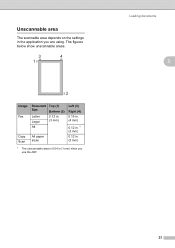
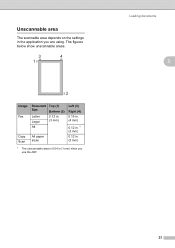
... The figures below show unscannable areas.
3
4
1
2
Usage Fax
Copy Scan
Document Size
Letter Legal A4
Top (1)
Bottom (2) 0.12 in. (3 mm)
All paper sizes
Left (3)
Right (4) 0.16 in. (4 mm)
0.12 in. 1 (3 mm) 0.12 in. (3 mm)
1 The unscannable ...
Users Manual - English - Page 39


... Page?,
do one page, press 1 to choose Yes and go to step g. Faxing from the ADF 4
The machine starts scanning and sending the document. Press 1 to choose Yes(Send) to start.
25 Press OK.
Sending a fax
e Press Black Start or Color Start. Go to step f.
4
If you pressed Color Start, the LCD
asks...
Users Manual - English - Page 61
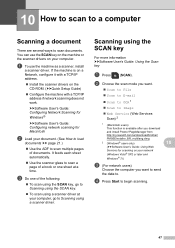
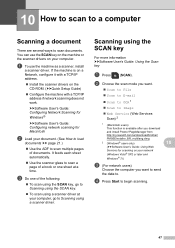
b Choose the scan mode you want to send
the data to. d Press Start to Image Web Service (Web Services
Scan) 2
1 (Macintosh users) This function is on a Network, configure it with a TCP/IP address if network scanning does not work.
Scanning using a scanner driver. 10 How to scan to a computer
10
Scanning a document 10
There are several ways to...
Users Manual - English - Page 86


...or ICA errors appear when starting to your computer. uuSoftware User's Guide: Scanning a document using the ICA driver (Mac OS X 10.6.x)
Try using the scanner ...the primary source. Mac OS X 10.6.x users can also scan documents using the ADF.
This program will allow you have finished downloading and installing Presto!
"Device Busy" Cannot print images from : http://nj.newsoft.com...
Advanced Users Manual - English - Page 10
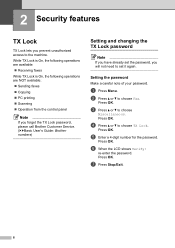
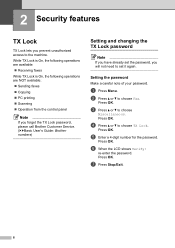
... is On, the following operations are available: Receiving faxes While TX Lock is On, the following operations are NOT available: Sending faxes Copying PC printing Scanning Operation from the control panel
Note
If you forget the TX Lock password, please call Brother Customer Service. (uuBasic User's Guide...
Advanced Users Manual - English - Page 15


...; Press a or b to choose Speed Dial and press OK.
3
Press a or b to choose Broadcasting. Press OK. Faxing from the ADF
The machine starts scanning and sending the document. After the broadcast is automatically sent to more than one page, press 1 and place the next page on the scanner glass.
g Press Black Start...
Mobile Print/Scan Guide - English - Page 3


......11 Printing text files ...12
Print Settings ...14
3 Scanning
15
Scanning documents ...15 Scanning directly to your mobile device's memory card 15 Opening scanned images in other applications 17
Scan Settings ...20
Section II For iOS Devices
4 Introduction
22
Overview...22 Hardware requirement ...23
Supported devices and operating systems 23 Network settings ...23 Downloading Brother...
Mobile Print/Scan Guide - English - Page 4


...
37
Scanning documents ...37 Scanning documents and saving them in your mobile device's photo album 37 Sending by E-mail ...41 Opening scanned images in other applications 46
Scan Settings ...50
Section III For Windows® Phone 7 Devices
7 Introduction
52
Overview...52 Hardware requirement ...53
Supported operating systems...53 Network settings ...53 Downloading Brother iPrint&Scan from...
Mobile Print/Scan Guide - English - Page 46
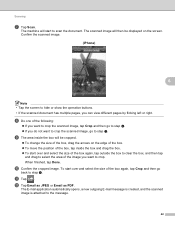
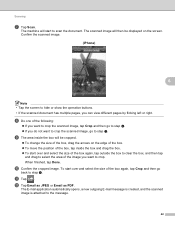
...8226; Tap the screen to hide or show the operation buttons. • If the scanned document has multiple pages, you want to crop the scanned image, go
back to crop. When finished, tap Done. h Do one of the...right.
k Tap . l Tap Email as JPEG or Email as PDF. The machine will start over and select the size of the following:
If you want to crop the scanned image, tap Crop and then ...
Software Users Manual - English - Page 8


... File types ...174 Document Size ...174 User-defined button ...174 Scan to Image ...175 Scan to OCR ...176 Scan to E-mail ...177 Scan to File...178
COPY / PC-FAX (PC-FAX for MFC models only 179 DEVICE SETTINGS ...181
Remote Setup...182 Quick-Dial ...183 Ink Level ...183
11 Remote Setup & PhotoCapture Center™
(For MFC-J625DW/J825DW/J835DW)
184...
Software Users Manual - English - Page 66
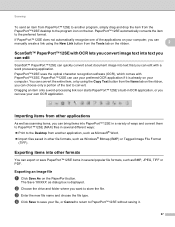
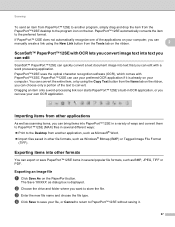
...or Tagged Image File Format
(TIFF). c Enter the new file name and choose the file type.
Scanning
To send an item from PaperPort™12SE to another application, such as Microsoft® Word. Import...into text you can edit
2
ScanSoft™ PaperPort™12SE can quickly convert a text document image into other file formats, such as dialog box is already on the PaperPort button....
Software Users Manual - English - Page 79
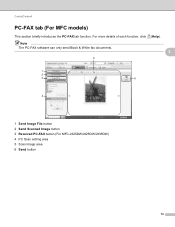
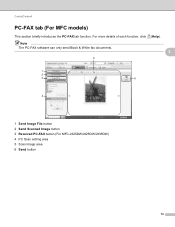
ControlCenter4
PC-FAX tab (For MFC models) 3
This section briefly introduces the PC-FAX tab function. For more details of each function, click (Help). Note
The PC-FAX software can only send Black & White fax documents.
3
5
1
2
3
6
4
1 Send Image File button 2 Send Scanned Image button 3 Received PC-FAX button (For MFC-J625DW/J825DW/J835DW) 4 PC Scan setting area 5 Scan Image area 6 Send ...
Software Users Manual - English - Page 80
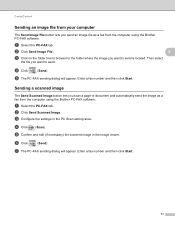
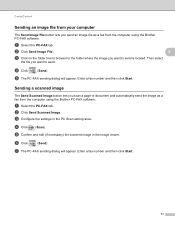
... a fax number and then click Start.
71 e The PC-FAX sending dialog will appear. c Configure the settings in the image viewer.
d Click (Scan). f Click
(Send).
Sending a scanned image 3
The Send Scanned Image button lets you want to browse for the folder where the image you scan a page or document and automatically send the image as a fax from the computer using the...
Software Users Manual - English - Page 87


...; See Accessing the Brother CreativeCenter uu page 91.
PC-FAX (See PC-FAX tab (For MFC models) uu page 86.)
See Sending an image file from PCC folder uu page 85.
See Copying files to E-mail uu page 81.
See Saving the scanned image uu page 82. ControlCenter4
ControlCenter4 Features for Advanced...
Software Users Manual - English - Page 95
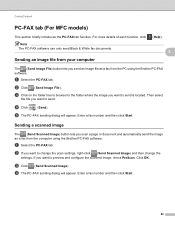
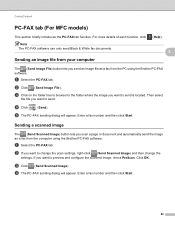
... the folder where the image you scan a page or document and automatically send the image as a fax from the computer using the Brother PC-FAX software.
Sending a scanned image 3
The (Send Scanned Image) button lets you want to send is located. If you want to send.
Enter a fax number and then click Start.
d The PC-FAX sending dialog will appear.
Then select...
Software Users Manual - English - Page 182
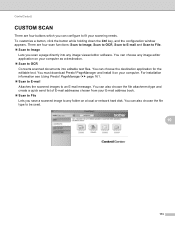
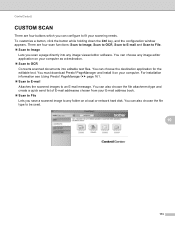
... the file attachment type and create a quick send list of E-mail addresses chosen from your E-mail address book. Scan to File Lets you can choose any image editor application on your computer as a destination. Scan to OCR Converts scanned documents into any folder on your scanning needs. You can choose the destination application for...
Software Users Manual - English - Page 198


... as a file attachment. Scanning using the
(SCAN) key or
Scan uses the configuration of the Device Scan Settings screen of ControlCenter4 or Device Button tab of your computer. For MFC-J825DW/J835DW
a Load your document.
If you must install the Brother MFL-Pro software suite and
connect the machine to Email. c Press a or b to display Scan to email.
189
c Press d or...
Software Users Manual - English - Page 216
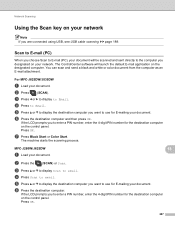
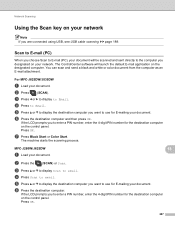
... or b to display Scan to email. Press OK. b Press
(SCAN).
MFC-J280W/J625DW
a Load your document.
f Press the destination computer.
You can scan and send a black and white or color document from the computer as an E-mail attachment.
d Press Scan to email. Network Scanning
Using the Scan key on your document. e Press a or b to E-mail (PC), your document will launch the default...
Software Users Manual - English - Page 222
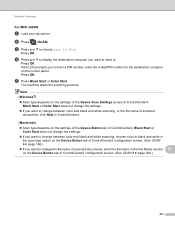
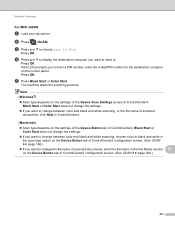
... or Color Start does not change between color and black and white scanning, or the file name of scanned documents, click Help in the File Name section 13
on the settings of the Device Scan Settings screen of ControlCenter2. Press OK.
Press OK. Press OK. The machine starts the scanning process.
Network Scanning
For MFC-J430W 13
a Load your...
Similar Questions
How To Scan Text Documents For Edit In Word On Brother Mfc-j435w Printers
(Posted by grcalv 10 years ago)
How To Scan And Send Email Brother 7860dw
(Posted by Swatmhw 10 years ago)
How To Scan A Document And Email It Using Mfc 7360n
(Posted by warrbar 10 years ago)
Scan Document From Printer To Macbook Documents Wirelessly
scan document from printer to macbook documents wirelessly
scan document from printer to macbook documents wirelessly
(Posted by btanner239 12 years ago)

