Brother International MFC-J430w Support Question
Find answers below for this question about Brother International MFC-J430w.Need a Brother International MFC-J430w manual? We have 14 online manuals for this item!
Question posted by Glenda57 on April 19th, 2012
Printing Blank Pages
My Brother MFC-J430W printer prints test page fine but when printing from a web page only puts File:///C:Users/Owner/AppData/Local/Temp/Low/ZNZYJ315.htm at bottom of page. How do i correct problem?
Current Answers
There are currently no answers that have been posted for this question.
Be the first to post an answer! Remember that you can earn up to 1,100 points for every answer you submit. The better the quality of your answer, the better chance it has to be accepted.
Be the first to post an answer! Remember that you can earn up to 1,100 points for every answer you submit. The better the quality of your answer, the better chance it has to be accepted.
Related Brother International MFC-J430w Manual Pages
Users Manual - English - Page 42


... on the same telephone line as your Brother machine?
Your external telephone answering device (TAD) will automatically answer every call yourself. (See Manual uu page 30.)
28 Do you expect to receive voice calls and faxes automatically? 5 Receiving a fax
5
Receive Modes 5
Choose the correct Receive Mode 5
The correct Receive Mode is determined by the external...
Users Manual - English - Page 80


uuSoftware User's Guide: Printing (Windows®) uuSoftware User's Guide: Printing and Faxing (Macintosh)
Make sure that the Media Type setting in the printer driver or the Paper Type setting in the paper tray and the paper side guides are using photo paper, make sure that you are adjusted correctly. (See Loading paper and other print media uu page 17...
Users Manual - English - Page 87


... setup program or other program to the instruction manual that your machine in the Device Selector application located in Macintosh HD/Library/Printers/Brother/Utilities/DeviceSelector or from the model list in this list.
network.
Choose
B
Network Reset.
(uuNetwork User's Guide)
73 In Port number: Enter 54925.
Choose
WLAN Report.
Cannot connect to allow...
Users Manual - English - Page 100
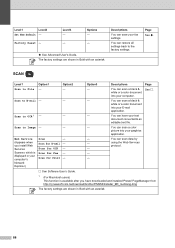
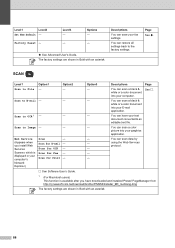
...
Option3
Descriptions
Page
Scan to Image -
-
-
Scan to File -
-
-
Network
Explorer.)
See Software User's Guide.
1 (For Macintosh users) This function is Scan for Print -
- Level1
Level2
Set New Default - The factory settings are shown in Bold with an asterisk.
PageManager from http://nj.newsoft.com.tw/download/brother/PM9SEInstaller_BR_multilang.dmg...
Google Cloud Print Guide - English - Page 10
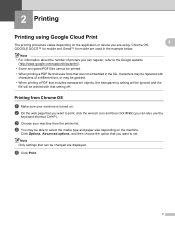
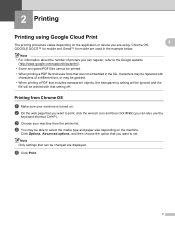
... and the file will be printed.
• When printing a PDF file that uses fonts that setting off. e Click Print.
7 Note Only settings that you want to select the media type and paper size depending on the application or device you can also use the
keyboard shortcut Ctrl+P).
b On the web page that can be able to set. 2 Printing
2
Printing using .
Mobile Print/Scan Guide - English - Page 6


... Android™ device, without using your mobile device. (See Scanning uu page 15.)
Note • For a list of models supported by Brother iPrint&Scan please visit the Brother web site at
http://www.brother.com/apps/android/. • If your machine does not have a scanner, you can print photos, PDF, and text files directly from your Brother machine can be...
Mobile Print/Scan Guide - English - Page 12
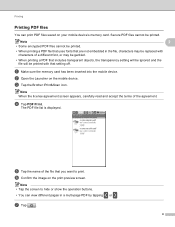
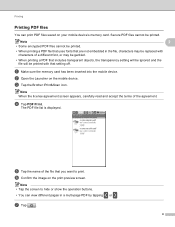
... setting will be ignored and the file will be printed with that are not embedded in a multi-page PDF by tapping
or . a Make sure the memory card has been inserted into the mobile device. c Tap the Brother iPrint&Scan icon.
d Tap PDF Print. Secure PDF files cannot be printed.
• When printing a PDF file that uses fonts that setting off...
Mobile Print/Scan Guide - English - Page 15
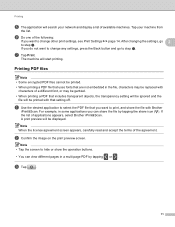
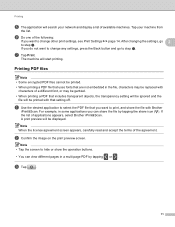
....
If the list of the agreement.
Printing PDF files 2
Note • Some encrypted PDF files cannot be printed. • When printing a PDF file that uses fonts that includes transparent objects, the transparency setting will be ignored and the
file will be replaced with Brother
iPrint&Scan. If you can view different pages in the file, characters may be displayed.
After...
Mobile Print/Scan Guide - English - Page 56


... models supported by Brother iPrint&Scan please visit the Brother web site at
http://www.brother.com/apps/wp/.
• If your machine does not have a scanner, you can print photos directly from your Brother machine can be saved directly to use the scan functions of your Brother machine directly from your mobile device. (See Printing uu page 56.)
...
Network Glossary - English - Page 8
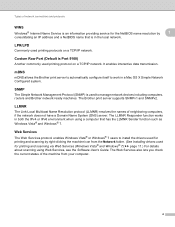
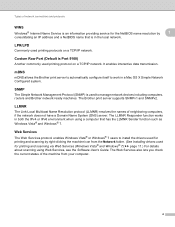
... data transmission. mDNS 1
mDNS allows the Brother print server to automatically configure itself to manage network devices including computers, routers and Brother network ready machines.
LPR/LPD 1
Commonly used to work in both the IPv4 or IPv6 environment when using Web Services, see the Software User's Guide. LLMNR 1
The Link-Local Multicast Name Resolution protocol (LLMNR) resolves...
Network Glossary - English - Page 16


...;
Network printing and scanning installation for Infrastructure mode when using Vertical Pairing (Windows® 7)
4
Windows® Vertical Pairing is a technology to allow your Vertical Pairing supported wireless machine to connect to your Infrastructure network using the PIN Method of the Web Services for the Brother machine is On. a Turn on the Devices and Printers dialog...
Network Users Manual - English - Page 53
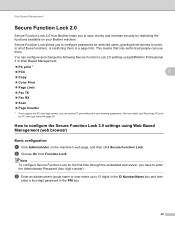
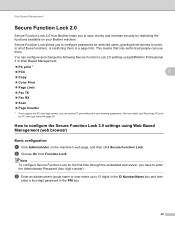
... people can use them to a page limit. You can restrict PC print without the user entering a password. b Choose On from Brother helps you to save money and increase security by PC user login name uu page 50.
For more detail, see Restricting PC print by restricting the functions available on the machine's web page, and then click Secure Function...
Network Users Manual - English - Page 61
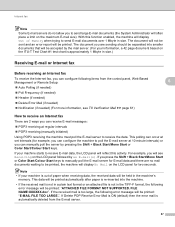
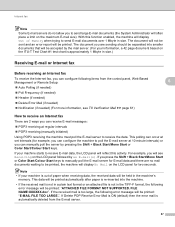
.... Note • If your machine is too large, the following error message will be printed: "ATTACHED FILE FORMAT NOT SUPPORTED. If your information, a 42 page document based on the ITU-T Test Chart #1 test chart is automatically deleted from the control panel, Web Based Management or Remote Setup: Auto Polling (if needed) Poll Frequency (if...
Software Users Manual - English - Page 6


5 Brother PC-FAX Software (MFC models only)
96
PC-FAX sending ...96 Setting up user information...96 Sending setup...97 Setting up a cover page...98 Entering cover page information...98 Sending a file as a PC-FAX using the Facsimile style user interface 99 Sending a file as a PC-FAX using the Simple style user interface 100
Address Book ...102 Brother Address Book ...103...
Software Users Manual - English - Page 15


...; Media Type Print Quality Paper Size Orientation Color / Grayscale Ink Save Mode Scaling
Accessing the printer driver settings
a From an application such as Microsoft® Notepad, click File, then Print in your model name) and click Preferences. The printer driver window appears.
1
1
1
6 b Choose Brother MFC-XXXX Printer (where XXXX is...
Software Users Manual - English - Page 71


... users 3
Photo (See Photo tab (For MFC-J625DW/J825DW/J835DW) uu page 63.)
See Copying images from your computer uu page 71.
See Sending a scanned image uu page 71.
See Viewing and printing received PC-FAX data (For MFC-J625DW/J825DW/J835DW) uu page 72. Scan (See Scan tab uu page 66.)
See File types uu page...
Software Users Manual - English - Page 77
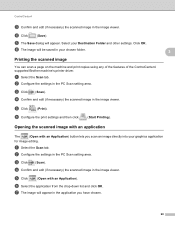
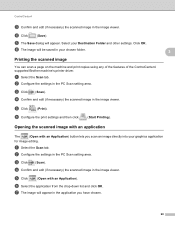
... you have chosen.
68
Click OK. a Select the Scan tab.
a Select the Scan tab.
Printing the scanned image
You can scan a page on the machine and print copies using any of the features of the ControlCenter4 supported Brother machine's printer driver. Opening the scanned image with an application 3
The
(Open with an Application). d Confirm and...
Software Users Manual - English - Page 87


...; See Viewing and printing received PC-FAX data (For MFC-J625DW/J825DW/J835DW) uu page 87. Support (See Support tab uu page 91.)
See Opening ControlCenter Help uu page 91.
See Using the Brother Solutions Center uu page 91.
See Accessing the Brother CreativeCenter uu page 91. ControlCenter4
ControlCenter4 Features for Advanced Mode users 3
Scan (See Scan...
Software Users Manual - English - Page 202
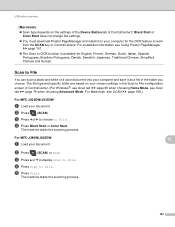
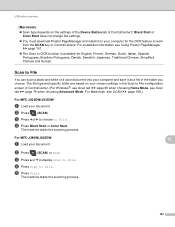
...depends on the settings of the Device Button tab of ControlCenter. (For Windows®, see Scan tab uu page 66 when choosing Home Mode, see Scan tab uu page 79 when choosing Advanced Mode. Black... ControlCenter2. For installation information see SCAN uu page 166.)
For MFC-J825DW/J835DW 12
a Load your document.
12 12
b Press
(SCAN) or Scan. The file type and specific folder are based on your...
Software Users Manual - English - Page 223
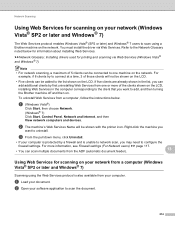
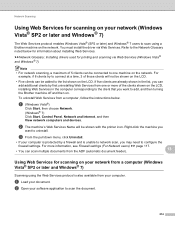
... the Brother machine off and then on the network.
a (Windows Vista®)
Click Start, then choose Network.
(Windows® 7) Click Start, Control Panel, Network and Internet, and then View network computers and devices. Right-click the machine you can scan multiple documents from the ADF (automatic document feeder).
13
Using Web Services for printing...
Similar Questions
How Can A Brother Mfc- J825dw Printer Scan A Document To A Pdf File?
(Posted by quanglo 9 years ago)
Its Cutting Half My Page Off When I Scan Using My Brothers 8480 Dn Printer
(Posted by WhMar 10 years ago)
Brother Printer Mfc 4350 Won't Print Web Pages
(Posted by jeKazoo 10 years ago)
Why Does My Brother Mfc-j430w Print Blank Pages
(Posted by lobho 10 years ago)

