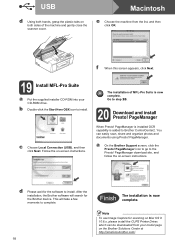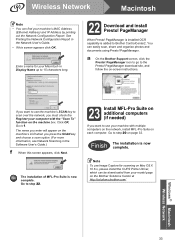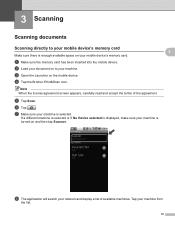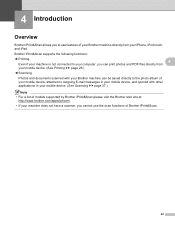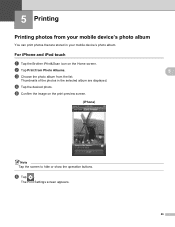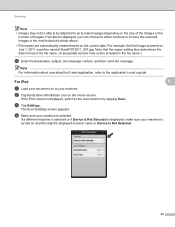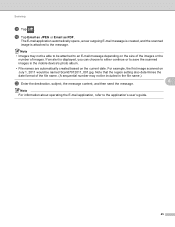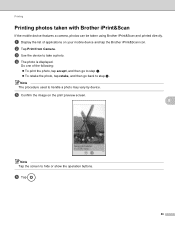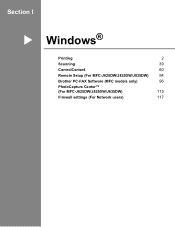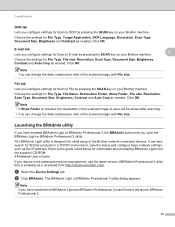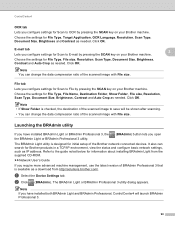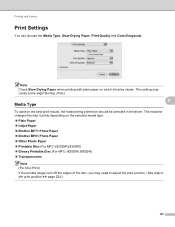Brother International MFC-J430w Support Question
Find answers below for this question about Brother International MFC-J430w.Need a Brother International MFC-J430w manual? We have 14 online manuals for this item!
Question posted by 762To on March 30th, 2014
How To Easily Scan Photo Onto My Computer Brother Mfcj430w
The person who posted this question about this Brother International product did not include a detailed explanation. Please use the "Request More Information" button to the right if more details would help you to answer this question.
Current Answers
Related Brother International MFC-J430w Manual Pages
Similar Questions
How To Scan Photos Brother Mfc-j6710dw
(Posted by tioboculp 10 years ago)
How To Scan Photos To Computer From A Brother All In One Printer Mfc-295cn
(Posted by ckng 10 years ago)
How To Scan Photos Brother Mfc-j430w To Computer
(Posted by asimjorda 10 years ago)
Ubuntu Printer Driver For Brother Mfcj430w
is there a driver for ubuntu
is there a driver for ubuntu
(Posted by gtayton 12 years ago)
How To Scan Photos From Brother Mfc-9320cw Printer To Usb
(Posted by Anonymous-39799 12 years ago)