Brother International MFC-J430w Support Question
Find answers below for this question about Brother International MFC-J430w.Need a Brother International MFC-J430w manual? We have 14 online manuals for this item!
Question posted by jeckeJol on June 20th, 2014
How To Connect My Brother Mfc- J430w Scanner To My Mac
The person who posted this question about this Brother International product did not include a detailed explanation. Please use the "Request More Information" button to the right if more details would help you to answer this question.
Current Answers
There are currently no answers that have been posted for this question.
Be the first to post an answer! Remember that you can earn up to 1,100 points for every answer you submit. The better the quality of your answer, the better chance it has to be accepted.
Be the first to post an answer! Remember that you can earn up to 1,100 points for every answer you submit. The better the quality of your answer, the better chance it has to be accepted.
Related Brother International MFC-J430w Manual Pages
Users Manual - English - Page 16


...ROM icon, and then double-click start.exe. Note
If the Brother screen does not appear automatically, go to read the Advanced User's...Scanner, PC-Fax, and Network.
d Click Documentation. b Double-click the Documentation icon. d Double-click top.pdf.
Viewing Documentation (Macintosh)
1
a Turn on your CD-ROM drive. c Double-click your model name) from the Start menu, select Brother, MFC...
Users Manual - English - Page 42


... incoming calls. (See Voice Mail uu page 33 for receiving faxes? Your external telephone answering device (TAD) will automatically answer every call yourself. (See Manual uu page 30.)
28 Do you... Choose External TAD as your Receive Mode. (See Connecting an external TAD (telephone answering device) uu page 36.)
Will you be using your Brother machine on the same telephone line as your telephone...
Users Manual - English - Page 79


...
Select this option to enable the printer.
(Windows® 7)
Click
and then Devices and Printers.
One or more ink cartridges have reached the end of their life. ... and then Printers. Right-click
Brother MFC-XXXXX (where XXXXX is your model name). Suggestions
Check the interface cable or wireless connection on . Right-click Brother MFC-XXXXX
(where XXXXX is your model...
Quick Setup Guide - English - Page 8


...? If you be using this receive mode. Your machine automatically answers every call as your Brother machine on a dedicated fax line? Will you have other when receiving incoming calls. See ...chapter 5 of the Basic User's Guide for receiving faxes?
For details, see Connecting an external TAD (telephone answering device) in chapter 5 of the Basic User's Guide. Choose Fax Only as ...
Mobile Print/Scan Guide - English - Page 6


... to outgoing E-mail messages and sent using your mobile device. (See Scanning uu page 15.)
Note • For a list of models supported by Brother iPrint&Scan please visit the Brother web site at
http://www.brother.com/apps/android/. • If your machine does not have a scanner, you can be attached to the memory card...
Mobile Print/Scan Guide - English - Page 7


... machine)
3 ad-hoc mode is compatible with devices running Android™ 1.6 or greater. To configure your mobile device for a Wi-Fi connection, please refer to your machine's Quick Setup Guide. When the Brother machine is connected to use infrastructure mode; To configure your Brother machine for a Wi-Fi connection, please refer to the wireless access point...
Mobile Print/Scan Guide - English - Page 41
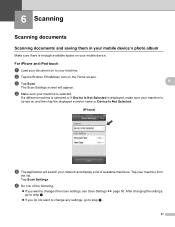
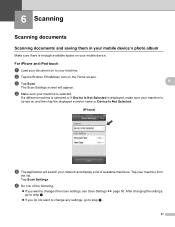
... go to step g.
37 d Make sure your machine is
turned on and then tap the displayed scanner name or Device Is Not Selected.
(iPhone) 6
e The application will appear.
f Do one of the following...selected. b Tap the Brother iPrint&Scan icon on the Home screen. c Tap Scan.
6
The Scan Settings screen will search your machine. If a different machine is selected or if Device Is Not Selected is...
Mobile Print/Scan Guide - English - Page 43
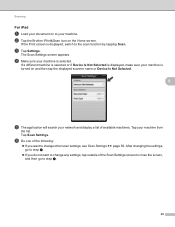
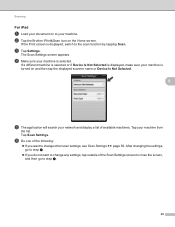
.... c Tap Settings.
Tap your machine is selected. b Tap the Brother iPrint&Scan icon on and then tap the displayed scanner name or Device Is Not Selected.
6
e The application will search your network and...scan settings, see Scan Settings uu page 50.
If a different machine is selected or if Device Is Not Selected is displayed, make sure your machine. The Scan Settings screen appears. Scanning
...
Mobile Print/Scan Guide - English - Page 45
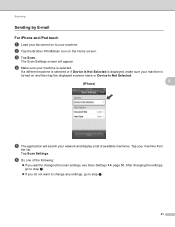
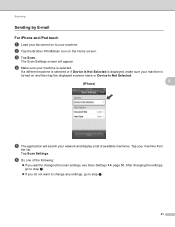
... uu page 50.
The Scan Settings screen will search your machine is
turned on and then tap the displayed scanner name or Device Is Not Selected.
(iPhone)
6
6
e The application will appear. b Tap the Brother iPrint&Scan icon on the Home screen. Tap Scan Settings.
f Do one of available machines. Tap your machine. Scanning...
Mobile Print/Scan Guide - English - Page 47
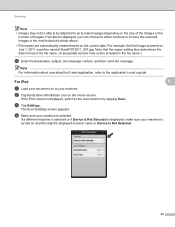
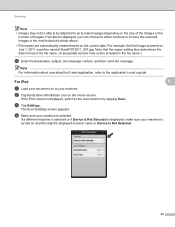
...For iPad
6
6
a Load your machine. b Tap the Brother iPrint&Scan icon on and then tap the displayed scanner name or Device Is Not Selected.
43
Note that the region setting also determines... message.
c Tap Settings. Scanning
Note • Images may not be included in the mobile device's photo album.
• File names are automatically created based on the size of the images or...
Mobile Print/Scan Guide - English - Page 50
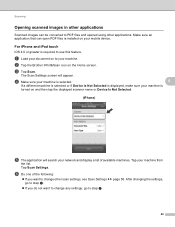
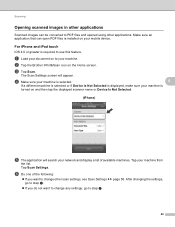
... on the Home screen. The Scan Settings screen will search your machine. Tap your mobile device. c Tap Scan. After changing the settings, go to step g.
If you...
iOS 4.0 or greater is installed on and then tap the displayed scanner name or Device Is Not Selected.
(iPhone) 6
e The application will appear. b Tap the Brother iPrint&Scan icon on to your network and display a list of ...
Mobile Print/Scan Guide - English - Page 52
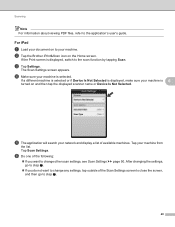
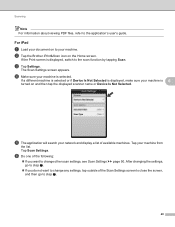
...viewing PDF files, refer to your machine is 6
turned on and then tap the displayed scanner name or Device Is Not Selected.
Tap your network and display a list of the following:
If...and then go to step g.
48
b Tap the Brother iPrint&Scan icon on to the application's user's guide. If a different machine is selected or if Device Is Not Selected is displayed, make sure your machine...
Mobile Print/Scan Guide - English - Page 57


... machine's Quick Setup Guide.
When the Brother machine is connected to the wireless access point/router using Wi-Fi to the network that use Brother iPrint&Scan, your mobile device must connect using Wi-Fi:
1
2
3
1 Mobile device 2 Wireless access point/router 3 Wireless network machine (your Brother machine is connected to use infrastructure mode; Note
Certain features of...
Network Glossary - English - Page 15


...; 7) Click , Control Panel, Network and Internet, and then View network computers and devices.
a Insert the installation CD-ROM. Right-click the machine you want
to monitor machines...address on the network. Brother MFC-XXXX (model name) [XXXXXXXXXXXX] (MAC Address / Ethernet Address)). Drivers used for the Brother machine is your model name and the MAC Address (Ethernet Address) of ...
Network Users Manual - English - Page 11


... the following management utilities in the current BRAdmin Professional 3 window.
Note • Please use the latest version of Brother devices on your network settings using a firewall function of each device. For more advanced management of network connected Brother devices.
Once you can print, re-enable the application.
• Node name: The node name appears in addition...
Network Users Manual - English - Page 49
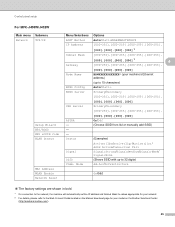
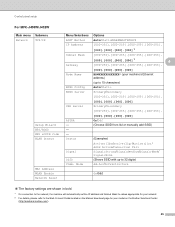
Control panel setup
For MFC-J430W/J432W
Main menu Submenu
Network
TCP/IP
Setup Wizard WPS/AOSS WPS w/PIN Code WLAN Status
MAC Address WLAN Enable Network Reset
4
...values appropriate for your machine's Ethernet address)
(up to the Web Connect Guide located on the Brother Solutions Center
(http://solutions.brother.com/).
45
DNS Server
[000].[000].[000].[000] Primary/Secondary
[...
Software Users Manual - English - Page 13


... Monitor icon appears on the desktop of your computer. The Status Monitor can check the device status at anytime by double-clicking the icon in Start/All Programs/Brother/MFC-XXXX on Brother genuine supplies. Monitoring the machine's status 1
Once you to get immediate notification of one or more information about using the Status...
Software Users Manual - English - Page 35


... then choose Printing Preferences. (Windows® 7) Choose Brother MFC-XXXX (where XXXX is your model name) located in
(Start)/Devices and Printers and right-click, and then choose Printing Preferences. • When an error message dialog appears, confirm that your computer and your Brother machine are
correctly connected, and then retry. • Once retrieving the...
Software Users Manual - English - Page 210


... Cameras.
(Windows® 7)
Click the
button, All Programs, Brother, MFC-XXXX, Scanner Settings, then
Scanners and Cameras. b Do one that was originally registered to your computer during the installation of the following:
Windows® XP Right-click the Scanner Device icon and choose Properties. The Network Scanner Properties dialog box appears.
Windows Vista® and...
Software Users Manual - English - Page 226


...
settings.
f Press Start. For MFC-J430W
a Load your machine, and then click the Scan Profiles button.
Press OK. Configuring settings for scanning. a (Windows Vista®)
Click the
button, Control Panel, Hardware and Sound, then Scanners and Cameras.
(Windows® 7)
Click the
button, All Programs, Brother, MFC-XXXX, Scanner Settings, then
Scanners and Cameras.
Click Set as...
Similar Questions
How To Connect Brother Mfc 8680dn To Mac 10.7 Without The Cable
(Posted by poiholly 9 years ago)
How To Connect Brother Mfc-j430w Printer To Mac
(Posted by corywan 10 years ago)
How To Connect Brother Mfc J430w To Mac Via Wifi
(Posted by Cuzzjq 10 years ago)
Wireless Network Connection Brother Mfc-j430w How To Set Up
(Posted by amrriet 10 years ago)
How To Connect Brother Mfc J430w With Wireless Network
(Posted by lynnmcper 10 years ago)

