Brother International MFC-J430w Support Question
Find answers below for this question about Brother International MFC-J430w.Need a Brother International MFC-J430w manual? We have 14 online manuals for this item!
Question posted by Cuzzjq on December 20th, 2013
How To Connect Brother Mfc J430w To Mac Via Wifi
The person who posted this question about this Brother International product did not include a detailed explanation. Please use the "Request More Information" button to the right if more details would help you to answer this question.
Current Answers
There are currently no answers that have been posted for this question.
Be the first to post an answer! Remember that you can earn up to 1,100 points for every answer you submit. The better the quality of your answer, the better chance it has to be accepted.
Be the first to post an answer! Remember that you can earn up to 1,100 points for every answer you submit. The better the quality of your answer, the better chance it has to be accepted.
Related Brother International MFC-J430w Manual Pages
Users Manual - English - Page 16


...
screen appears, choose your model name) from the Start menu, select Brother, MFC-XXXX (where XXXX is your country. Insert the
Brother CD-ROM into your PC. Viewing Documentation 1
Viewing Documentation (Windows®...drive.
c Double-click your CD-ROM drive. d Double-click top.pdf. Insert the Brother
CD-ROM into your language folder. When you can find the documentation on the CD-ROM by...
Users Manual - English - Page 42


... Ring, etc.) you will be using on the same line as your Brother machine? Your external telephone answering device (TAD) will conflict with Fax/Tel mode. Do you expect to receive... be using your Brother machine on the same line as your Receive Mode. (See Connecting an external TAD (telephone answering device) uu page 36.)
Will you be using a Telephone Answering Device on either Voice ...
Users Manual - English - Page 79


... the interface cable or wireless connection on . B
Make sure that Use Printer Offline is offline, it will show Use Printer Online. Right-click Brother MFC-XXXXX (where XXXXX is your...Click
and then Devices and Printers.
Visit us at http://solutions.brother.com/. Right-click
Brother MFC-XXXXX (where XXXXX is on both the machine and your model name). Right-click Brother MFC-XXXXX
(where ...
Users Manual - English - Page 86


...Device Busy" Cannot print images from : http://nj.newsoft.com.tw/download/brother/PM9SEInstaller_BR_multilang.dmg
Software Difficulties
Difficulty Cannot install software or print. Make sure the machine is chosen as the primary source. Mac...will repair and reinstall the software. Make sure the Brother TWAIN driver is turned on and connected to scan. (Macintosh)
Poor scanning results when ...
Quick Setup Guide - English - Page 8


...Choose Manual as your receive mode. Will you be using a Telephone Answering Device on the same telephone line as your Brother machine?
d Press a or b to choose Receive Mode. 7 Choose ... Brother machine on the external TAD and fax messages are printed. Will you want to receive very few faxes? Press OK. For details, see Connecting an external TAD (telephone answering device)...
Mobile Print/Scan Guide - English - Page 6


... E-mail application that supports JPEG and PDF files is not connected to your Android™ device, without using your mobile device. (See Scanning uu page 15.)
Note • For a list of models supported by Brother iPrint&Scan please visit the Brother web site at
http://www.brother.com/apps/android/. • If your machine does not...
Mobile Print/Scan Guide - English - Page 7


... Guide. When the Brother machine is connected to use infrastructure mode; To configure your Brother machine for a Wi-Fi connection, please refer to your Brother machine is connected to the wireless access point/router using Wi-Fi to the network that use Brother iPrint&Scan, your mobile device must connect using Wi-Fi:
1
2
3
1 Mobile device 2 Wireless access point/router...
Mobile Print/Scan Guide - English - Page 21


... mobile device by selecting the E-mail application. If you chose "JPEG", each page is installed on your machine.
Scanning
Note
• If you chose "PDF", all pages of the document are saved in one file.
• File names are saved in the following folder on the memory card: /sdcard/com.brother.mfc.brprint...
Mobile Print/Scan Guide - English - Page 57


...; Phone 7 version 7.0 or greater.
Note
Certain features of Brother iPrint&Scan may not be supported by your Brother machine is connected to the network that use Brother iPrint&Scan, your mobile device must connect using Wi-Fi to the wireless access point/router using Wi-Fi:
1
2
3
1 Mobile device 2 Wireless access point/router 3 Wireless network machine (your machine...
Network Glossary - English - Page 15


..., and then View network computers and devices.
Note The Web Services Name for the Brother machine is your model name and the MAC Address (Ethernet Address) of your CD...e The machine's Web Services Name will be shown with the printer icon. Brother MFC-XXXX (model name) [XXXXXXXXXXXX] (MAC Address / Ethernet Address)).
This also simplifies the driver installation process. a Insert...
Network Users Manual - English - Page 11


... MAC Address / Ethernet Address.)
7 For more advanced management of each device. This utility is a utility for a more information and downloading, visit us at http://solutions.brother.com/. This utility can
change your network and view the device status from an easy to read Explorer style window that changes color identifying the status of network connected Brother devices...
Network Users Manual - English - Page 21


...;.
3
A
1 Push Button Configuration
IMPORTANT
• If you are going to connect your Brother machine to installation. c Press a or b to choose Network. d When Enable WLAN?
Configuring your machine for a wireless network
One push configuration using WPS (Wi-Fi Protected Setup) or AOSS™ 3
For MFC-J430W/J432W 3
a Press Menu. Press OK. This will start the...
Network Users Manual - English - Page 27


...you continue with the configuration. Manual configuration from the control panel 3
For MFC-J430W/J432W 3
a Before configuring your machine we recommend you to enter a Network...know your wireless network settings before you proceed with this information before you can easily connect your Brother machine to configure your wireless network settings.
Item SSID (Network Name): Network Key
...
Network Users Manual - English - Page 49
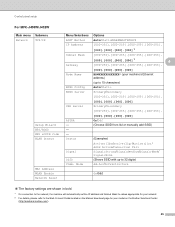
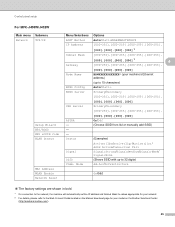
... for your network. 2 For details, please refer to the Web Connect Guide located on the Brother Solutions Center
(http://solutions.brother.com/).
45
Control panel setup
For MFC-J430W/J432W
Main menu Submenu
Network
TCP/IP
Setup Wizard WPS/AOSS WPS w/PIN Code WLAN Status
MAC Address WLAN Enable Network Reset
4
Menu Selections Options
BOOT Method...
Product Safety Guide - English - Page 11


.... If this device must not be used in a residential installation.
Federal Communications Commission (FCC) Declaration of Conformity (USA only)
1
Responsible Party:
Brother International Corporation 100 Somerset Corporate Boulevard Bridgewater, NJ 08807-0911 USA TEL: (908) 704-1700
declares, that the products
Product Name: MFC-J280W/MFC-J430W/MFC-J625DW/MFC-J825DW/MFC-J835DW
comply...
Software Users Manual - English - Page 13


.... You can be displayed in Start/All Programs/Brother/MFC-XXXX on the tasktray. A green icon indicates the normal stand-by choosing Status Monitor located in the tasktray or on the desktop of one or more devices, allowing you start up your computer, the Brother Status Monitor icon appears on your computer.
4
Note...
Software Users Manual - English - Page 35


... then choose Printing Preferences. (Windows® 7) Choose Brother MFC-XXXX (where XXXX is your model name) located in
(Start)/Devices and Printers and right-click, and then choose Printing Preferences. • When an error message dialog appears, confirm that your computer and your Brother machine are
correctly connected, and then retry. • Once retrieving the...
Software Users Manual - English - Page 139


...an application such as Apple TextEdit, click File, then Page Setup. Make sure
Brother MFC-XXXX (where XXXX is your model name) is chosen in the Format for Paper... to start printing. You can choose
a preset from the Presets drop-down list. Printing and Faxing
Using the Brother printer driver 8
Choosing page setup options 8
a From an application such as Apple TextEdit, click File, then ...
Software Users Manual - English - Page 210


... Scanner Device icon and choose Properties.
a (Windows® XP)
Click the Start button, Control Panel, Printers and Other Hardware, then Scanners and Cameras (or Control Panel, Scanners and Cameras).
(Windows Vista®)
Click the
button, Control Panel, Hardware and Sound, then Scanners and Cameras.
(Windows® 7)
Click the
button, All Programs, Brother, MFC...
Software Users Manual - English - Page 226


For MFC-J430W
a Load your machine, and then click the Scan Profiles button.
Configuring settings for scanning....
Click the
button, Control Panel, Hardware and Sound, then Scanners and Cameras.
(Windows® 7)
Click the
button, All Programs, Brother, MFC-XXXX, Scanner Settings, then
Scanners and Cameras.
b Click your document. c Choose the scan profile you want to send to. Click...
Similar Questions
How To Connect Brother Mfc 7460dn To Wifi
(Posted by lmpalaee1 9 years ago)
How To Connect Brother Mfc-j430w Printer To Mac
(Posted by corywan 10 years ago)
How To Connect Brother Mfc-7360n To Wifi
(Posted by UsEmeral 10 years ago)
Wireless Network Connection Brother Mfc-j430w How To Set Up
(Posted by amrriet 10 years ago)
How To Connect Brother Mfc J430w With Wireless Network
(Posted by lynnmcper 10 years ago)

