Brother International MFC-J430w Support Question
Find answers below for this question about Brother International MFC-J430w.Need a Brother International MFC-J430w manual? We have 14 online manuals for this item!
Question posted by rcasSunRa on July 12th, 2014
Brother J430w Lan Cannot Be Found In Control Center
The person who posted this question about this Brother International product did not include a detailed explanation. Please use the "Request More Information" button to the right if more details would help you to answer this question.
Current Answers
There are currently no answers that have been posted for this question.
Be the first to post an answer! Remember that you can earn up to 1,100 points for every answer you submit. The better the quality of your answer, the better chance it has to be accepted.
Be the first to post an answer! Remember that you can earn up to 1,100 points for every answer you submit. The better the quality of your answer, the better chance it has to be accepted.
Related Brother International MFC-J430w Manual Pages
Users Manual - English - Page 20


Chapter 1
Control panel overview 1
MFC-J425W, MFC-J430W and MFC-J435W have the same control panel keys.
8
7
1
1 Mode keys:
FAX
Lets you access FAX mode.
SCAN
Lets you access SCAN mode.
COPY
Lets you want to listen ...
Users Manual - English - Page 42


...on the same telephone line as a fax. You control the telephone line and must answer every call as your telephone? Brother uses the term "Distinctive Ring" but different telephone ...your Receive Mode. (See Connecting an external TAD (telephone answering device) uu page 36.)
Will you be using a Telephone Answering Device on the same telephone line as Custom Ringing, RingMaster, Personalized ...
Users Manual - English - Page 79


...
and then Devices and Printers....Brother MFC-XXXXX
(where XXXXX is your model name).
One or more ink cartridges have reached the end of their life. (See Replacing the ink cartridges uu page 49.)
Check to enable the printer.
(Windows Vista®)
Click , Control...Brother Solutions Center offers the latest FAQs and troubleshooting tips. If you bought the machine. Using non-Brother...
Quick Setup Guide - English - Page 8


... as your receive mode.
Do you be using a Telephone Answering Device on the same telephone line as your Brother machine? Important Note: You cannot receive voice messages on the external... you be using Voicemail on the same telephone line as your Brother machine?
Choose Fax Only as your telephone?
You control the phone line and must answer every call as your receive ...
Mobile Print/Scan Guide - English - Page 6


... can print photos, PDF, and text files directly from your Android™ device, without using your mobile device. (See Scanning uu page 15.)
Note • For a list of models supported by Brother iPrint&Scan please visit the Brother web site at
http://www.brother.com/apps/android/. • If your machine does not have a scanner...
Mobile Print/Scan Guide - English - Page 7


...-Fi connection, please refer to your mobile device's user's guide. To configure your mobile device for a Wi-Fi connection, please refer to your Brother machine is compatible with devices running Android™ 1.6 or greater. Brother iPrint&Scan supports wireless connections that your machine's Quick Setup Guide. When the Brother machine is not supported. ad-hoc...
Mobile Print/Scan Guide - English - Page 57


... supports wireless connections that your mobile device must connect using Wi-Fi:
1
2
3
1 Mobile device 2 Wireless access point/router 3 Wireless network machine (your device. Introduction
Hardware requirement 7
Supported operating systems 7
Brother iPrint&Scan is not supported. Network settings 7
In order to use Brother iPrint&Scan, your Brother machine is connected to the wireless...
Network Glossary - English - Page 15


... the User Account Control screen appears, (Windows Vista®) Click Allow. (Windows® 7) Click Yes.
Note The Web Services Name for the Brother machine is your ... address on the network.
e The machine's Web Services Name will be shown with the printer icon. Brother MFC-XXXX (model name) [XXXXXXXXXXXX] (MAC Address / Ethernet Address)). Right-click the machine you must install...
Network Users Manual - English - Page 16


...a USB cable (not included) during configuration. • You must reset the LAN settings before you are using the Brother installer application found on -screen instructions to factory default uu page 38.
•...e Choose Use your computer or the control panel directly. Follow the on - If you accept the license agreements.
Your Brother machine supports the use a USB cable (Recommended) and ...
Network Users Manual - English - Page 19
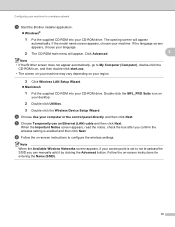
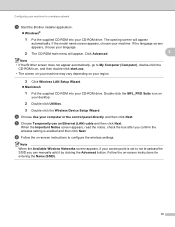
...LAN Setup Wizard.
Macintosh
1 Put the supplied CD-ROM into your CD-ROM drive. If the model name screen appears, choose your computer or the control panel directly. Click Advanced.
3
Note • If the Brother...-click the Wireless Device Setup Wizard.
Double-click the MFL_PRO Suite icon on -screen instructions for a wireless network
c Start the Brother installer application.
&#...
Network Users Manual - English - Page 21


...Exit.
17 Press OK.
To reset the LAN settings, see Restoring the network settings to choose...You can use WPS or AOSS™ from the control panel menu to configure your wireless network settings if...
• If you are going to connect your Brother machine to your network, we recommend that you can... (Wi-Fi Protected Setup) or AOSS™ 3
For MFC-J430W/J432W 3
a Press Menu. c Press a or b ...
Network Users Manual - English - Page 25


...network setup. If you would like to wireless? For MFC-J280W/J625DW/J825DW/J835DW and DCP-J725DW/J925DW 3
a...failed, check the error code on the LCD and a wireless LAN report will
automatically be printed.
d Press a or b to...a wireless device. (Windows® 7) Click , Control Panel, Network and Internet, and then Add a wireless device to the network.
3
2 Choose your device, please ...
Network Users Manual - English - Page 27


...Otherwise, go to g. To reset the LAN settings, see Restoring the network settings to choose Setup Wizard. Manual configuration from the control panel 3
For MFC-J430W/J432W 3
a Before configuring your machine ...h. To cancel, press Stop/Exit. By using the machine's control panel Setup Wizard
3
You can easily connect your Brother machine to your wireless network. Press OK. Press OK. Configuring...
Network Users Manual - English - Page 38


... page 7.) 4
TCP/IP 4
For the MFC-J825DW/J835DW and DCP-J925DW, if you connect... the BOOT Method, use the Wired LAN menu selections. Proceed to the menu ...scan for a server. BOOT Method 4
This selection controls how the machine obtains an IP address. If ...control panel, BRAdmin Light utility or Remote Setup.
34 4 Control panel setup
4
Network menu 4
The Network menu selections of the control...
Network Users Manual - English - Page 48
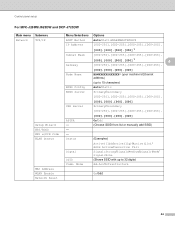
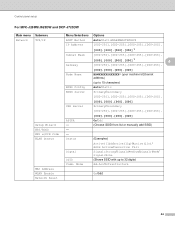
... machine's Ethernet address)
(up to 15 characters)
WINS Config
Auto/Static
WINS Server
Primary/Secondary
[000-255].[000-255].[000-255].[000-255]. Control panel setup
For MFC-J280W/J625DW and DCP-J725DW 4
Main menu Submenu
Network
TCP/IP
Setup Wizard WPS/AOSS WPS w/PIN Code WLAN Status
MAC Address WLAN Enable...
Network Users Manual - English - Page 49
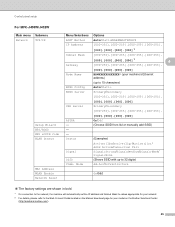
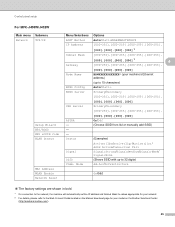
... the Web Connect Guide located on the Manual download page for your model on the Brother Solutions Center
(http://solutions.brother.com/).
45
On/Off (Choose SSID from list or manually add SSID)
-
-...Static
WINS Server
Primary/Secondary
[000-255].[000-255].[000-255].[000-255]. Control panel setup
For MFC-J430W/J432W
Main menu Submenu
Network
TCP/IP
Setup Wizard WPS/AOSS WPS w/PIN Code...
Network Users Manual - English - Page 58


... computer must be converted into a TIFF-F format. 6 Internet fax
6
IMPORTANT 6
Internet fax is not available for MFC-J280W/J430W/J432W/J625DW/J825DW/J835DW and DCP-J725DW/J925DW. If you to and from the Brother Solutions Center.
(http://solutions.brother.com/) • You can send/receive I-Fax documents in Letter or A4 format and in E-mail...
Network Users Manual - English - Page 71


... software. (See page 71.) I want to check my network devices are working properly. (See page 71.)
I cannot complete the wireless network...on how to find the MAC address from Brother machine's control panel. (See Function table and default ... to resolve your problem, please visit the Brother Solutions Center at: http://solutions.brother.com/.
First check the following items are ...
Network Users Manual - English - Page 74


...® 7)
, Control Panel, Hardware and Sound, Devices and Printers and then Printers and Faxes.
70
wired/ wireless
If the correct IP address and Subnet mask are still not assigned even after using the Network Connection Repair Tool, ask the network administrator for this information, or visit the Brother Solutions Center at http://solutions.brother.com...
Product Safety Guide - English - Page 8
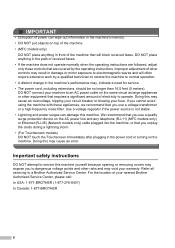
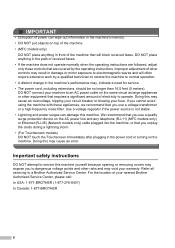
.... • DO NOT put objects on top of the machine. • (MFC models only)
DO NOT place anything in the power cord or turning on the ...device on the same circuit as large appliances or other controls may cause an overvoltage, tripping your circuit breaker or blowing your nearest Brother Authorized Service Center, please call: In USA: 1-877-BROTHER (1-877-276-8437) In Canada: 1-877-BROTHER...
Similar Questions
Brother J430w Lan Cannot Be Found But Will Print
(Posted by yocoke 9 years ago)
Brother Mfc-7360n Control Center Will Not Scan To Pdf
(Posted by GCBerick 10 years ago)
Brother Mfc-j430w Control Center Won't Go To Desktop
(Posted by pizulk 10 years ago)
Brother Mfc-7360n Control Center Won't Start
(Posted by stevePunk 10 years ago)
Brother Mfc J430w Won't Scan In Control Center
(Posted by wgnoemab 10 years ago)

