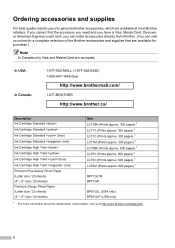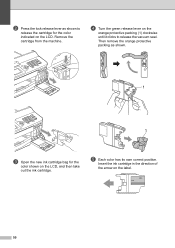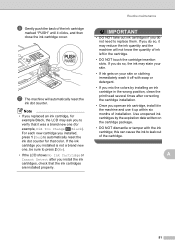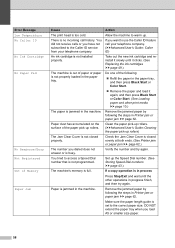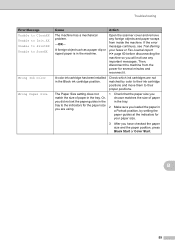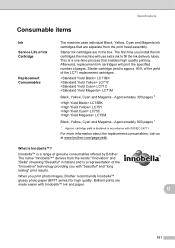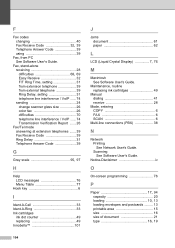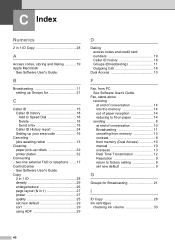Brother International MFC-J430w Support Question
Find answers below for this question about Brother International MFC-J430w.Need a Brother International MFC-J430w manual? We have 14 online manuals for this item!
Question posted by aFung98 on October 28th, 2012
How To Add Ink To My Current Ink Cartridge?
Hello, my printer just ran out of ink. I wanted to buy some from one of those supplies stores, but they are really expensive. So I looked up online, some are selling those ink in a bottle, which you can just refill the ink in the current cartridge, but I'm not quite sure about the procedures. Am I supposed to take out the latter part of the cartridge and find the whole or something like that to pour the ink in? Please answer my question because I really need it! Thank you very much!!
Current Answers
Related Brother International MFC-J430w Manual Pages
Similar Questions
Why Cant I Turn The Ink Knob On My J430w Brother Printer
(Posted by alldgr 9 years ago)
Mfc-j430w Brother Printer, How To Print An Address On Envelope
(Posted by mpgiMaks 10 years ago)
How To Set Up Brother Mfc J430w Wireless Printer Using Mac As Wireless Access
point
point
(Posted by harrymar 10 years ago)
Latest Printer Drivers For Macintosh Mfc-j825dw Brother Printer
latest printer drivers for macintosh MFC-J825DW Brother printer
latest printer drivers for macintosh MFC-J825DW Brother printer
(Posted by jcarr76824 11 years ago)
Have A Brother Mfc 9970 Cdw Printer. How Do You Use Sort Function.
have a Brother MFC 9970 CDW printer. Boss can't find the instruction disc and I am unable to locate ...
have a Brother MFC 9970 CDW printer. Boss can't find the instruction disc and I am unable to locate ...
(Posted by tresab 12 years ago)