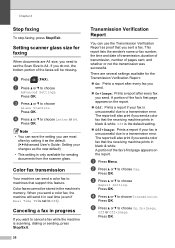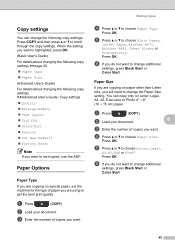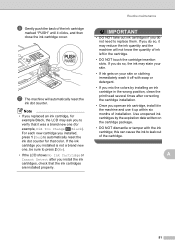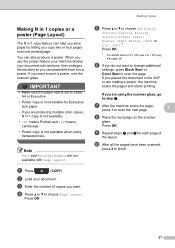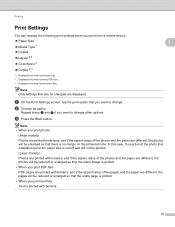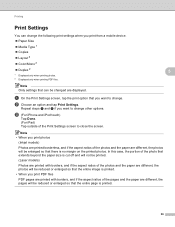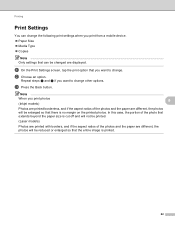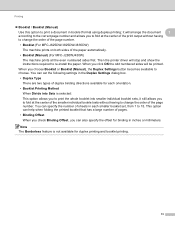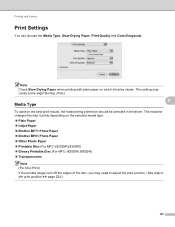Brother International MFC-J430w Support Question
Find answers below for this question about Brother International MFC-J430w.Need a Brother International MFC-J430w manual? We have 14 online manuals for this item!
Question posted by Gfooks on March 28th, 2013
Aspect Ratios- How Do You Change From Portrait To Wide Format When Printing?
Current Answers
Answer #1: Posted by tintinb on April 3rd, 2013 12:17 AM
1. Open your MS Word file to be printed.
2. Click Page Layout
3. Click the Orientation
4. Select the Landscape option
If you have more questions, please don't hesitate to ask here at HelpOwl. Experts here are always willing to answer your questions to the best of our knowledge and expertise.
Regards,
Tintin
Related Brother International MFC-J430w Manual Pages
Similar Questions
test printing went fom a few broken lines to not working at all
Whenever I try to scan to email, it defaults to an email program that I don't have an email account ...