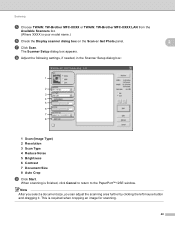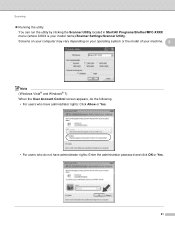Brother International MFC-J430w Support Question
Find answers below for this question about Brother International MFC-J430w.Need a Brother International MFC-J430w manual? We have 14 online manuals for this item!
Question posted by JSZwayer on May 12th, 2013
How Do I Change The Default Email In My Brother Mfc-j430w 'scan To Email'.
Current Answers
Answer #1: Posted by RathishC on May 12th, 2013 4:29 PM
Please refer to the link mentioned below to know the steps on how to change default email:
For additional help you may refer to: http://bit.ly/ZT3LoA
Hope this helps.
Thanks & Regards
Rathish C
#iworkfordell
Related Brother International MFC-J430w Manual Pages
Similar Questions
steps how to replace printer head brother mfc-j10ww
how do you scan using brother MFC - J430W
Changed fuser on MFC8460N and machines still says change fuser. Do we need to rest counter and how d...