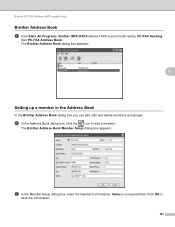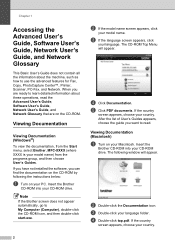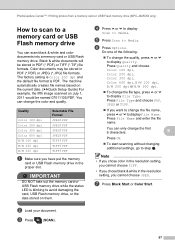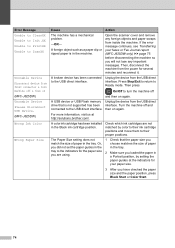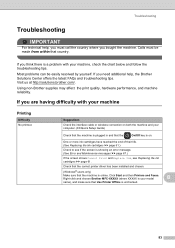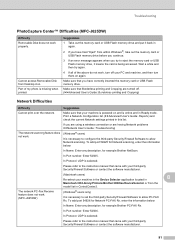Brother International MFC-J280W Support Question
Find answers below for this question about Brother International MFC-J280W.Need a Brother International MFC-J280W manual? We have 15 online manuals for this item!
Question posted by tyjere9 on June 15th, 2013
Where Is Sd Card Located
Where is the SDCard slot located on the J280W model
Current Answers
Related Brother International MFC-J280W Manual Pages
Similar Questions
Need App Code For Mfc-j280w Printer To Scan On My Phone To Be Able To Print
(Posted by daydrmmer 9 years ago)
Can I Save Sd Card Photos To Computer Using A Brothers Printer
(Posted by karLyse 9 years ago)
How To Load Photo Paper In Brother All In One Printer Mfc-j280w
(Posted by joPacho 9 years ago)
Ihave A Brother All In Onw Printer M
Odel Number Mfc-j280w And I Cant Install
(Posted by Anonymous-86869 11 years ago)
Why Won't The Machine Accept A 4gb Sd Card? It Accepts The 2.5 One.
(Posted by Anonymous-68410 11 years ago)