Brother International MFC-9970CDW Support Question
Find answers below for this question about Brother International MFC-9970CDW.Need a Brother International MFC-9970CDW manual? We have 6 online manuals for this item!
Question posted by nicholsc41554 on September 10th, 2014
Mcf 9970cdw Can Only Print
Our MCF9970CDW can receive data from computers to print, but the screen has been saying "processing" since last week. We can't use it for copying, scanning, faxing etc. Can't even receive faxes. Help!
Current Answers
There are currently no answers that have been posted for this question.
Be the first to post an answer! Remember that you can earn up to 1,100 points for every answer you submit. The better the quality of your answer, the better chance it has to be accepted.
Be the first to post an answer! Remember that you can earn up to 1,100 points for every answer you submit. The better the quality of your answer, the better chance it has to be accepted.
Related Brother International MFC-9970CDW Manual Pages
Software Users Manual - English - Page 6


... 149
9 Scanning
151
Scanning a document using the TWAIN driver 151 Scanning an image into your Macintosh 152 Scanning a duplex (two sided) document (For MFC-9560CDW 152 Pre-Scanning an image ...153 Settings in the Scanner window ...154
Scanning a document using the ICA driver (Mac OS X 10.6.x 157 Using Image Capture...157 Scanning directly from the "Print & Fax" section 160
Using Presto...
Software Users Manual - English - Page 7
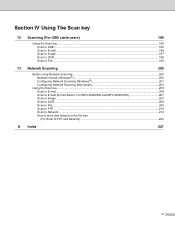
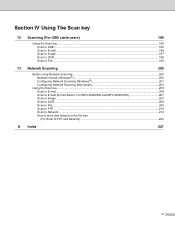
...
13 Network Scanning
200
Before using Network Scanning ...200 Network license (Windows®) ...200 Configuring Network Scanning (Windows 201 Configuring Network Scanning (Macintosh 204
Using the Scan key...205 Scan to E-mail ...206 Scan to E-mail (E-mail Server, For MFC-9460CDN and MFC-9560CDW 207 Scan to Image ...207 Scan to OCR ...208 Scan to File...209 Scan to FTP...210 Scan to Network...
Software Users Manual - English - Page 41
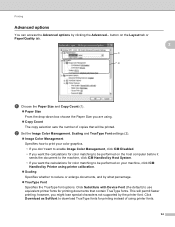
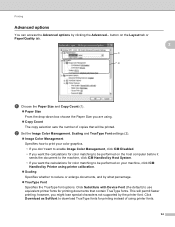
...; TrueType Font Specifies the TrueType font options.
however, you want the calculations for printing instead of using .
Copy Count The copy selection sets the number of copies that contain TrueType fonts. button on the host computer before it sends the document to be printed. Printing
Advanced options
You can access the Advanced options by the printer font.
Software Users Manual - English - Page 71


... page 69.) See Sending a scanned image on page 70. See Sending an image file from your computer on page 70. See Viewing and printing received PC-FAX data on page 68. Support (See Support tab on page 75.) See Opening ControlCenter Help on page 75. See Using Brother Solutions Center on page 75...
Software Users Manual - English - Page 84
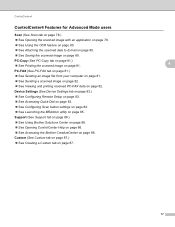
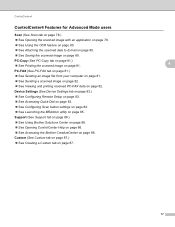
... page 87.
4
4
77 PC-FAX (See PC-FAX tab on page 81.) See Sending an image file from your computer on page 81. See Sending a scanned image on page 82. See Viewing and printing received PC-FAX data on page 81. PC-Copy (See PC-Copy tab on page 81.) See Printing the scanned image on page 82.
Software Users Manual - English - Page 128


... Page Setup.
Printing and Faxing
Simultaneous scanning, printing and faxing 8
Your machine can change the settings for pop-up menu. a From an application such as Apple TextEdit, click File, then Print to start printing.
(Mac OS X 10.4.11)
121 Fax sending will not be stopped during the computer printing. You can print from your model name.) is copying or receiving a fax on paper...
Software Users Manual - English - Page 189
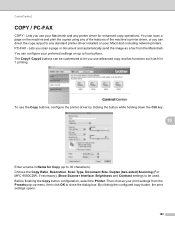
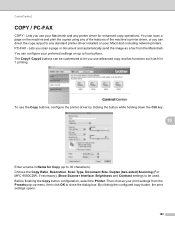
Lets you can scan a page on the machine and print the copies using any of the features of the machine's printer driver, or you use your Macintosh and any standard printer driver installed on up to close the dialog box. PC-FAX - Choose the Copy Ratio, Resolution, Scan Type, Document Size, Duplex (two-sided) Scanning (For MFC-9560CDW, if necessary), Show...
Software Users Manual - English - Page 212


...; Duplex Scan is supported for MFC-9560CDW. • Duplex Scan is available from the included CD-ROM then
the correct drivers and ControlCenter4 or ControlCenter2 are installed. Scanning from the
(SCAN)
button follows the configuration of the Device Scan Settings screen of ControlCenter4 or Device Button tab
of your choice using on page 166.
(SCAN), see Configuring Scan button settings...
Network Users Manual - English - Page 10


... to its factory default settings (if you will appear as Unconfigured in the device list.
5
f With the correctly programmed IP address, you do not use a DHCP/BOOTP/RARP server), the
device will see the Brother print server in the BRAdmin Light utility screen.
• You can find the Node Name and MAC Address (Ethernet Address...
Network Users Manual - English - Page 19
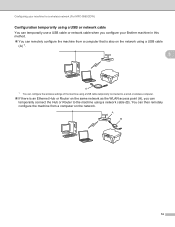
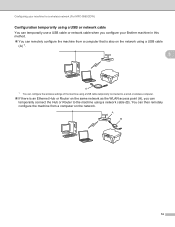
... the network. Configuring your machine for a wireless network (For MFC-9560CDW)
Configuration temporarily using a USB or network cable 3
You can temporarily use a USB cable or network cable when you configure your Brother machine in this method. You can remotely configure the machine from a computer on the same network as the WLAN access point...
Network Users Manual - English - Page 62


... 15 characters can choose what profile numbers (1 to 10) to use for Scan to FTP settings. A maximum of the registered users for copy, Fax RX and USB Direct Print (if available) functions will be recorded in the Store Print Log to Network report. Web Based Management
Using Store Print Log to Network with Secure Function Lock 2.0 users:
Changing...
Network Users Manual - English - Page 64


... Store Directory File Name Quality File Type File Size Use PIN for Authentication.
6
a Click Administrator Settings on the MFC-XXXX (or DCP-XXXX) web page, and then click
FTP/Network Scan Settings. A maximum of 15 characters can be entered in each of the two fields. You can...
Network Users Manual - English - Page 74
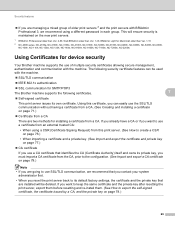
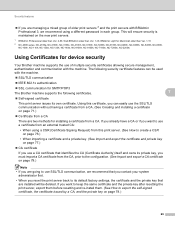
... on page 79.)
Note
• If you are going to use SSL/TLS communication, we recommend using a different password in each group. Using this print server. (See How to create a CSR on page 76.)
...Certificate from a CA
There are two methods for device security 7
Your Brother machine supports the use of multiple security certificates allowing secure management, authentication and communication with ...
Network Users Manual - English - Page 89


... software may be rejecting access.
Question
Did you choose to print, see Printing the WLAN report (For MFC-9560CDW) on page 37.)
If there is an error code on the network during the MFL-Pro Suite installation, applications' start-up process or when using the printing/scanning features? Interface Solution
wired/ wireless
If you connecting the Brother...
Network Users Manual - English - Page 90


... Link Status or status of the Network Connection Repair Tool, see Printing the WLAN report (For MFC-9560CDW) on ?
Troubleshooting
I'm using security software. (continued)
Question
I want to check my network devices are set correctly. wired/ Make sure you "ping" Brother machine from your computer using the Network Connection Repair Tool.
wired/ wireless
Ping the Brother...
Users Manual - English - Page 48


... number for instructions on setting up your telephone? 5 Receiving a fax
5
Receive modes 5
Choose the correct Receive Mode 5
The correct Receive Mode is determined by the external devices and telephone subscriber services (Voice Mail, Distinctive Ring, etc.) you have (or will be using) on page 34.)
32 Voice messages are stored on the external TAD and fax messages are printed.
Advanced Users Manual - English - Page 104
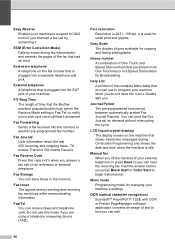
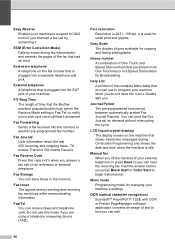
...in a Speed Dial location for small print and graphs. Menu mode
Programming mode for copying and faxing photographs.
Help List A printout of your external telephone or press Hook so you can hear the receiving fax machine answer before you can edit.
98
External telephone A telephone that are using a telephone answering device (TAD).
Fax Journal Lists information about the last...
Quick Setup Guide - English - Page 7


... your Brother machine, there is determined by the external devices and telephone subscriber services (Voice Mail, Distinctive Ring, etc.) you be using your Brother machine on a dedicated fax line? Voice messages are printed. Important Note: You cannot receive voice messages on the external TAD and fax messages are stored on either Voice Mail or an answering...
Quick Setup Guide - English - Page 19


... multiple computers on the network, install MFL-Pro Suite on -screen instructions.
• You can find your authorized Brother dealer or contact Brother customer service. Finish The installation is not found over the network,
confirm your settings by following network ports. For network scanning, add UDP port 54925. For network PC-Fax receiving...
Quick Setup Guide - English - Page 32


.... Note • If you use more information, see Network menu in start/All Programs/Brother/MFC-XXXX LAN (where MFC-XXXX is your machine is not...using the control panel. f
Follow the on each computer.
To purchase the NL-5 pack, contact your wireless settings fail, the Wireless
Device Setup Wizard screen appears. Wireless Network
Windows®
For network PC-Fax receiving...
Similar Questions
How To Print A Document On Ipad 2 Using A Brother Mfc-440cn
(Posted by Kerralf1 9 years ago)
How To Read Brother Mfc 9970cdw Maintenance Page Data
(Posted by dartcafe 9 years ago)
Mfc-9970cdw How To Connect Computers On The Network
(Posted by plasHanse 10 years ago)
Mcf 9970cdw Wont Recognize Replacement Toner
(Posted by chenaaaa 10 years ago)
How To Setup Mfc 9970cdw With A Server Computer
(Posted by hihsl 10 years ago)

