Brother International MFC-9970CDW Support Question
Find answers below for this question about Brother International MFC-9970CDW.Need a Brother International MFC-9970CDW manual? We have 6 online manuals for this item!
Question posted by macsco on August 1st, 2013
How To Reset Toner Cartridge Brother Mfc9970cdw
The person who posted this question about this Brother International product did not include a detailed explanation. Please use the "Request More Information" button to the right if more details would help you to answer this question.
Current Answers
There are currently no answers that have been posted for this question.
Be the first to post an answer! Remember that you can earn up to 1,100 points for every answer you submit. The better the quality of your answer, the better chance it has to be accepted.
Be the first to post an answer! Remember that you can earn up to 1,100 points for every answer you submit. The better the quality of your answer, the better chance it has to be accepted.
Related Brother International MFC-9970CDW Manual Pages
Network Users Manual - English - Page 4


... set a new default for Scan to Network 35
Reset the network settings to the factory default 36 Printing the Network Configuration List 36 Printing the WLAN report (For MFC-9560CDW 37 Function table and default factory settings 38
DCP-9055CDN, MFC-9460CDN and MFC-9465CDN 38 MFC-9560CDW ...41
6 Web Based Management
46
Overview...46...
Network Users Manual - English - Page 28


... If you chose No, go to continue installing drivers and software necessary for operating your device, please choose Start Here OSX from the CD-ROM menu.
(Macintosh)
You have completed ... to type text, see Wireless configuration using the Brother installer application (For MFC-9560CDW) on the CD-ROM to step s. Using the Brother installer application on page 26.
23 Configuring your machine...
Network Users Manual - English - Page 31


... installer application (For MFC-9560CDW) 4
Before configuring the wireless settings 4
IMPORTANT
• The following instructions will install your Brother machine in the supplied Quick Setup Guide.
• If you continue with the configuration.
Press Menu, 7, 0 for Network Reset, press 1 for Reset and then choose 1 for a smaller wireless network, such as SSID, authentication...
Network Users Manual - English - Page 33


... your machine.
For installing the certificate, see Using Certificates for device security on page 69.
• If you verify your machine... CD-ROM drive.
4
(Windows®) 4
1 The opening screen will appear.
Wireless configuration using the Brother installer application (For MFC-9560CDW)
Note
• If you configure your machine using the Common Name of the Server Certificate, we ...
Network Users Manual - English - Page 34


...shown on your desktop. 2 Double-click the Utilities icon. 3 Double-click the Wireless Device Setup Wizard. and confirm the Network Connection Details screen. It may take a few minutes...
to change the wireless settings on screen (where x.x. Wireless configuration using the Brother installer application (For MFC-9560CDW)
(Macintosh) 4
1 Double-click the MFL-Pro Suite icon on the list...
Network Users Manual - English - Page 35


... you would like to continue installing drivers and software necessary for operating your device, please choose Install MFL-Pro Suite from the pop-up menu.
3 Your wireless network is connected successfully. Wireless configuration using the Brother installer application (For MFC-9560CDW)
(Windows® XP SP2)
1 Click Start and then Control Panel.
2 Click the...
Network Users Manual - English - Page 71


... 79.
• For the details of each certificate, see Wireless configuration using the Brother installer application (For MFC-9560CDW) on page 26.)
BRAdmin Professional 3
Note • If you ...you write down the certificate you want to install a certificate, see Using Certificates for device security on page 69. a Start your system administrator about the CA certificate. Security ...
Network Users Manual - English - Page 85


...Brother machine is turned on. The toner cartridges and drum unit are fully closed. Paper is inserted properly in the paper tray. (For wired networks) A network cable is securely connected to the Brother... The Brother machine cannot print or scan over the network. (See page 82.) The Brother machine is blinking.
Please go to check my network devices are working properly....
Users Manual - English - Page 4


... retailers. In USA: In Canada:
1-877-552-MALL (1-877-552-6255) 1-800-947-1445 (fax)
http://www.brothermall.com/
1-877-BROTHER
http://www.brother.ca/
Description Toner Cartridge
Toner Cartridge
Toner Cartridge
Toner Cartridge Drum Unit Waste Toner Box
Item TN-310BK (Approx. 2,500 pages) 1 2 3 TN-315BK (Approx. 6,000 pages) 1 2 4 TN-310C (Approx. 1,500 pages) 1 2 3 TN-315C (Approx. 3,500...
Users Manual - English - Page 7


...your purchase you are not limited to Toner Cartridges,
Drum Unit, Belt Unit, and Waste Toner
Box.
Except as otherwise provided herein,
Brother warrants that the Machine and the
...of your dated bill of local Brother Authorized Service Center(s), call 1-877BROTHER (1-877-276-8437) or visit www.brother-usa.com.
What is not covered by another device or software used in the United...
Users Manual - English - Page 9


...exclusive remedy against Brother for any failure of the Laser Printer/MFC/Fax machine to remove the Toner Cartridge (and Toner Drum Unit, waste toner packs or ...BROTHER LASER PRINTER / MULTIFUNCTION CENTER® / FAX ON-SITE LIMITED WARRANTY (Canada Only)
For a limited on-site warranty of 1 year labour and parts from the date of purchase, Brother International Corporation (Canada) Ltd. ("Brother...
Users Manual - English - Page 13


... key 58 Scanning using a scanner driver 59
A Routine maintenance
60
Replacing the consumable items 60 Replacing a Toner cartridge 64 Cleaning the corona wires 70 Replacing the drum unit 75 Replacing the belt unit 82 Replacing the waste... VoIP 126
Improving the print quality 127 Machine Information 134
Checking the Serial Number 134 Reset functions 134 How to reset the machine 135
xi
Users Manual - English - Page 78


... on the LCD. WT-300CL
Call your dealer or Brother Customer Service for a replacement laser unit.
cartridge yield is declared in accordance with ISO/IEC 19798. 3 1 page per job. 4 Drum life is approximate and may vary by type of use. 5 Standard toner cartridge 6 High capacity toner cartridge
62 You will need to replace See page 64.
Users Manual - English - Page 79
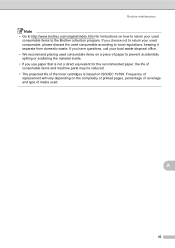
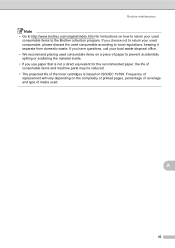
... separate from domestic waste. Routine maintenance
Note • Go to http://www.brother.com/original/index.html for the recommended paper, the life of consumable items and machine parts may be reduced. • The projected life of the toner cartridges is based on ISO/IEC 19798. If you have questions, call your local...
Users Manual - English - Page 80


... will reset the Replace Toner mode.
64 The message on your average type of document.
See Cleaning and Checking the machine in accordance with the machine are standard toner cartridges.
1 Approx.
Replace Toner A
When the LCD shows Replace Toner the machine will change the print density setting for use when you use only Genuine Brother Brand toner cartridges.
cartridge yield...
Users Manual - English - Page 82
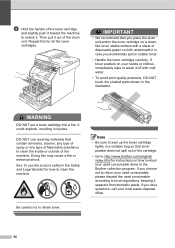
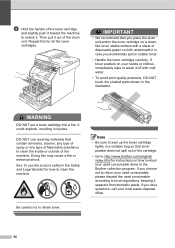
... to clean the inside or outside of the machine.
If you place the drum unit and/or the toner cartridge on a clean, flat, level, stable surface with a sheet of the cartridge.
• Go to http://www.brother.com/original/ index.html for instructions on your used consumable, please discard the used consumable items to...
Users Manual - English - Page 84


...caused by the use only Genuine Brother Brand replacement toner cartridges. j Pull off the protective cover.
68 To protect your machine.
If a toner cartridge is put it from the Brother machine, we strongly recommend the use of Genuine Brother Supplies. Use or attempted use of potentially incompatible toner and/or cartridges in the Brother machine may be shortened.
• If...
Users Manual - English - Page 111


...routine maintenance by Secure Function Lock.
Reinsert the device and try it on again.
Put...toner
B
cartridge for the color that is indicated on page 88.)
Cartridge Error
Put the Black (K)
Toner Cartridge back in. 1
The toner cartridge is not installed properly.
1 The toner cartridge color with the problem is restricted by yourself. If the problem continues, call Brother...
Users Manual - English - Page 137


...toner cartridge and drum unit are blank.
The machine prints the first couple of pages correctly, then some pages have text missing.
Check the settings in and the power switch is turned on page 17.)
121 Right-click Brother MFC... Server® 2008 R2) Click the Start button and Devices and Printers. Right-click Brother MFC-XXXX Printer. Make sure that the machine is printed. You...
Quick Setup Guide - English - Page 1


... Unit (pre-installed)
Waste Toner Box (pre-installed)
Belt Unit (pre-installed)
Telephone Line Cord
Safety and Legal Booklet
USA/CAN Version 0 1 CAUTION indicates a potentially hazardous situation which , if not avoided, could result in other languages, please visit http://solutions.brother.com/. Quick Setup Guide
Start Here
MFC-9970CDW
Please read this Quick Setup...
Similar Questions
Youtube Videos How To Reset Toner In Brother Mfc9970cdw
(Posted by bumbucompu 9 years ago)
How To Reset Toner Cartridge Brother Mfc-9120cn
(Posted by joejza 9 years ago)
How To Reset Toner Cartridge Brother Mfc 9560cdw
(Posted by joel2zorb 10 years ago)
How To Reset Toner Cartridge Brothers 9970
(Posted by jerryWal 10 years ago)
How To Reset Toner Cartridge Brother Mfc-7840w
(Posted by kriRe 10 years ago)

