Brother International MFC-9970CDW Support Question
Find answers below for this question about Brother International MFC-9970CDW.Need a Brother International MFC-9970CDW manual? We have 6 online manuals for this item!
Question posted by smmxmasyasuma on September 27th, 2013
How To Reset My Low Toner Messager On My Brother Printer? Mfc9970cdw
The person who posted this question about this Brother International product did not include a detailed explanation. Please use the "Request More Information" button to the right if more details would help you to answer this question.
Current Answers
There are currently no answers that have been posted for this question.
Be the first to post an answer! Remember that you can earn up to 1,100 points for every answer you submit. The better the quality of your answer, the better chance it has to be accepted.
Be the first to post an answer! Remember that you can earn up to 1,100 points for every answer you submit. The better the quality of your answer, the better chance it has to be accepted.
Related Brother International MFC-9970CDW Manual Pages
Software Users Manual - English - Page 2


...Printing the Print Configuration List ...4 Test Print ...4 Duplex ...5 Output Color ...5 Restoring default printer settings...5
Section II Windows®
2 Printing
7
Using the Brother printer driver...7 Printing a document...8 Duplex printing...9
Guidelines for printing on both sides of the ...Print...20 Use Watermark...20 Watermark Settings ...21 Header-Footer Print...23 Toner Save Mode ...23
i
Software Users Manual - English - Page 5
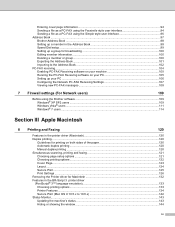
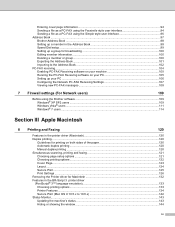
... PC-FAX Receiving Settings 107 Viewing new PC-FAX messages...108
7 Firewall settings (For Network users)
109
Before using the Brother software ...109 Windows® XP SP2 users ...109......126 Removing the Printer driver for Macintosh 132 Features in the BR-Script 3 printer driver (PostScript® 3™ language emulation 133 Choosing printing options ...133 Printer Features...134 Secure ...
Software Users Manual - English - Page 14


...are unable to network print, network scan or PC Fax, you to configure your Brother device. The latest printer driver can install them easily into the format needed by a PC into your Windows... software, see Firewall settings (For Network users) on page 109 to set various printer settings, including Toner Save Mode and custom paper size.
1 Windows Server® 2003, Windows Server®...
Software Users Manual - English - Page 150
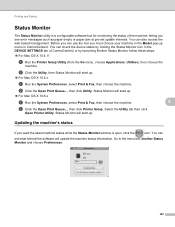
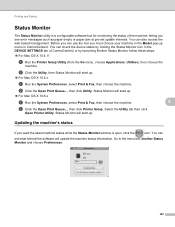
... or by clicking the Status Monitor icon in the DEVICE SETTINGS tab of the machine, letting you see error messages such as paper empty or paper jam at pre-...Fax, then choose the machine. You can check the device status by launching Brother Status Monitor follow these steps:
For Mac OS X 10.4.11
a Run the Printer Setup Utility (from the Go menu, choose Applications, Utilities...
Software Users Manual - English - Page 194
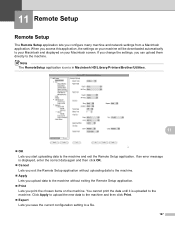
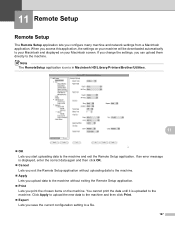
Note The RemoteSetup application icon is in Macintosh HD/Library/Printers/Brother/Utilities.
11
OK Lets you print the chosen items on your Macintosh screen. If an error message is uploaded to the machine.
When you save the current configuration setting to a file.
187 Click Apply to upload the new data to the...
IFAX Network Users Manual - English - Page 5


... to other fax machines through the Internet, due to its low level of security, we recommend that you cannot transmit a document... 20 sec. For more information see Forwarding received E-mail and fax messages on page 6.
1
Relay broadcast
If you to save ...such as communication via E-mail; This function allows the Brother machine to receive the document over the Internet, and ...
Network Users Manual - English - Page 4


...Reset the network settings to the factory default 36 Printing the Network Configuration List 36 Printing the WLAN report (For MFC-9560CDW 37 Function table and default factory settings 38
DCP-9055CDN, MFC-9460CDN and MFC-9465CDN 38 MFC...Based Management (web browser)...53
Error Detection Setting ...55 Understanding Error Messages...56 Using Store Print Log to Network with Secure Function Lock ...
Users Manual - English - Page 9


... support@brother.ca or browse Brother's Web Site www.brother.ca. This limited warranty ceases when this Laser Printer/MFC/Fax ...Toner Cartridge (and Toner Drum Unit, waste toner packs or oil bottles on -site service to you may cause severe damage to the machine during shipping or transport will void the Warranty. Canadian Proof of Purchase in Canada. BROTHER LASER PRINTER / MULTIFUNCTION...
Users Manual - English - Page 13


... wires 70 Replacing the drum unit 75 Replacing the belt unit 82 Replacing the waste toner box 88
B Troubleshooting
95
Error and maintenance messages 95 Transferring your faxes or Fax Journal report 103
Document jams 104 Document is jammed ...126
Improving the print quality 127 Machine Information 134
Checking the Serial Number 134 Reset functions 134 How to reset the machine 135
xi
Users Manual - English - Page 73


...want in the Software User's Guide for details about the print settings.)
a Install the Brother printer driver on the
Installation CD-ROM. (See the Quick
Setup Guide.)
b From your ...a computer 10
Printing a document 10
The machine can receive data from a computer, install the printer driver. (See Printing for Windows® or Printing and Faxing for Macintosh in the
Properties dialog ...
Users Manual - English - Page 77


... item to replace
Toner cartridge
X = Black, Cyan, Magenta, Yellow
WT Box End Soon Waste toner box
Approximate life
2,500 pages 1 2 3 6,000 pages 1 2 4 1,500 pages 1 2 3 3,500 pages 1 2 4 50,000 pages 1
How to replace See page 64. See page 88.
1 Letter or A4 size single-sided pages. 2 Approx. Routine maintenance
LCD messages
Toner Low Prepare New Toner Cartridge X.
Users Manual - English - Page 78


...-310Y 5, TN-315Y 6
DR-310CL
See page 82.
Call your dealer or Brother Customer Service for a replacement paper feeding kit 1. BU-300CL
See page 88.
... vary by type of use. 5 Standard toner cartridge 6 High capacity toner cartridge
62 You will need to replace See page 64.
LCD messages
Consumable item to replace
Replace Toner X Toner cartridge
X = Black, Cyan, Magenta, Yellow...
Users Manual - English - Page 80


... color you need to unpack the toner cartridge until you get a Replace Toner message. When a toner cartridge is near the end of document. Replace Toner A
When the LCD shows Replace Toner the machine will reset the Replace Toner mode.
64 Toner Low A
If the LCD shows Toner Low Prepare New Toner Cartridge X., buy toner cartridges, please call Brother Customer Service.
• We recommend...
Users Manual - English - Page 116
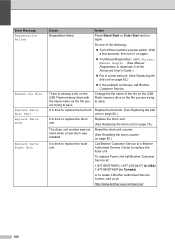
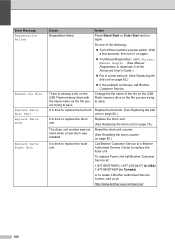
... a Brother Authorized Service Center to replace the fuser unit. Error Message Registration Failed
Rename the File
Replace Parts Belt Unit Replace Parts Drum
Replace Parts Fuser Unit
Cause
Action
Registration failed. Do one of the file on page 82.)
It is time to save .
There is time to replace the fuser unit. Reset...
Users Manual - English - Page 117


...Brother Customer Service at:
1-877-BROTHER (1-877-276-8437) (in USA) 1-877-BROTHER (in Canada)
or to the Face down output tray. Document is time to let the printed paper out on the LCD before you get a Replace Toner message...replace the PF Kit. Call Brother Customer Service or a Brother Authorized Service Center to the Face down output tray. Toner Low
The toner cartridge is not the Load ...
Users Manual - English - Page 137


...Devices and Printers. There is an unprintable area on page 95.)
Check that Use Printer...; Check that the toner cartridge and drum unit...message. (See Error and maintenance messages on the top and bottom of pages correctly, then some pages have text missing.
Check the settings in your machine. Right-click Brother MFC-XXXX Printer. Right-click Brother MFC-XXXX Printer...
Users Manual - English - Page 139


... messages on page 95.
Make sure that MP tray is usually done in the printer... driver.
Fan the paper well and put it back into the paper tray.
If there is straight. This is chosen in the Page Setup or Document Setup menu of print media you are using .
Suggestions
Low... to remove the paper, turn
B
Toner Save mode to print the envelope size...
Users Manual - English - Page 147


...toner cartridge, visit us at http://solutions.brother.com/ to view our FAQs and troubleshooting tips.
Put in a new drum unit. (See Replacing the drum unit on page 76.)
Thin lines do not print
Wrinkle
ABCDEFGHIJKLMNOPQRSTUVWXYZ. 0123456789.
Conditions such as low humidity and low... Make sure that the media type settings in the printer driver and in the machine's Paper Type menu matches...
Users Manual - English - Page 199


... image file, a JPEG2000 image file or a transparency file is not supported. Specifications
Direct Print feature D
Compatibility Interface
PDF version 1.7 1, JPEG, Exif + JPEG, PRN (created by Brother printer driver), TIFF (scanned by all Brother MFC or DCP models), PostScript® 3™ (created by Brother BR-Script 3 printer driver), XPS version 1.0.
Advanced Users Manual - English - Page 13


... Fax Tx and Fax Rx are enabled.
• When Fax Tx is enabled, the only fax settings you will have to reset the password stored in the Fax mode key menu on the control panel.
7 If you forget it, you can change are ...
information, see the Network User's
Guide.
• Only administrators can be enabled by using Web Based Management to reset the password call Brother Customer Service.
Similar Questions
How To Reset Low Toner Message Brother Mfc 9120cn Printer
(Posted by honom 9 years ago)
How To Reset Toner Message Brother Printer
(Posted by nydiebalb 10 years ago)
How Do You Reset The Toner On Brother Printer Mfc9970cdw
(Posted by pikaloua 10 years ago)
How To Reset Low Toner Message Brother Mfc-7360n
(Posted by jhakknenen 10 years ago)
How To Reset Low Toner Message Brother Mfc
(Posted by hoyheyit 10 years ago)

