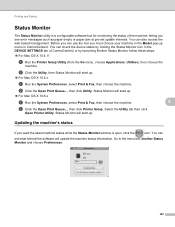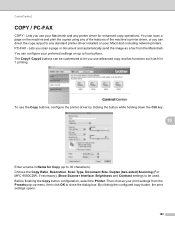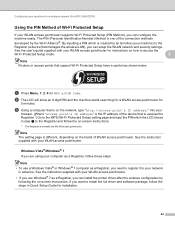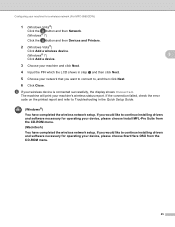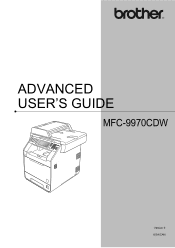Brother International MFC-9970CDW Support Question
Find answers below for this question about Brother International MFC-9970CDW.Need a Brother International MFC-9970CDW manual? We have 6 online manuals for this item!
Question posted by johyoe on August 16th, 2014
Can't Find Printer On Mac Mfc 9970cdw
The person who posted this question about this Brother International product did not include a detailed explanation. Please use the "Request More Information" button to the right if more details would help you to answer this question.
Current Answers
Related Brother International MFC-9970CDW Manual Pages
Similar Questions
Can't Find Printer Driver Mfc 9970
(Posted by tlyusman 10 years ago)
Can't Add Brother Mfc 9560 To Printers Mac
(Posted by mardakat 10 years ago)
How Do I Setup Scan To Email On Brother Printer Mac
(Posted by stJouna 10 years ago)
What Driver Can I Install For The Brother Printer Model Mfc-j6510dw
What driver can i install for the Brother printer model MFC-J6510DW on my Mac laptop 10.8.2 version ...
What driver can i install for the Brother printer model MFC-J6510DW on my Mac laptop 10.8.2 version ...
(Posted by aimeeskelton 11 years ago)
Where Is The Code On The Printer Located Mfc-j410w Model
I had to clean out my laptop and can not connect wireless to my printer model mfc-j410w program onli...
I had to clean out my laptop and can not connect wireless to my printer model mfc-j410w program onli...
(Posted by rosarodriquez01 12 years ago)