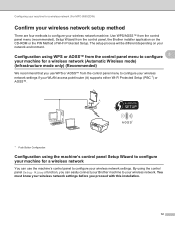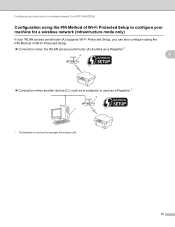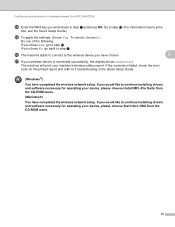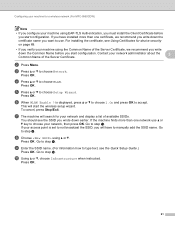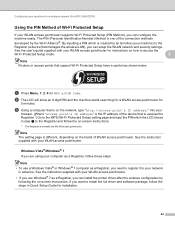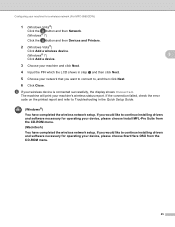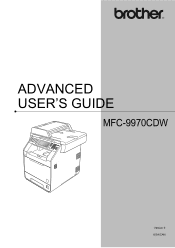Brother International MFC-9970CDW Support Question
Find answers below for this question about Brother International MFC-9970CDW.Need a Brother International MFC-9970CDW manual? We have 6 online manuals for this item!
Question posted by ciojimb on March 17th, 2014
Mfc-9970cdw Does Not Detect Wireless
The person who posted this question about this Brother International product did not include a detailed explanation. Please use the "Request More Information" button to the right if more details would help you to answer this question.
Current Answers
Related Brother International MFC-9970CDW Manual Pages
Similar Questions
How To Make A Brother Mfc 9970cdw Airprint Printer
(Posted by jifcDE 9 years ago)
My Iphone Wont Detect Wireless Brother Mfc-9325cw Printer
(Posted by farahul 9 years ago)
Brother Mfc 9970cdw Is On Wireless Network But Can Not Connect To Computer
(Posted by sventopoge 10 years ago)
How Do I Change To Sort Setting On Brother Mfc-9970cdw
(Posted by g4sarkron 10 years ago)
Brother Mfc-9970cdw, Thumping Noise.
I own a BROTHER MFC-9970CDW. When I changed the toner catridges, it started making kind of a thump...
I own a BROTHER MFC-9970CDW. When I changed the toner catridges, it started making kind of a thump...
(Posted by arrow93344 11 years ago)