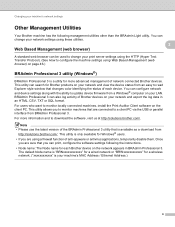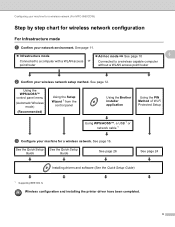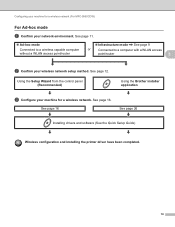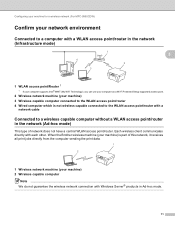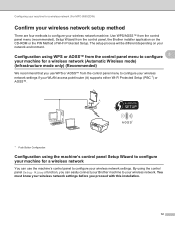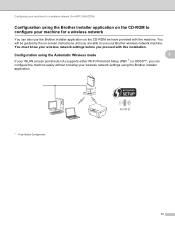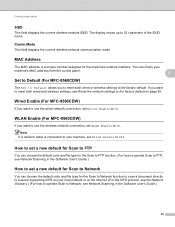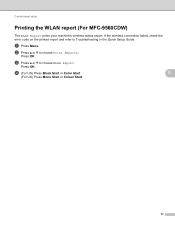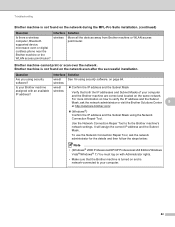Brother International MFC-9970CDW Support Question
Find answers below for this question about Brother International MFC-9970CDW.Need a Brother International MFC-9970CDW manual? We have 6 online manuals for this item!
Question posted by cjdeng on September 21st, 2011
Internet And Wirelessly Connection To The Machine
I don't see any wireless USB, how can I connect the instrument to internet and my computers?
Current Answers
Related Brother International MFC-9970CDW Manual Pages
Similar Questions
Help Brother Mfc-j435w Won't Connect To My Computer Wireless
(Posted by Rachis 10 years ago)
Mfc 9970cdw How To Connect Fax Machine
(Posted by rcm1aad 10 years ago)
Mfc 9970 Lazer Printer
I can not connet wirelessly to either of my computers. I have used tis rinter for moths aned all of ...
I can not connet wirelessly to either of my computers. I have used tis rinter for moths aned all of ...
(Posted by rlasky 10 years ago)
Brother Mfc-9970cdw Laser Printer Will Not Scan
I was able to scan last week - now, whenever I hit Scan, it says check connection. We already tried ...
I was able to scan last week - now, whenever I hit Scan, it says check connection. We already tried ...
(Posted by jessica95758 11 years ago)
Why Does It Not Connect To My Computer
My Brother's printer/scanner MFC 5890CN/6490CW does not connect to my computer even afterall reinsta...
My Brother's printer/scanner MFC 5890CN/6490CW does not connect to my computer even afterall reinsta...
(Posted by chaneunice 11 years ago)