Brother International MFC-9970CDW Support Question
Find answers below for this question about Brother International MFC-9970CDW.Need a Brother International MFC-9970CDW manual? We have 6 online manuals for this item!
Question posted by dbennington on August 9th, 2013
High Yield Toner
When changing the high yield toner in this machine, what are the instructions?
Current Answers
There are currently no answers that have been posted for this question.
Be the first to post an answer! Remember that you can earn up to 1,100 points for every answer you submit. The better the quality of your answer, the better chance it has to be accepted.
Be the first to post an answer! Remember that you can earn up to 1,100 points for every answer you submit. The better the quality of your answer, the better chance it has to be accepted.
Related Brother International MFC-9970CDW Manual Pages
Software Users Manual - English - Page 177


...You can add an application to the list by clicking the Add button.
170 To change the destination application, choose the destination application from the Target Application
pop-up menu. If...Scanning and choose Long-edge binding or Short-edge binding. (For MFC-9560CDW)
Change the other settings, if needed.
10
To change the default settings, click the button while holding down the Ctrl key ...
Software Users Manual - English - Page 191
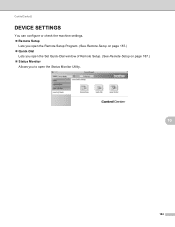
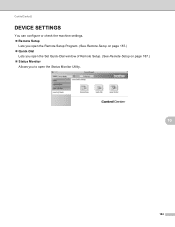
ControlCenter2
DEVICE SETTINGS 10
You can configure or check the machine settings. Remote Setup
Lets you open the Remote Setup Program. (See Remote Setup on page 187.) Quick-Dial
Lets you open the Set Quick-Dial window of Remote Setup. (See Remote Setup on page 187.) Status Monitor
Allows you to open the Status Monitor Utility.
10
184
Network Users Manual - English - Page 24
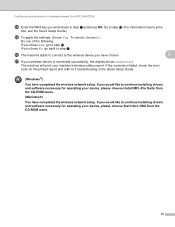
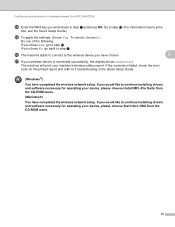
... like to step p.
The machine will print your machine's wireless status report.
If you chose No, go to continue installing drivers and software necessary for operating your device, please choose Install MFL-Pro...and refer to step g. To cancel, choose No.
Configuring your machine for a wireless network (For MFC-9560CDW)
n Enter the WPA key you chose Yes, go back to Troubleshooting in step ...
Network Users Manual - English - Page 26
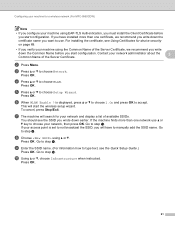
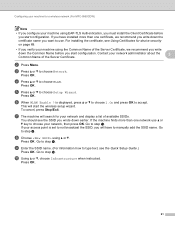
...OK.
g The machine will search for device security on page 69.
• If you verify your machine using the Common ...to choose Network. j Using a or b, choose Infrastructure when instructed. If you have to accept. You should see the Quick...setup wizard.
Configuring your machine for a wireless network (For MFC-9560CDW)
Note
• If you configure your machine using EAP-TLS Authentication,...
Network Users Manual - English - Page 28


... OK.
Press OK. (For information how to type text, see Wireless configuration using the Brother installer application (For MFC-9560CDW) on the printed report and refer to step s. The machine will print your wireless device is EAP-TLS, go to step g. s To apply the settings, choose Yes. If the connection failed, check the...
Network Users Manual - English - Page 30
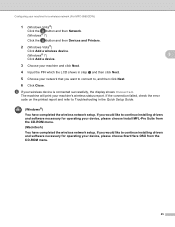
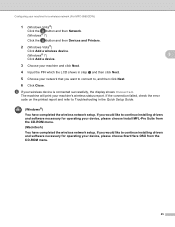
Configuring your machine for a wireless network (For MFC-9560CDW)
1 (Windows Vista®)
Click the button and then Network. (Windows® 7)
Click the button and then Devices and Printers.
2 (Windows Vista®)
Click Add a wireless device.
(Windows® 7)
3
Click Add a device.
3 Choose your machine and click Next.
4 Input the PIN which the LCD shows in the Quick Setup...
Network Users Manual - English - Page 33


....
28 For installing the certificate, see Using Certificates for device security on page 69.
• If you verify your machine using EAP-TLS Authentication, you must install the Client Certificate...automatically. Wireless configuration using the Brother installer application (For MFC-9560CDW)
Note
• If you configure your machine using the Common Name of the Server Certificate, we ...
Users Manual - English - Page 5


... for Canada)
Quick Setup Guide
LX4385001 (English for USA and Canada)
LX4385002 (French for Canada)
1 Letter or A4 size single-sided pages. 2 Approx. cartridge yield is declared in accordance with ISO/IEC 19798. 3 Standard toner cartridge 4 High capacity toner cartridge 5 1 page per job. 6 Drum life is approximate and may vary by type of use.
Users Manual - English - Page 9


... from the use of or inability to use of non-Brother toner is not covered under this machine is available at Brother's sole discretion) this Laser Printer/MFC/Fax machine free of charge if defective in the development, production, or delivery of your machine with the Serial Number or Rating Label removed shall be deemed...
Users Manual - English - Page 48


... Ring and SimpleBiz Fax & Alternate Number Ringing. (See Distinctive Ring on page 38 for instructions on setting up your machine using this feature.)
Will you be using a Telephone Answering Device on the same telephone line as your telephone? Your machine automatically answers every call as your receive mode. (See Connecting an external TAD (telephone...
Users Manual - English - Page 77


...Toner Low Prepare New Toner Cartridge X. See page 88.
1 Letter or A4 size single-sided pages. 2 Approx. TN-310BK 3, TN-315BK 4, TN-310C 3, TN-315C 4, TN-310M 3, TN-315M 4, TN-310Y 3, TN-315Y 4
WT-300CL
A
61
Consumable item to replace
Toner... cartridge
X = Black, Cyan, Magenta, Yellow
WT Box End Soon Waste toner box
Approximate life
2,500 pages 1...
Users Manual - English - Page 78


... Parts Paper feeding kit
PF Kit MP
MP
50,000 pages 1
How to clean the machine regularly and replace the consumable items when the following messages are displayed on the LCD. Order... 1.
cartridge yield is declared in accordance with ISO/IEC 19798. 3 1 page per job. 4 Drum life is approximate and may vary by type of use. 5 Standard toner cartridge 6 High capacity toner cartridge
62...
Users Manual - English - Page 80


...only Genuine Brother Brand toner cartridges.
The High Yield toner cartridges can print approximately 2,500 pages (black) or approximately 1,500 pages (cyan, magenta, yellow) 1. The LCD shows the toner color that come supplied with ISO/IEC 19798.
Replace Toner A
When the LCD shows Replace Toner the machine will change.
• Wait to keep a new toner
cartridge ready for lighter...
Users Manual - English - Page 137


...toner is unchecked. (Windows Vista®) Click the Start button, Control Panel, Hardware and Sound, and then Printers.
There is online: (Windows® 7 and Windows Server® 2008 R2) Click the Start button and Devices and Printers. B
The machine...choose Printers and Faxes. Right-click Brother MFC-XXXX Printer. Right-click Brother MFC-XXXX Printer. Make sure that Use Printer...
Users Manual - English - Page 203
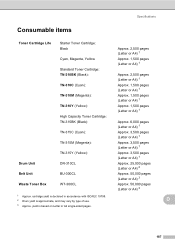
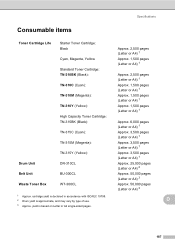
... Unit Belt Unit Waste Toner Box
Starter Toner Cartridge: Black Cyan, Magenta, Yellow Standard Toner Cartridge: TN-310BK (Black): TN-310C (Cyan): TN-310M (Magenta): TN-310Y (Yellow): High Capacity Toner Cartridge: TN-315BK (Black): TN-315C (Cyan): TN-315M (Magenta): TN-315Y (Yellow): DR-310CL BU-300CL WT-300CL
1 Approx. yield is approximate, and may...
Quick Setup Guide - English - Page 1


...the machine and check the components
Installation CD-ROM, Documentation CD-ROM
Accessory Order Form (USA only)
Product Registration Sheet
(USA only)
AC Power Cord
Basic User's Guide
Quick Setup Guide
Starter Toner ...the Quick Setup Guide in death or serious injuries. Quick Setup Guide
Start Here
MFC-9970CDW
Please read this Quick Setup Guide for the correct setup and installation. Then, ...
Quick Setup Guide - English - Page 7


... voice messages on the same line. For details, see Using receive modes in the Basic User's Guide for instructions on setting up your machine using a Telephone Answering Device on the same line as your Brother machine?
Press Initial Setup. d Press your receive mode. Will you be using a Distinctive Ring number for receiving faxes? If...
Quick Setup Guide - English - Page 9


...machines or such business, other entity or individual.
c Press a or b to display Initial Setup. Note
• To enter numbers or special letters, press repeatedly until the character you want to enter appears, then press the character you want to change...any person to use a computer or electronic device to send any message via a telephone fax machine unless such messages clearly contain, in the...
Quick Setup Guide - English - Page 23


...the machine to installation. The following steps will need to install the drivers and software.
Press Yes.
5. Press Yes for the fastest throughput speed.
• Although the Brother MFC-9970CDW ...may want to the machine. To use the machine from other electronic devices can configure the wireless settings again.
1. Large objects and walls between the two devices as well as multi-...
Quick Setup Guide - English - Page 37


... at http://solutions.brother.com/.
Options and Consumables
Options
The machine has the following optional accessories. You can hold up to replace consumable items, an error will be indicated by the LCD on the control panel. Toner cartridges
Standard Toner: TN-310 (C/M/Y/BK) High Capacity Toner: TN-315 (C/M/Y/BK)
Drum unit DR-310CL
Belt Unit...
Similar Questions
Mfc 9320cw Changed Toner Cartridge But Still Wont Work
(Posted by therthebau 10 years ago)
Mfc 9970cdw How To Connect Fax Machine
(Posted by rcm1aad 10 years ago)
Brother Mfc 9560cdw Change Default Paper Setting To Thick On Printer Does Not
change default on software
change default on software
(Posted by adiStar 10 years ago)
Brother 9970cdw Firmware Update Cannot Find Machine
(Posted by edgarraisen 10 years ago)
Brother Multifunction Printer Mfc-465cn Service Manual
(Posted by rafa52 12 years ago)

