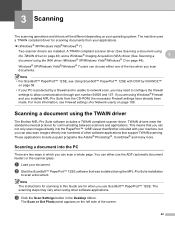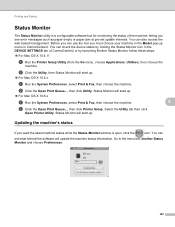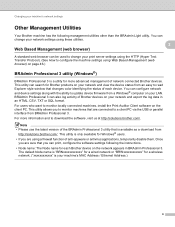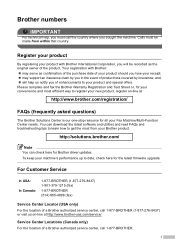Brother International MFC-9970CDW Support Question
Find answers below for this question about Brother International MFC-9970CDW.Need a Brother International MFC-9970CDW manual? We have 6 online manuals for this item!
Question posted by edgarraisen on November 2nd, 2013
Brother 9970cdw Firmware Update Cannot Find Machine
The person who posted this question about this Brother International product did not include a detailed explanation. Please use the "Request More Information" button to the right if more details would help you to answer this question.
Current Answers
Related Brother International MFC-9970CDW Manual Pages
Similar Questions
How Do You Clear The Memory On A Brother 9970cdw Machine
(Posted by Biomemib 10 years ago)
Brother 9970cdw How To Enter Email Address Book
(Posted by ptlmcr 10 years ago)
How To Change Ip Address On A Brother 9970cdw
(Posted by kefrikm 10 years ago)
Unplugged 7860dw Printer During Firmware Update
I thought I had clicked on Windows 7 instead of XP download of firmware and so unplugged the printer...
I thought I had clicked on Windows 7 instead of XP download of firmware and so unplugged the printer...
(Posted by ejans 11 years ago)