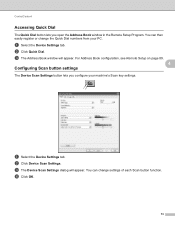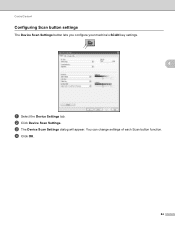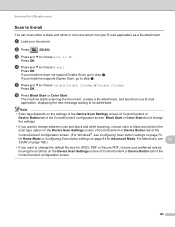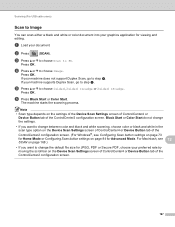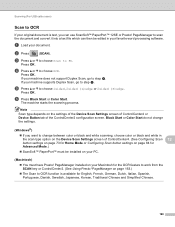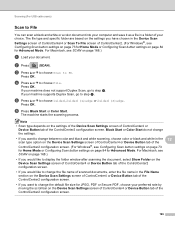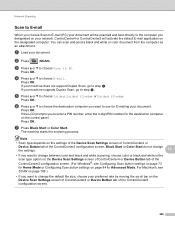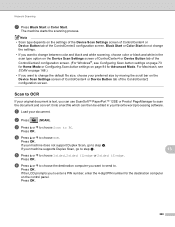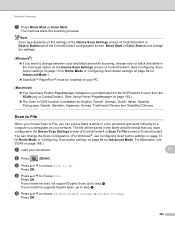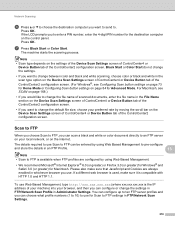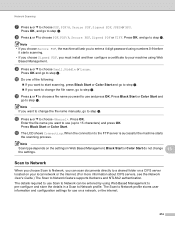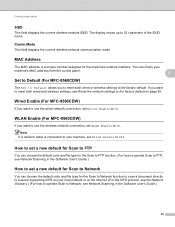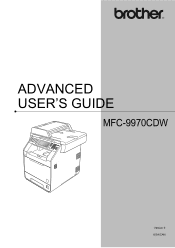Brother International MFC-9970CDW Support Question
Find answers below for this question about Brother International MFC-9970CDW.Need a Brother International MFC-9970CDW manual? We have 6 online manuals for this item!
Question posted by Catsh on January 10th, 2014
How To Direct Ftp Scan For Mfc-9970cdw To Folder
The person who posted this question about this Brother International product did not include a detailed explanation. Please use the "Request More Information" button to the right if more details would help you to answer this question.
Current Answers
Related Brother International MFC-9970CDW Manual Pages
Similar Questions
How To Scan To My Folder On Pc Brother Mfc 9970cdw
(Posted by lmatSuga 9 years ago)
Can't Scan To Networked Ftp Server Mfc
(Posted by sparkwol 10 years ago)
How To Scan To Network Folder Mfc-8890dw
(Posted by tom7safina 10 years ago)
How Do I Change To Sort Setting On Brother Mfc-9970cdw
(Posted by g4sarkron 10 years ago)
How Do I Check The Toner Level On My Brother Mfc-9970cdw?
I need to check the toner levels on my Brother MFC-9970CDW
I need to check the toner levels on my Brother MFC-9970CDW
(Posted by lenoregolden 10 years ago)