Brother International MFC-9970CDW Support Question
Find answers below for this question about Brother International MFC-9970CDW.Need a Brother International MFC-9970CDW manual? We have 6 online manuals for this item!
Question posted by liplijc on July 22nd, 2014
How To Check Status Of Available Ink On Brother 9970cdw
The person who posted this question about this Brother International product did not include a detailed explanation. Please use the "Request More Information" button to the right if more details would help you to answer this question.
Current Answers
There are currently no answers that have been posted for this question.
Be the first to post an answer! Remember that you can earn up to 1,100 points for every answer you submit. The better the quality of your answer, the better chance it has to be accepted.
Be the first to post an answer! Remember that you can earn up to 1,100 points for every answer you submit. The better the quality of your answer, the better chance it has to be accepted.
Related Brother International MFC-9970CDW Manual Pages
Software Users Manual - English - Page 45


... Visit the Genuine Supplies website button for monitoring the status of error messages such as paper empty or paper jam.
2
You can check the device status at anytime by double-clicking the icon in the tasktray or by choosing Status Monitor located in start/All Programs/Brother/MFC-XXXX on your taskbar, click the in the small...
Software Users Manual - English - Page 70
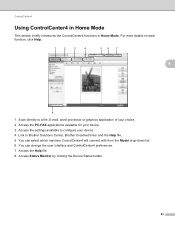
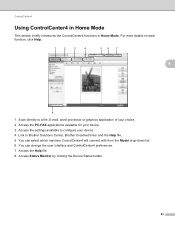
... your device. 3 Access the settings available to configure your device. 4 Link to Brother Solutions Center, Brother CreativeCenter and the Help file. 5 You can select which machine ControlCenter4 will connect with from the Model drop-down list. 6 You can change the user interface and ControlCenter4 preferences. 7 Access the Help file. 8 Access Status Monitor by clicking the Device Status button...
Software Users Manual - English - Page 81


... install BRAdmin Light from http://solutions.brother.com/.
a Select the Device Settings tab.
4
b Click BRAdmin. The BRAdmin Light utility is available as the IP address. It can also search for initial setup of BRAdmin Professional 3 utility
that is designed for Brother products in a TCP/IP environment, view the status and configure basic network settings,
such...
Software Users Manual - English - Page 83


...the PC-Copy feature available via your PC. 3 Access the PC-FAX applications available for your device. 4 Access the settings available to configure your device. 5 Link to Brother Solutions Center, Brother CreativeCenter and the Help... mode. 9 Access the Help file. 10 Access Status Monitor by clicking the Device Status button.
76 ControlCenter4
Using ControlCenter4 in Advanced Mode 4
This section ...
Software Users Manual - English - Page 92


... can also search for initial setup of BRAdmin Professional 3 utility
that is available as the IP address. To install BRAdmin Light from http://solutions.brother.com/. If you require more advanced machine management, use the latest version of the Brother network connected devices. The BRAdmin Light or BRAdmin Professional 3 utility dialog appears. The BRAdmin...
Software Users Manual - English - Page 150
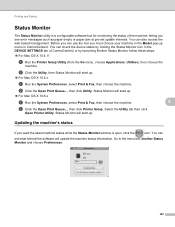
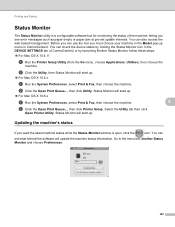
... can check the device status by launching Brother Status Monitor follow these steps:
For Mac OS X 10.4.11
a Run the Printer Setup Utility (from the Go menu, choose Applications, Utilities), then choose the
machine.
Status Monitor will update the machine status information. Select the Utility tab then click
Open Printer Utility. Go to the menu bar, Brother Status...
Software Users Manual - English - Page 211
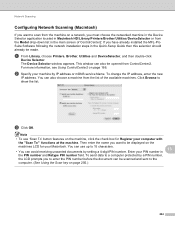
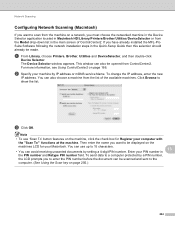
... Suite Software following the network installation steps in the main screen of the available machines. Click Browse to the
computer. (See Using the Scan key on...check box for your Macintosh.
To change the IP address, enter the new
IP address.
Then enter the name you must choose the networked machine in the Device Selector application located in Macintosh HD/Library/Printers/Brother...
Network Users Manual - English - Page 4


4 Wireless configuration using the Brother installer application
(For MFC-9560CDW)
26
Before configuring the wireless settings 26 Configure the wireless settings...26
5 Control panel setup
31
Network menu...31 TCP/IP ...31 Ethernet (wired network only)...34 Status (For DCP-9055CDN, MFC-9460CDN and MFC-9465CDN)/Wired Status (For MFC-9560CDW) ...34 Setup Wizard (wireless network only 34...
Network Users Manual - English - Page 8


... the language screen appears, choose your machine is designed for Brother products in a TCP/IP environment, view the status and configure basic network settings, such as IP address. e...and Gateway)
2 2
Using the control panel 2
You can search for initial setup of Brother network connected devices. It also can configure your computer. Installing BRAdmin Light 2
Windows®
...
Network Users Manual - English - Page 11
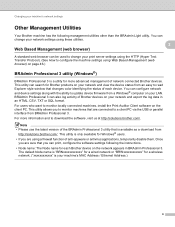
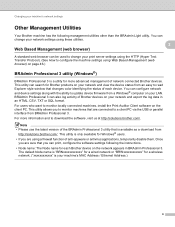
... you to monitor machines that changes color identifying the status of network connected Brother devices. Once
you are using the HTTP (Hyper Text Transfer Protocol). (See How to update device firmware from an easy to read Explorer style window that are sure that is only available for more information and to change your LAN. This...
Network Users Manual - English - Page 12


... connected Brother devices. For more information and to download the software, visit us at http://solutions.brother.com/.
1 Internet Information Server 4.0 or Internet Information Services 5.0/5.1/6.0/7.0
BRPrint Auditor (Windows®) 2
The BRPrint Auditor software brings the monitoring power of Brother network management tools to check items such as page counts, toner and drum status and...
Network Users Manual - English - Page 28


...Brother installer application (For MFC-9560CDW) on page 26.
23 Press OK. s To apply the settings, choose Yes. t The machine starts to connect to the wireless network you would like to continue installing drivers and software necessary for operating your device...If the connection failed, check the error
code on the CD-ROM to configure your machine's wireless status report.
r Enter the ...
Network Users Manual - English - Page 31


... configured the wireless settings of the machine, you must know them .
Check and record the current wireless network settings. Configure the wireless settings 4
...4 Wireless configuration using the Brother installer application (For MFC-9560CDW) 4
Before configuring the wireless settings 4
IMPORTANT
• The following instructions will install your Brother machine in the supplied Quick ...
Network Users Manual - English - Page 32


... TKIP AES TKIP AES TKIP AES TKIP AES TKIP AES TKIP AES TKIP
User ID
Encryption mode AES
User ID Brother
Password
4
- -
4
Password 12345678
27 Wireless configuration using the Brother installer application (For MFC-9560CDW)
For an enterprise wireless network configuration 4
If you are configuring your machine for an IEEE 802.1x supported...
Network Users Manual - English - Page 33


... will appear. Contact your machine. For installing the certificate, see Using Certificates for device security on page 69.
• If you verify your machine using EAP-TLS Authentication...click Yes.
3 Click Wireless LAN Setup Wizard.
28 Wireless configuration using the Brother installer application (For MFC-9560CDW)
Note
• If you configure your machine using the Common Name...
Network Users Manual - English - Page 34


...confirm the Network Connection Details screen. Wireless configuration using the Brother installer application (For MFC-9560CDW)
(Macintosh) 4
1 Double-click the MFL-Pro...click the Utilities icon. 3 Double-click the Wireless Device Setup Wizard. or No and then click
Next. ... and then Close.
6 (Windows Vista®)
Click View status of the wireless machine on your computer.
(Windows Vista®...
Network Users Manual - English - Page 35


... screen (where x.x. If you would like to configure the wireless settings. Choose SETUP and click Connect.
4
6 Check the Wireless Network Connection status. You have completed the wireless network setup. Wireless configuration using the Brother installer application (For MFC-9560CDW)
(Windows® XP SP2)
1 Click Start and then Control Panel.
2 Click the Network and Internet...
Network Users Manual - English - Page 71


...on page 79.
• For the details of each certificate, see Wireless configuration using the Brother installer application (For MFC-9560CDW) on page 69.)
IEEE 802.1x authentication configuration using Web Based Management (web browser...on the CD-ROM (For details, see Using Certificates for device security on page 69.
• Before you verify the Server Certificate, you are configuring IEEE ...
Network Users Manual - English - Page 90


...in Is your Brother machine assigned with an available IP address? ... (continued)
Question
I want to check my network devices are used for Brother network features: wireless Network...MFC-9560CDW) on page 37. Interface Solution wired/ The following : wireless on ? Where can I check the link wired/ Print the Network Configuration List and check that Ethernet Link Status or status...
Users Manual - English - Page 9


...MFC/Fax machine free of charge if defective in Canada. When shipping or transporting your Operation Manual for the name and location of non-Brother toner is available at Brother.../MFC/Fax machine to operate properly.
Internet support: support@brother.ca or browse Brother's Web Site www.brother.ca. Warranty Service is not covered under this warranty. BROTHER LASER PRINTER / MULTIFUNCTION ...
Similar Questions
How To Check Ink Status Brother 9970cdw
(Posted by jeSiHar 10 years ago)
How To Check Toner Level In Brother 9970cdw Printer
(Posted by favajill 10 years ago)
How To Check Ink Levels On Brother 9970cdw
(Posted by Gingnewma 10 years ago)
How To Check Toner Level On Brother Printer Mfc-9970cdw
(Posted by steestugot 10 years ago)
How To Check Toner On Brother 9970cdw
(Posted by dalepol 10 years ago)

