Brother International MFC-9970CDW Support Question
Find answers below for this question about Brother International MFC-9970CDW.Need a Brother International MFC-9970CDW manual? We have 6 online manuals for this item!
Question posted by ps2gambli on July 26th, 2014
How To Change To Printer Setting For Brother Mfc-9560cdw To Continue To Print
until toner ink runs out
Current Answers
There are currently no answers that have been posted for this question.
Be the first to post an answer! Remember that you can earn up to 1,100 points for every answer you submit. The better the quality of your answer, the better chance it has to be accepted.
Be the first to post an answer! Remember that you can earn up to 1,100 points for every answer you submit. The better the quality of your answer, the better chance it has to be accepted.
Related Brother International MFC-9970CDW Manual Pages
Software Users Manual - English - Page 2


... default printer settings...5
Section II Windows®
2 Printing
7
Using the Brother printer driver...7 Printing a document...8 Duplex printing...9
Guidelines for printing on both sides of the paper 9 Automatic duplex printing ...9 Manual duplex printing ...9 Simultaneous scanning, printing and faxing 9 Printer driver settings...10 Accessing the printer driver settings...11 Features...
Software Users Manual - English - Page 10


... PostScript® commands, see the following emulation modes. PostScript® Language Tutorial and Cookbook. Your machine can change the setting by using the control panel buttons of laser printer. Using the control panel
Printer Emulation Support 1
Your machine will send the print commands in different languages. The BR-Script interpreter of this machine allows you...
Software Users Manual - English - Page 12
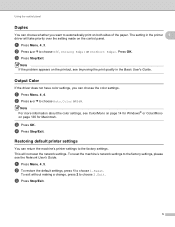
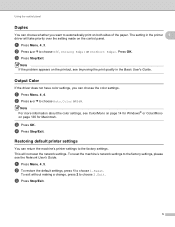
... will take priority over the setting made on the printout, see Improving the print quality in the Basic User's Guide.
Using the control panel
Duplex 1
You can choose whether you can return the machine's printer settings to choose Off, On(Long Edge) or On(Short Edge). To exit without making a change, press 2 to choose 2.Exit...
Software Users Manual - English - Page 14


...from the CD-ROM, the necessary Firewall settings have supplied. Using the Brother printer driver 2
A printer driver is protected by a particular printer, using a printer command language or page description language. 2 Printing
2
Note
• The screens in Windows® applications, and allows you to set various printer settings, including Toner Save Mode and custom paper size.
1 Windows...
Software Users Manual - English - Page 15


... 2
When the machine receives data from your computer, it begins printing by changing the right and left margins in your application software.
8 If any other printer drivers are installed on your computer, choose Brother MFC-XXXX* as your printer
driver from the Print or Print Settings menu in the printer driver (Macintosh) on page 120.
If your application software does...
Software Users Manual - English - Page 18


... Windows Vista®)
Click the
button, Control Panel, Hardware and Sound, and then Printers.
(For Windows® 7)
Click the
button and Devices and Printers.
2
2
b Right-click the Brother MFC-XXXX Printer icon (where XXXX is your
operating system. • To access the printer driver settings, see the Help text in this section are from Windows® XP.
To...
Software Users Manual - English - Page 39


... the pages of the stack.
Printing
Features in the BR-Script 3 printer driver (PostScript® 3™ language emulation)
2
Note
2
The screens in the General tab of the Brother MFC-XXXX BR-Script3 Properties dialog box.
Layout tab You can access the Printing Preferences dialog box by choosing the settings for Orientation, Print on Both Sides (Duplex...
Software Users Manual - English - Page 45


... Status Monitor icon on your taskbar, click the in start/All Programs/Brother/MFC-XXXX on your PC.
(Windows® 7)
If you have set the Enable Status Monitor on startup during installation, you to get immediate notification of one or more devices, allowing you will appear
There is active.
38 Then drag the icon...
Software Users Manual - English - Page 48


... TWAIN: TW-Brother MFC-XXXX or TWAIN: TW-Brother MFC-XXXX LAN.
h Adjust the following settings, if needed, in the Scanner Setup dialog box:
Scan (Image Type) (1) Resolution (2) Scan Type (3) Reduce Noise (4) Brightness (5) Contrast (6) Document Size (7) Duplex (two-sided) Scanning (8)
(For MFC-9560CDW)
i Click Start...
Software Users Manual - English - Page 128


... into the computer. Choosing page setup options 8
You can change the settings for pop-up menu. Make sure
Brother MFC-XXXX (where XXXX is copying or receiving a fax on paper, it pauses the computer printing operation, and then continues printing when copying or fax receiving has finished. You can set the Paper Size, Orientation and Scale. However, when...
Software Users Manual - English - Page 194
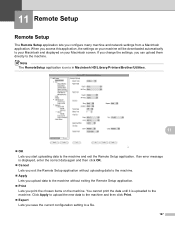
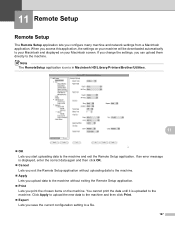
... HD/Library/Printers/Brother/Utilities.
11
OK Lets you access this application, the settings on your Macintosh screen. If an error message is uploaded to a file.
187 You cannot print the data ... Print.
Export Lets you can upload them directly to the machine without uploading data to the machine.
Apply Lets you upload data to the machine. If you change the settings...
IFAX Network Users Manual - English - Page 39


Control panel setup
Main menu
Submenu
Menu selections Options
7.Network
5.E-mail/IFAX 3.Setup Mail RX 1.Auto Polling
On*
(Continued)
(MFC-9460CDN and MFC-9465CDN)
3.E-mail/IFAX
(MFC-9560CDW) (Continued)
2.Poll Frequency
Off 10Min*
(01Min to 60Min)
3.Header
All
3
Subject+From+To
None*
4.Del Error Mail
On*
Off
5.Notification
On
4.Setup Mail TX 1.Sender Subject
...
Network Users Manual - English - Page 30
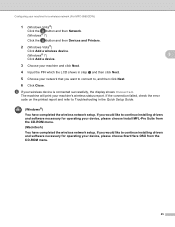
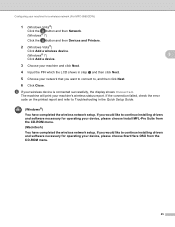
... would like to continue installing drivers and software necessary for operating your network that you would like to , and then click Next.
6 Click Close. Configuring your machine for a wireless network (For MFC-9560CDW)
1 (Windows Vista®)
Click the button and then Network. (Windows® 7)
Click the button and then Devices and Printers.
2 (Windows Vista®...
Network Users Manual - English - Page 89


... you choose to print, see Printing the WLAN report (For MFC-9560CDW) on page 37.)
If there is not found on the printed WLAN report, see the instructions of your security software may be rejecting access. I can do? To allow access, see Troubleshooting in the Printer menu:
(Windows® 2000)
Start, Settings and then Printers.
(Windows® XP...
Users Manual - English - Page 70


b Choose Brother MFC-XXXX Printer (1)
and check the Print to file box (2). You can save the
file to and enter the file name if you can print by entering the directory name. Creating a PRN or PostScript® 3™ file for a file name only, you can also connect and print directly from a USB Flash memory drive or digital...
Users Manual - English - Page 113


... completely.
Leave the machine for 15 minutes with the power on page 108.)
97 Set Distinctive Ring to another mode.
Although the size of paper in the MP (See Paper...; If the problem continues, call Brother Customer Service. You cannot change the Receive Mode from the ADF was selected from the control panel or printer driver, the machine has stopped printing when it encountered an...
Users Manual - English - Page 137


...click Brother MFC-XXXX Printer. Right-click Brother MFC-XXXX Printer. See Basic tab in copies. B
The machine prints unexpectedly Press Job Cancel to make sure it is set up when it prints garbage.
Check the settings in and the power switch is turned on.
Check that the toner cartridge and drum unit are blank.
Troubleshooting
Copy difficulties (continued...
Quick Setup Guide - English - Page 15
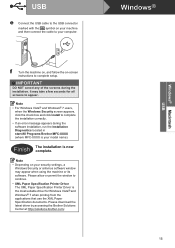
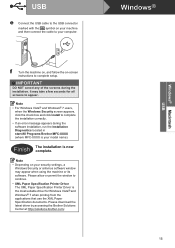
... permit the window to continue.
• XML Paper Specification Printer Driver The XML Paper Specification Printer Driver is the most suitable driver for all screens to appear.
IMPORTANT
DO NOT cancel any of the screens during the software installation, run the Installation Diagnostics located in start/All Programs/Brother/MFC-XXXX (where MFC-XXXX is now complete...
Quick Setup Guide - English - Page 19


...
automatically, open the top menu again by printing out the Network Configuration List.
d When the Firewall/AntiVirus detected screen appears, choose Change the Firewall port settings to enable network connection and continue with the installation. (Recommended) and click Next. (Not for your authorized Brother dealer or contact Brother customer service. e Follow the on how to 5 PCs...
Quick Setup Guide - English - Page 32


... your wireless settings fail, the Wireless
Device Setup Wizard screen appears. For more than 5 PCs with your network connection, add UDP port 137. It may appear when using the machine or its software.
If you want to use more information, see Network menu in start/All Programs/Brother/MFC-XXXX LAN (where MFC-XXXX is...
Similar Questions
How To Change Printer Setting On Mfc-7460dn To Feed Trey 1
(Posted by HUMFRIEND 10 years ago)
Brother Mfc 9560cdw Change Default Paper Setting To Thick On Printer Does Not
change default on software
change default on software
(Posted by adiStar 10 years ago)
How To Reset Printer Cartridge Brother Mfc 9560
(Posted by keasd 10 years ago)
Changing Printer Head Brother Mfc-j410w
steps how to replace printer head brother mfc-j10ww
steps how to replace printer head brother mfc-j10ww
(Posted by lorenzosamson 10 years ago)
How Do I Change Dpi On Brother Mfc 9970cdw
(Posted by BeacJbns 10 years ago)

