Brother International MFC-9970CDW Support Question
Find answers below for this question about Brother International MFC-9970CDW.Need a Brother International MFC-9970CDW manual? We have 6 online manuals for this item!
Question posted by micmtauru on November 4th, 2013
Brother 9970cdw Wont Install Mac
The person who posted this question about this Brother International product did not include a detailed explanation. Please use the "Request More Information" button to the right if more details would help you to answer this question.
Current Answers
There are currently no answers that have been posted for this question.
Be the first to post an answer! Remember that you can earn up to 1,100 points for every answer you submit. The better the quality of your answer, the better chance it has to be accepted.
Be the first to post an answer! Remember that you can earn up to 1,100 points for every answer you submit. The better the quality of your answer, the better chance it has to be accepted.
Related Brother International MFC-9970CDW Manual Pages
Software Users Manual - English - Page 45


... Status Monitor on startup during installation, you to get immediate notification of error messages such as paper empty or paper jam.
2
You can check the device status at anytime by double-clicking the icon in the tasktray or by choosing Status Monitor located in start/All Programs/Brother/MFC-XXXX on your taskbar, click...
Software Users Manual - English - Page 164


... the same LAN (if you are using a USB cable. The Brother CUPS Printer Driver for your Brother machine to the downloads selection located on the main page for Mac OS X 10.6.x contains the ICA Scanner Driver.
If you connected the Brother machine and your Brother machine
to use Image Capture included with a USB cable, you...
Software Users Manual - English - Page 208


...to your Brother machine from the list and click Properties.
(Windows® XP) Right-click the Scanner Device icon ...Cameras.
(Windows® 7)
Click the
button, All Programs, Brother, MFC-xxxx LAN, Scanner Settings, then Scanners
and Cameras.
Network Scanning
...61550; (Windows® 2000) Select your PC during the installation of MFL-Pro Suite software (see the Quick Setup Guide...
Software Users Manual - English - Page 212


...Advanced Mode. Before you can use
(SCAN) on the control panel, you have to install the Brother MFL-Pro Suite and
connect the machine to your computer. For Macintosh, see SCAN ...Duplex Scan is supported for MFC-9560CDW. • Duplex Scan is available from the
(SCAN)
button follows the configuration of the Device Scan Settings screen of ControlCenter4 or Device Button tab
of ControlCenter2. ...
Network Users Manual - English - Page 4


4 Wireless configuration using the Brother installer application
(For MFC-9560CDW)
26
Before configuring the wireless settings 26 Configure the wireless settings...26
5 Control panel setup
31
Network menu...31 TCP/IP ...31 Ethernet (wired network only)...34 Status (For DCP-9055CDN, MFC-9460CDN and MFC-9465CDN)/Wired Status (For MFC-9560CDW) ...34 Setup Wizard (wireless network only...
Network Users Manual - English - Page 11
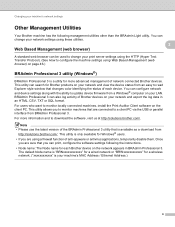
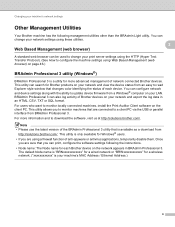
...search for Brother products on the client PC. For users who want to monitor locally connected machines, install the Print Auditor Client software on your network and view the device status from... the latest version of network connected Brother devices. Once
you to monitor machines that are connected to read Explorer style window that is your machine's MAC Address / Ethernet Address.)
6 You...
Network Users Manual - English - Page 28


... the error
code on the CD-ROM to type text, see Wireless configuration using the Brother installer application (For MFC-9560CDW) on page 26.
23 Press OK. Press OK. (For information how to configure your machine for operating your device, please choose Start Here OSX from the CD-ROM menu.
(Macintosh)
You have chosen...
Network Users Manual - English - Page 33


...use . For installing the certificate, see Using Certificates for device security on page 69.
• If you verify your machine using EAP-TLS Authentication, you must install the Client Certificate... of the Server Certificate.
Contact your machine. Wireless configuration using the Brother installer application (For MFC-9560CDW)
Note
• If you configure your machine using the Common...
Network Users Manual - English - Page 34


...settings on your desktop. 2 Double-click the Utilities icon. 3 Double-click the Wireless Device Setup Wizard. or No and then click
Next. are
numbers between 1 and 254).
29...®)
Click View status of the wireless machine on the list.
Wireless configuration using the Brother installer application (For MFC-9560CDW)
(Macintosh) 4
1 Double-click the MFL-Pro Suite icon on your computer.
...
Network Users Manual - English - Page 35


... the wireless network setup. If you would like to continue installing drivers and software necessary for operating your device, please choose Install MFL-Pro Suite from
0.0.0.0 to the 169.254.x.x IP address to configure the wireless settings.
Wireless configuration using the Brother installer application (For MFC-9560CDW)
(Windows® XP SP2)
1 Click Start and then Control...
Network Users Manual - English - Page 71


... for device security on page 69.)
IEEE 802.1x authentication configuration using Web Based Management (web browser)
7
If you are configuring IEEE 802.1x authentication for an enterprise wireless network on page 20.)
Wireless setup wizard on the CD-ROM (For details, see Wireless configuration using the Brother installer application (For MFC-9560CDW...
Network Users Manual - English - Page 89


...; 7)
, Control Panel, Devices and Printers and then Printers and
Faxes.
8
Are you connecting the Brother machine to print, see Printing the WLAN report (For MFC-9560CDW) on page 37.)
...-Pro Suite installation.
Brother machine is not found on page 81.
Some security software might block access without showing a security alert dialog. Troubleshooting
Brother machine cannot print...
Users Manual - English - Page 9


... damage caused by accident, neglect, misuse or improper installation or operation or any damage caused from service, maintenance, modifications, or tampering by the end user/purchaser of the possibility of non-Brother toner is available at Brother's sole discretion) this warranty. The Laser Printer/MFC/Fax machine will be liable for any indirect, incidental...
Users Manual - English - Page 48


.... (See Manual on the same telephone line as your receive mode. (See Connecting an external TAD (telephone answering device) on page 40.)
Will you be using your Brother machine? Choose Manual as your Brother machine on either Voice Mail or an answering machine when choosing the Fax/Tel mode.
Voice messages are printed...
Users Manual - English - Page 137


... interface cable connection on both the machine and your machine. Right-click Brother MFC-XXXX Printer. Make sure that the correct printer driver has been installed and chosen.
Check to see if the LCD is unchecked... Windows Server® 2008 R2) Click the Start button and Devices and Printers. The machine prints the first couple of the page.
Right-click Brother MFC-XXXX Printer.
Advanced Users Manual - English - Page 100


Memory board B
MFC-9970CDW has 256 MB of 20 lb (80 g/m2) paper. You can increase the memory up to 800 sheets of 512 MB by installing one slot for optional memory expansion. When an optional tray is installed, the machine can hold up to maximum of plain paper.
Optional paper tray (LT-300CL)
B
An...
Quick Setup Guide - English - Page 1


...injuries.
1 Unpack the machine and check the components
Installation CD-ROM, Documentation CD-ROM
Accessory Order Form (USA...pre-installed)
(Black, Cyan, Magenta and Yellow)
Drum Unit (pre-installed)
Waste Toner Box (pre-installed)
Belt Unit (pre-installed)
...Setup Guide
Start Here
MFC-9970CDW
Please read this Quick Setup Guide for the correct setup and installation.
CAUTION indicates a...
Quick Setup Guide - English - Page 7


...device (TAD) will conflict with each other names for instruction on setting up your machine using this service. Voice messages are stored on either Voice Mail or an answering machine when choosing the Fax/Tel mode. Will you be using your Brother... the instructions below . Choose Fax/Tel as your Brother machine? a Press MENU.
Brother uses the term "Distinctive Ring" but telephone companies ...
Quick Setup Guide - English - Page 23


...devices as well as multi-page documents with minimal obstructions. If you are going to connect the machine to your network, we recommend that you contact your system administrator prior to consider choosing wired Ethernet for a faster data transfer or USB for the fastest throughput speed.
• Although the Brother MFC-9970CDW...guide you have access to install the drivers and software....
Quick Setup Guide - English - Page 37


....
For more information about the consumables for your machine, visit us at http://solutions.brother.com/ or contact your local Brother reseller. For installing the SO-DIMM Memory, see Installing extra memory in the Advanced User's Guide. When the tray is installed, the machine expands total input capacity up to replace consumable items, an error...
Similar Questions
Brother 9970cdw Wont Scan A Legal Size Letter To Email
(Posted by tcrbhueme 10 years ago)
How Can I Install Mfc-j825dw Brothers Printer Software On Mac Book Pro?
(Posted by jnKMaur 10 years ago)
How Do I Find Ip Address Of Brother 9970cdw On Mac
(Posted by wolfgbhuh 10 years ago)

