Brother International MFC-9970CDW Support Question
Find answers below for this question about Brother International MFC-9970CDW.Need a Brother International MFC-9970CDW manual? We have 6 online manuals for this item!
Question posted by jlbrok on July 23rd, 2014
Brother 9970cdw Ink On Edge Of Pages When
The person who posted this question about this Brother International product did not include a detailed explanation. Please use the "Request More Information" button to the right if more details would help you to answer this question.
Current Answers
There are currently no answers that have been posted for this question.
Be the first to post an answer! Remember that you can earn up to 1,100 points for every answer you submit. The better the quality of your answer, the better chance it has to be accepted.
Be the first to post an answer! Remember that you can earn up to 1,100 points for every answer you submit. The better the quality of your answer, the better chance it has to be accepted.
Related Brother International MFC-9970CDW Manual Pages
Software Users Manual - English - Page 1
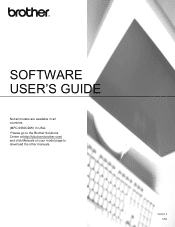
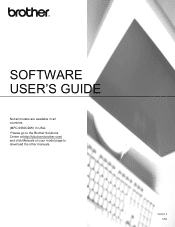
SOFTWARE USER'S GUIDE
Not all models are available in all countries. (MFC-9560CDW) In USA: Please go to the Brother Solutions Center at http://solutions.brother.com/ and click Manuals on your model page to download the other manuals. Version 0 USA
Software Users Manual - English - Page 4


...and printing received PC-FAX data 71 Device Settings tab...72 Configuring Remote Setup ...Help ...75 Using Brother Solutions Center ...75 Accessing the Brother CreativeCenter 75 Using ControlCenter4...and printing received PC-FAX data 82 Device Settings tab...83 Configuring Remote Setup ... Help ...86 Using Brother Solutions Center ...86 Accessing the Brother CreativeCenter 86 Custom tab ......
Software Users Manual - English - Page 18


....
(For Windows® 7)
Click the
button and Devices and Printers.
2
2
b Right-click the Brother MFC-XXXX Printer icon (where XXXX is your
operating system.... • To access the printer driver settings, see the Help text in this section are from Windows® XP.
The screens on your PC will vary depending on page...
Software Users Manual - English - Page 39


...Edge or Flip on Long Edge.
• Page Order Specifies the order in which the pages of your document will be printed. (Portrait, Landscape or Rotated Landscape)
• Print on Both Sides If you want to Back prints the document so that page 1 is on Both Sides (Duplex), Page Order and Pages...2
The screens in the General tab of the Brother MFC-XXXX BR-Script3 Properties dialog box.
...
Software Users Manual - English - Page 71


... page 70. See Sending an image file from your computer on page 70. See Viewing and printing received PC-FAX data on page 75.
4
4
64 Support (See Support tab on page 75.) See Opening ControlCenter Help on page 75. See Using Brother Solutions Center on page 75. See Accessing the Brother CreativeCenter on page...
Software Users Manual - English - Page 84
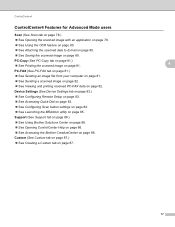
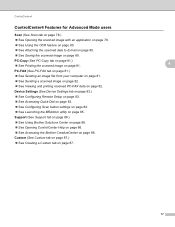
... tab on page 82. Device Settings (See Device Settings tab on page 83.) See Configuring Remote Setup on page 83. See Accessing Quick Dial on page 83. See Configuring Scan button settings on page 84. See Launching the BRAdmin utility on page 86. Support (See Support tab on page 86.) See Using Brother Solutions Center...
Software Users Manual - English - Page 100
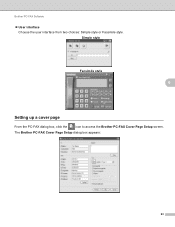
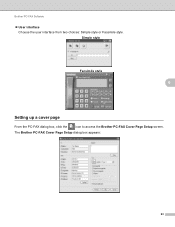
Brother PC-FAX Software
User interface Choose the user interface from two choices: Simple style or Facsimile style.
The Brother PC-FAX Cover Page Setup dialog box appears:
93 Simple style
Facsimile style
6
6
6
Setting up a cover page 6
From the PC-FAX dialog box, click the
icon to access the Brother PC-FAX Cover Page Setup screen.
Software Users Manual - English - Page 212


... 2sided (S)edge depending on page 84 for MFC-9560CDW. • Duplex Scan is available from the included CD-ROM then
the correct drivers and ControlCenter4 or ControlCenter2 are installed. Scanning from the
(SCAN)
button follows the configuration of the Device Scan Settings screen of ControlCenter4 or Device Button tab
of your choice using on page 166...
Network Users Manual - English - Page 13


...between the two devices as well as ...
8
3 Configuring your machine for a wireless network (For MFC-9560CDW) 3
Overview 3
To connect your machine to your ...for the fastest throughput speed.
• Although the Brother machine can be used in the Quick Setup
Guide ...optimum results with normal everyday document printing, place the Brother machine as close to change your machine's network settings ...
Network Users Manual - English - Page 28


... g.
r Enter the Password you wrote down in step a. u If your device, please choose Install MFL-Pro Suite from the CD-ROM menu. Press OK. (For information how to type text, see Wireless configuration using the Brother installer application (For MFC-9560CDW) on page 26.
23 Press OK. To cancel, choose No.
3
Do one of...
Network Users Manual - English - Page 33


...installing the certificate, see Using Certificates for device security on page 69.
• If you verify your ...machine using EAP-TLS Authentication, you must install the Client Certificate before you want to run the Start.exe program from the root folder
of the Server Certificate.
Wireless configuration using the Brother installer application (For MFC...
Network Users Manual - English - Page 71


... down the certificate you want to install a certificate, see Using Certificates for device security on page 69.)
IEEE 802.1x authentication configuration using Web Based Management (web browser)
... wireless network on page 20.)
Wireless setup wizard on the CD-ROM (For details, see Wireless configuration using the Brother installer application (For MFC-9560CDW) on page 26.)
...
Network Users Manual - English - Page 89


... Panel, Devices and Printers and then Printers and
Faxes.
8
Are you choose to print, see Printing the WLAN report (For MFC-9560CDW) on page 37.)
If there is an error code on page 81. ... dialog during the MFL-Pro Suite installation.
I'm using the printing/scanning features? Troubleshooting
Brother machine cannot print or scan over the network. wired/ wireless
Uninstall the MFL-Pro...
Network Users Manual - English - Page 90


... see Printing the WLAN report (For MFC-9560CDW) on page 80.
Can you have confirmed all instructions in Is your computer? wired/ wireless
Ping the Brother machine from the First check the following...the port, see the instructions of the wireless connection. (For how to check my network devices are used for confirm the state of the security software or ask the manufacturer.
If ...
Users Manual - English - Page 9


... toner packs or oil bottles on applicable models) during shipping and will void the Warranty. BROTHER LASER PRINTER / MULTIFUNCTION CENTER® / FAX ON-SITE LIMITED WARRANTY (Canada Only)
For a limited on-site..., including lost profits, arising from Province to the Laser Printer/MFC/Fax machine and will void the warranty. Warranty Service is rented, sold, or otherwise disposed...
Users Manual - English - Page 48


... Fax/Tel receive mode is a strong possibility that Voice Mail and the Brother machine will automatically answer every call as your receive mode. (See Connecting an external TAD (telephone answering device) on page 40.)
Will you be using a Telephone Answering Device on setting up your machine using this service such as Custom Ringing, RingMaster...
Users Manual - English - Page 137


Right-click Brother MFC-XXXX Printer. Right-click Brother MFC-XXXX Printer. Make sure that it is online: (Windows® 7 and Windows Server® 2008 R2) Click the Start button and Devices and Printers. You ...unexpectedly Press Job Cancel to allow for this. (See Unscannable and unprintable areas on page 17.)
121 or it prints garbage.
Check the settings in Mono mode, as ...
Quick Setup Guide - English - Page 7


Will you be using a Telephone Answering Device on the same telephone line as your Brother machine? Your external telephone answering device (TAD) will conflict with each other names for instructions on setting up your machine using this feature. See the instructions below . Your machine automatically answers ...
Quick Setup Guide - English - Page 23


...Ethernet for a faster data transfer or USB for the fastest throughput speed.
• Although the Brother MFC-9970CDW can be used at a time. If you are going to connect the machine to your ... the configuration and installation process. Large objects and walls between the two devices as well as multi-page documents with your network access point/router. Due to installation. IMPORTANT
•...
Quick Setup Guide - English - Page 32


...purchase the NL-5 pack, contact your wireless settings fail, the Wireless
Device Setup Wizard screen appears.
Please download the latest driver by using ...more information, see Network menu in start/All Programs/Brother/MFC-XXXX LAN (where MFC-XXXX is your model name).
23 Install MFL-...sure you must set the Boot Method to 5 PCs on page 31. Note • If you use your network connection,...
Similar Questions
How To Check Status Of Available Ink On Brother 9970cdw
(Posted by liplijc 9 years ago)
Brother 9970cdw Fix Line On Page When Scanning
(Posted by DeOneta 10 years ago)
How To Check Ink Status Brother 9970cdw
(Posted by jeSiHar 10 years ago)
How To Reset Ink Cartridge On Brother 9970cdw
(Posted by blmz 10 years ago)
How To Check Ink Levels On Brother 9970cdw
(Posted by Gingnewma 10 years ago)

