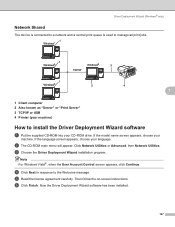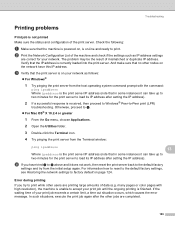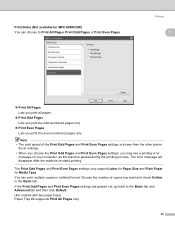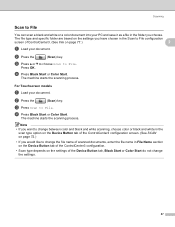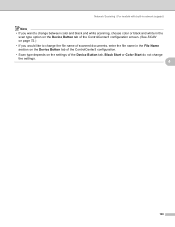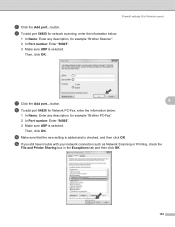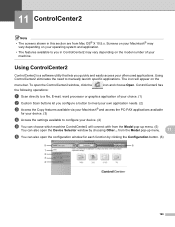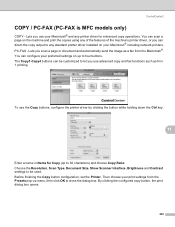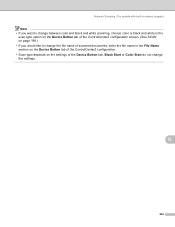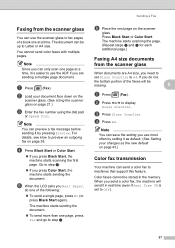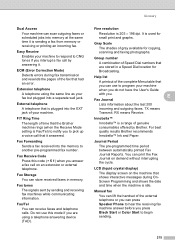Brother International MFC 990cw Support Question
Find answers below for this question about Brother International MFC 990cw - Color Inkjet - All-in-One.Need a Brother International MFC 990cw manual? We have 9 online manuals for this item!
Question posted by highfam on August 9th, 2013
Printer And Computer Won't Talk.
Printer can copy, scan, bluetooth etc but cannot print from a doc.e.g PDF, Word etc. Printer shows in computer correctly, has been downloaded and status is ready.
Current Answers
Related Brother International MFC 990cw Manual Pages
Similar Questions
My Brother Mfc990 Cw Printer Wont Print
I have just changed the ink in my brother MFC990 CW printer but it wont print anything at all
I have just changed the ink in my brother MFC990 CW printer but it wont print anything at all
(Posted by lanacox 10 years ago)
Can I Install Brother Mfc-j430w Color Inkjet Printer Without Cd
(Posted by gracebrid 10 years ago)
To Connect Printer, Shows Off Line
PRINTER SHOWS OFF LINE, I CANNOT RECONNECT IT
PRINTER SHOWS OFF LINE, I CANNOT RECONNECT IT
(Posted by ar181090 11 years ago)
I Have This Printer, I Want More Extensions, Do You Have It?
(Posted by maharilia 12 years ago)
How Do I Clean The Heads Of My Printer
my Brother MFC- 990CW does not print at all as if no ink is coming out of the heads
my Brother MFC- 990CW does not print at all as if no ink is coming out of the heads
(Posted by iamgatipie 12 years ago)