Brother International MFC-9840CDW Support Question
Find answers below for this question about Brother International MFC-9840CDW.Need a Brother International MFC-9840CDW manual? We have 4 online manuals for this item!
Question posted by mgagraj on September 19th, 2014
How To Setup Scan Folders On Brother 9840cdw
The person who posted this question about this Brother International product did not include a detailed explanation. Please use the "Request More Information" button to the right if more details would help you to answer this question.
Current Answers
There are currently no answers that have been posted for this question.
Be the first to post an answer! Remember that you can earn up to 1,100 points for every answer you submit. The better the quality of your answer, the better chance it has to be accepted.
Be the first to post an answer! Remember that you can earn up to 1,100 points for every answer you submit. The better the quality of your answer, the better chance it has to be accepted.
Related Brother International MFC-9840CDW Manual Pages
Software Users Manual - English - Page 3


... (MFC-9440CN and MFC-9840CDW only 74 DEVICE SETTING...74
SCAN...75 Image (example: Microsoft® Paint)...75 OCR (Word Processing program) ...77 E-mail ...78 File attachments ...78 File ...79
CUSTOM SCAN ...80 Customizing a user-defined button...81
COPY ...85 PC-FAX (MFC-9440CN and MFC-9840CDW only 87
Send ...87 Receive/View Received...88 Address Book ...89 Setup ...89...
Software Users Manual - English - Page 4


... ...92 Configuring Network Scanning ...92
Using the Scan key...95 Scan to E-mail (PC)...95 Scan to E-mail (E-mail Server, MFC-9840CDW only 96 Scan to Image ...98 Scan to OCR ...99 Scan to File...100 Scan to FTP...101 Scan to FTP Manual Method...105
5 Remote Setup (MFC-9440CN and MFC-9840CDW only)
107
Remote Setup...107
6 Brother PC-FAX Software (MFC-9440CN and MFC-9840CDW only)
109
PC...
Software Users Manual - English - Page 8
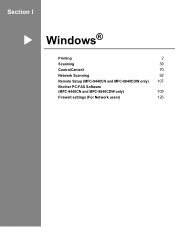
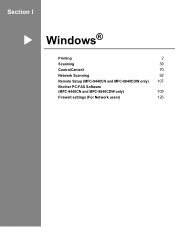
Section I
Windows® I
Printing
2
Scanning
39
ControlCenter3
70
Network Scanning
92
Remote Setup (MFC-9440CN and MFC-9840CDW only) 107
Brother PC-FAX Software
(MFC-9440CN and MFC-9840CDW only)
109
Firewall settings (For Network users)
126
Software Users Manual - English - Page 64
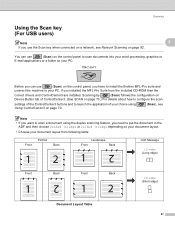
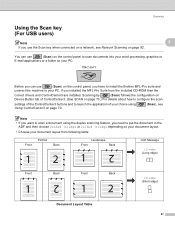
... • If you want to scan a document using the duplex scanning feature, you have to install the Brother MFL-Pro suite and
connect the machine to launch the application of your choice using Using ControlCenter3 on page 92. Scanning by
(Scan) follows the configuration on
Device Button tab of ControlCenter3. (See SCAN on page 73.) For details...
Software Users Manual - English - Page 116


...Windows® XP and Windows Vista™ you must log on the Brother PC-FAX feature, visit http://solutions.brother.com. You can use the Address Book Search feature to quickly find ...See Firewall settings (For Network users) on page 112.)
109 6 Brother PC-FAX Software (MFC-9440CN and MFC-9840CDW only) 6
PC-FAX sending 6
The Brother PC-FAX feature lets you to use your PC to send a document...
Software Users Manual - English - Page 117
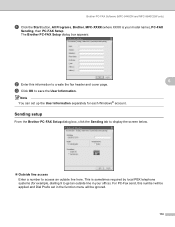
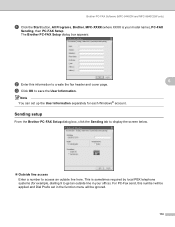
This is your office). Brother PC-FAX Software (MFC-9440CN and MFC-9840CDW only)
a Click the Start button, All Programs, Brother, MFC-XXXX (where XXXX is sometimes required by ...set up the User Information separately for example, dialling 9 to save the User Information. Sending setup
From the Brother PC-FAX Setup dialog box, click the Sending tab to display the screen below.
6
6
„ ...
Software Users Manual - English - Page 118
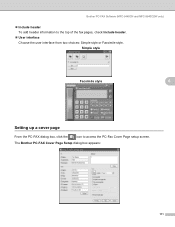
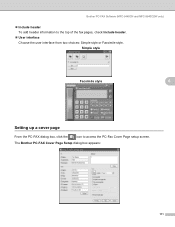
Brother PC-FAX Software (MFC-9440CN and MFC-9840CDW only)
„ Include header
To add header information to access the PC-Fax Cover Page setup screen. Simple style
6
Facsimile style
6 6
Setting up a cover page 6
From the PC-FAX dialog... interface
Choose the user interface from two choices: Simple style or Facsimile style.
The Brother PC-FAX Cover Page Setup dialog box appears:
111
Software Users Manual - English - Page 120


Brother PC-FAX Software (MFC-9440CN and MFC-9840CDW only)
c Choose Brother PC-FAX as your printer, and then click Print. The Facsimile style user interface appears:
Note
If the Simple style user interface appears, change the user interface selection setting. (See Sending
6
setup on page 110.)
d Enter a fax number using any of the following methods:
„...
Software Users Manual - English - Page 121
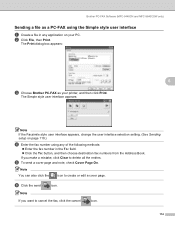
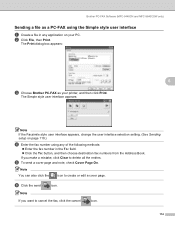
f Click the send
icon. The Print dialog box appears:
6
c Choose Brother PC-FAX as a PC-FAX using any of the following methods:
„ Enter the fax number... If the Facsimile style user interface appears, change the user interface selection setting. (See Sending setup on your printer, and then click Print. Brother PC-FAX Software (MFC-9440CN and MFC-9840CDW only)
Sending a file as your PC.
Software Users Manual - English - Page 123
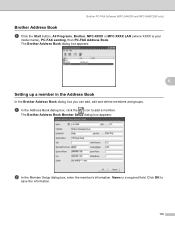
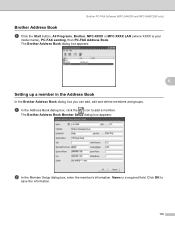
...Brother PC-FAX Software (MFC-9440CN and MFC-9840CDW only)
Brother Address Book 6
a Click the Start button, All Programs, Brother, MFC-XXXX or MFC-XXXX LAN (where XXXX is a required field. The Brother Address Book dialog box appears:
Setting up a member in the Address Book
In the Brother....
116 The Brother Address Book Member Setup dialog box appears:
6
6
b In the Member Setup dialog box, enter...
Software Users Manual - English - Page 124


Brother PC-FAX Software (MFC-9440CN and MFC-9840CDW only)
Speed Dial setup 6
From the Brother PC-FAX Setup dialog box, click the Speed Dial tab. (To use this feature, you want to program. Registering an address in a Speed Dial button
6
a Click the Speed ...
Software Users Manual - English - Page 125
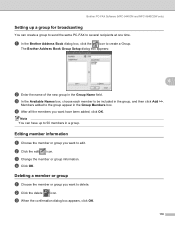
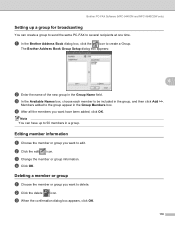
...to edit.
Members added to the group appear in the Group Name field.
The Brother Address Book Group Setup dialog box appears:
6
b Enter the name of the new group in the ...icon. Editing member information 6
a Choose the member or group you want to delete. Brother PC-FAX Software (MFC-9440CN and MFC-9840CDW only)
Setting up to 50 members in the group, and then click Add >>.
c...
Software Users Manual - English - Page 128
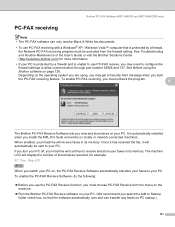
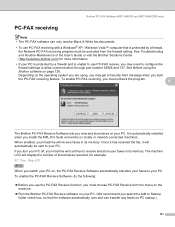
Brother PC-FAX Software (MFC-9440CN and MFC-9840CDW only)
PC-FAX receiving 6
Note • The PC-FAX software can transfer any faxes on page 126. Depending on the operating system you are using the
Brother software on PC startup.)
121 To enable PC-FAX receiving, you must unblock the program.
6
The Brother...faxes to your PC is unable to Startup folder check box, so that is protected by ...
Software Users Manual - English - Page 130
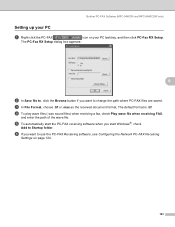
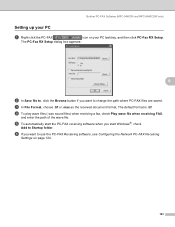
....max as the received document format. e To automatically start Windows®, check
Add to Startup folder. f If you start the PC-FAX receiving software when you want to use the PC-FAX...-Fax RX Setup dialog box appears:
6
b In Save file to, click the Browse button if you want to change the path where PC-FAX files are saved. Brother PC-FAX Software (MFC-9440CN and MFC-9840CDW only)
Setting...
Software Users Manual - English - Page 131
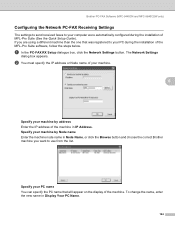
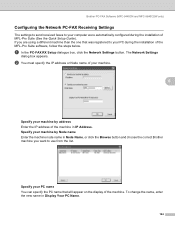
Brother PC-FAX Software (MFC-9440CN and MFC-9840CDW only)
Configuring the Network PC-FAX Receiving Settings 6
The settings to send received faxes to your computer... of your machine.
6
Specify your machine by address Enter the IP address of MFL-Pro Suite (See the Quick Setup Guide).
Specify your machine by Node name Enter the machine node name in Node Name, or click the Browse button and...
Software Users Manual - English - Page 132
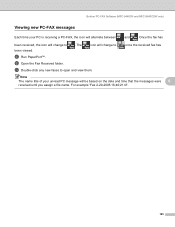
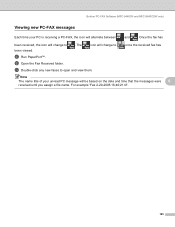
... faxes to
been viewed. b Open the Fax Received folder. For example 'Fax 2-20-2006 16;40;21.tif'.
125
The
icon will change to .
Once the fax has
been received, the icon will change to open and view them. Brother PC-FAX Software (MFC-9440CN and MFC-9840CDW only)
Viewing new PC-FAX messages 6
Each...
Network Users Manual - English - Page 13
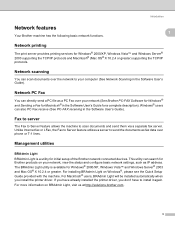
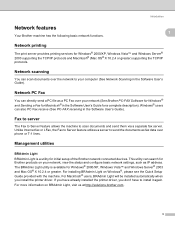
... BRAdmin Light on BRAdmin Light, visit us at http://solutions.brother.com.
3 Management utilities 1
BRAdmin Light
1
BRAdmin Light is available for initial setup of the Brother network connected devices. This utility can directly send a PC file as a PC Fax over phone or T-1 lines. Network scanning 1
You can also PC Fax receive (See PC-FAX receiving...
Network Users Manual - English - Page 24
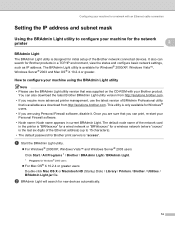
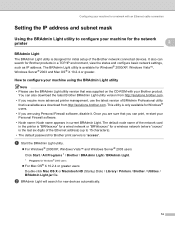
...174; 2003 users Click Start / All Programs 1 / Brother / BRAdmin Light / BRAdmin Light.
1 Programs for new devices automatically.
14 Once you require more advanced printer management, use...setup of BRAdmin Professional utility that was supplied on the CD-ROM with an Ethernet cable connection
Setting the IP address and subnet mask 2
Using the BRAdmin Light utility to configure your Brother...
Network Users Manual - English - Page 29
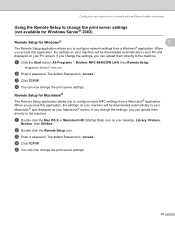
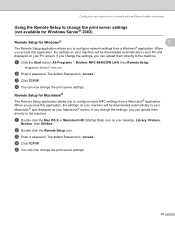
When you to configure network settings from a Macintosh® application. a Click the Start button, All Programs 1, Brother, MFC-9840CDW LAN, then Remote Setup.
1 Programs for Macintosh®
2
The Remote Setup application allows you can upload them directly to your Macintosh® and displayed on your machine will be downloaded automatically to your PC and displayed ...
Network Users Manual - English - Page 42
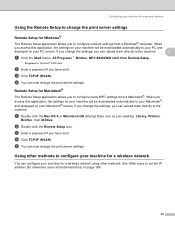
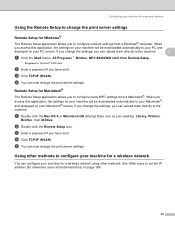
... upload them directly to the machine. If you change the settings, you can upload them directly to the machine.
3
a Click the Start button, All Programs 1, Brother, MFC-9840CDW LAN, then Remote Setup.
1 Programs for Windows® 2000 users
b Enter a password if you have set it . Configuring your machine for a wireless network
Using the Remote...
Similar Questions
How To Setup Scanning For Brother Mfc-j615w
(Posted by JAnach 9 years ago)
How Do I Replace My Brother 9840cdw Paper Feed Kit
(Posted by ts1011 9 years ago)
How To Setup Macbook To Brother Mfc-9840cdw Wireless Printer
(Posted by qmhiibry 10 years ago)
Can I Reset Admin Password Brother 9840cdw
(Posted by wtabarc 10 years ago)
How To Setup Scan Using Brother Mfc-j430w
(Posted by JsjrMcDud 10 years ago)

