Brother International MFC-9840CDW Support Question
Find answers below for this question about Brother International MFC-9840CDW.Need a Brother International MFC-9840CDW manual? We have 4 online manuals for this item!
Question posted by Pomyb on June 16th, 2014
How To Replace A Brother Mfc9840cdw Fuser Unit
The person who posted this question about this Brother International product did not include a detailed explanation. Please use the "Request More Information" button to the right if more details would help you to answer this question.
Current Answers
There are currently no answers that have been posted for this question.
Be the first to post an answer! Remember that you can earn up to 1,100 points for every answer you submit. The better the quality of your answer, the better chance it has to be accepted.
Be the first to post an answer! Remember that you can earn up to 1,100 points for every answer you submit. The better the quality of your answer, the better chance it has to be accepted.
Related Brother International MFC-9840CDW Manual Pages
Quick Setup Guide - English - Page 51
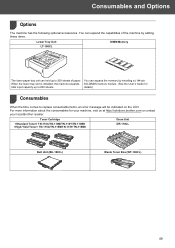
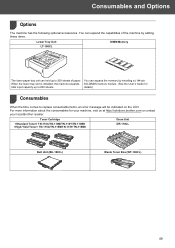
...Lower Tray Unit LT-100CL
DIMM Memory
The lower paper tray unit can expand the capabilities of paper. For more information about the consumables for
total input capacity up to replace consumable ...lower tray unit is installed, the machine expands SO-DIMM) memory module. (See the User's Guide for your machine, visit us at http://solutions.brother.com or contact your local Brother reseller....
Network Users Manual - English - Page 25
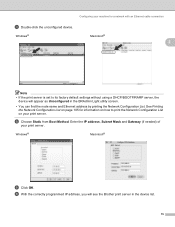
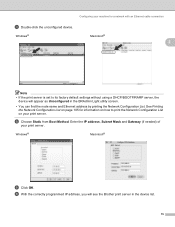
... how to its factory default settings without using a DHCP/BOOTP/RARP server, the
device will see the Brother print server in the BRAdmin Light utility screen.
• You can find the ...List on page 105 for a network with an Ethernet cable connection
c Double-click the unconfigured device. Configuring your print server. See Printing the Network Configuration List on your print server.
f...
Network Users Manual - English - Page 176
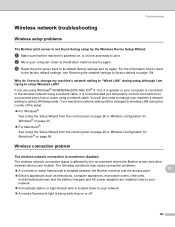
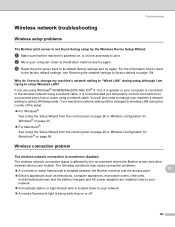
....
Troubleshooting
Wireless network troubleshooting 15
Wireless setup problems 15
The Brother print server is not found during setup by the Wireless Device Setup Wizard.
15
a Make sure that the machine is... powered on, is affected by the environment where the Brother printer and other
wireless devices are located. Wireless connection problem 15
The wireless network connection is...
Users Manual - English - Page 7
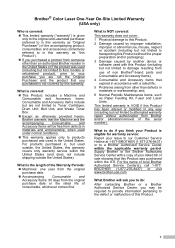
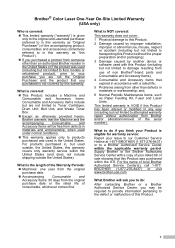
...the Original Purchaser and the product that you purchased is not covered by another device or software used with this Product (including but not limited to damage resulting from...Brother or the Brother Authorized Service Center with a copy of your purchase you are not limited to Toner Cartridges, Drum Unit, Belt Unit, and Waste Toner Box. „ Except as Paper Feeding Kit, Fuser and Laser Units...
Users Manual - English - Page 9
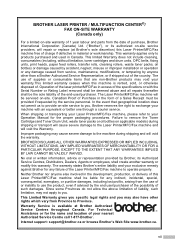
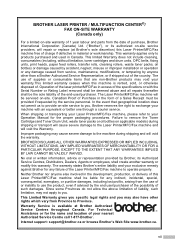
...representation provided by Brother, its authorized on-site service providers, will repair or replace (at Brother Authorized Service Centres throughout Canada. The warranty states Brother's entire liability ... end user/purchaser of the possibility of the laser printer/MFC/Fax in material or workmanship.
BROTHER LASER PRINTER / MULTIFUNCTION CENTER®/ FAX ON-SITE WARRANTY (Canada only)
For...
Users Manual - English - Page 26
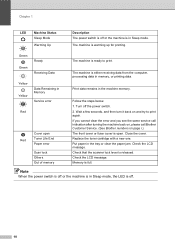
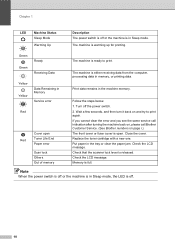
... Wait a few seconds, and then turn it back on page i.) The front cover or fuser cover is ready to print again. Check that the scanner lock lever is either receiving data ... Service. (See Brother numbers on and try to print. Check the LCD message.
Green Green
Ready Receiving Data
Yellow Yellow
Data Remaining in Sleep mode. Replace the toner cartridge with a new one. The machine is ...
Users Manual - English - Page 32
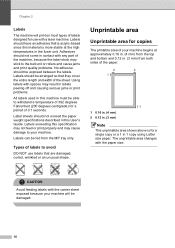
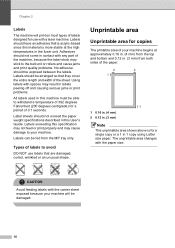
...Fahrenheit (200 degrees centigrade) for a period of 0.1 seconds. Types of labels to the belt unit or rollers and cause jams and print quality problems. No adhesive should not come in . (3... area for copies 2
The printable area of your machine begins at the high temperatures in the fuser unit. Adhesives should be exposed between the labels.
Labels should have an adhesive that is for a ...
Users Manual - English - Page 115
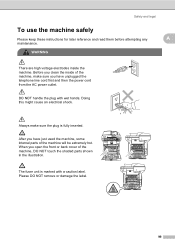
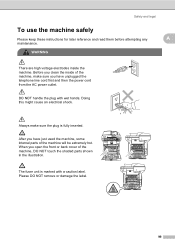
... the label.
99 After you open the front or back cover of the machine, DO NOT touch the shaded parts shown in the illustration. The fuser unit is fully inserted. Always make sure you have just used the machine, some internal parts of the machine, make sure the plug is marked with...
Users Manual - English - Page 132


...business, a separate line with your machine, it to all devices that Use Printer Offline is unchecked. (For Windows® ... signal can temporarily interrupt or disrupt the faxes. Right-click Brother MFC-9840CDW Printer. Make sure that send and receive information on page 158...vertical lines on copies are installed properly. (See Replacing the drum unit on page 177.)
„ Check the interface...
Users Manual - English - Page 138


...abcdefghijklmnopqrstuvwxyz. Put in a new drum unit. (See
Replacing the drum unit on page 177.)
„ The fuser unit may be damaged. abcdefghijklmnopqrstuvwxyz. Colored...new toner cartridge for each corona wire's green tab is at 1-877-BROTHER (1-877-276-8437) (in USA) or 1-877-BROTHER (in a new drum unit. (See Replacing the drum unit on the CD-ROM.)
„ Change the paper to fresh, ...
Users Manual - English - Page 142
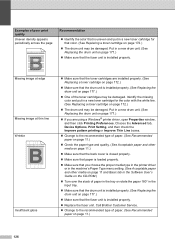
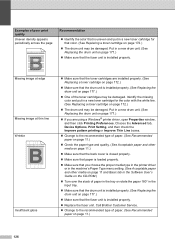
... the white line. (See Replacing a toner cartridge on page 172.)
„ The drum unit may be damaged. Choose the Advanced tab, Device Options, Print Setting, and...132; Replace the fuser unit. ABCDEFGHIJKLMNOPQRSTUVWXYZ. 0123456789. abcdefghijklmnopqrstuvwxyz.
ABCDEFGHIJKLMNOPQRSTUVWXYZ. 0123456789. abcdefghijklmnopqrstuvwxyz. ABCDEFGHIJKLMNOPQRSTUVWXYZ. 0123456789. Call Brother Customer ...
Users Manual - English - Page 143
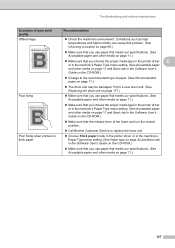
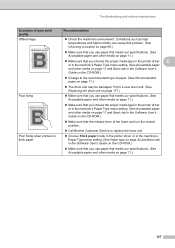
... tab in the Software User's Guide on the CD-ROM.)
„ Change to replace the fuser unit. „ Choose Thick paper mode in the printer driver or in the machine's
...proper media type in the printer driver or in the closed position.
„ Call Brother Customer Service to the recommended type of poor print quality Offset image
ABCDEFGHIJKLMNOPQRSTUVWXYZ. 0123456789. abcdefghijklmnopqrstuvwxyz...
Users Manual - English - Page 149
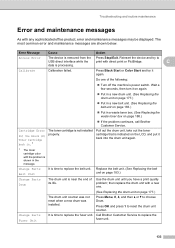
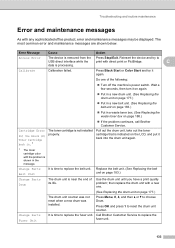
... time to reset the drum unit counter.
Press OK and press 1 to replace the belt unit. C
data is removed from the Press Stop/Exit. Do one .
(See Replacing the drum unit on page 188.)
„ If the problem continues, call Brother Customer Service. Press Menu, 8, 4, and then a or b to replace the fuser unit. Troubleshooting and routine maintenance
Error and...
Users Manual - English - Page 150
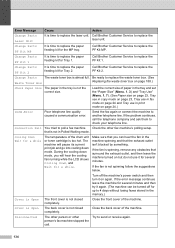
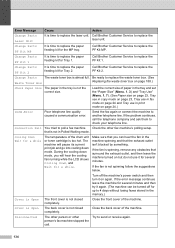
...It is not spinning follow the suggestions below.
If the fan is time to replace the laser unit.
that surround the exhaust outlet, and then leave the machine turned on but ...Change Parts PF Kit 1
It is time to replace the PF Kit 2. Call Brother Customer Service to replace the laser unit. Call Brother Customer Service to replace the paper feeding kit for Tray 1. Load the ...
Users Manual - English - Page 151
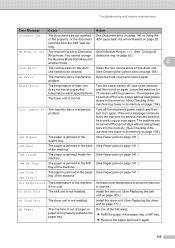
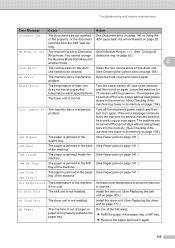
...2
The paper is jammed inside the (See Paper jams on . No Belt Unit
The belt unit is too hot.
The fuser unit is not installed. Jam Inside
The paper is jammed in the MP (See...switch off for several minutes and then try to operate.
problem. Install the belt unit. (See Replacing the belt unit on page 139.)
Init Unable XX The machine has a mechanical problem.
The machine...
Users Manual - English - Page 153
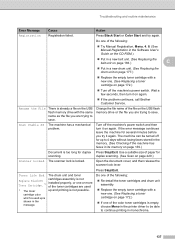
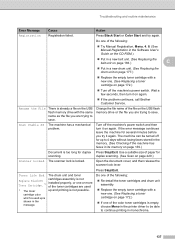
...132; Put in a new belt unit. (See Replacing the belt unit on the USB flash memory drive or... the file you try again.
Use a suitable size of the toner cartridges are trying to 4 days without losing faxes stored in the memory. (See Checking if the machine has faxes in its memory on again.
„ If the problem continues, call Brother...
Users Manual - English - Page 165
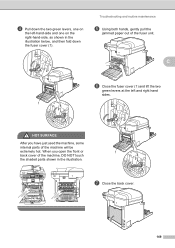
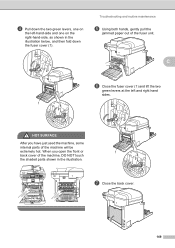
...used the machine, some
internal parts of the machine will be
extremely hot. C
f Close the fuser cover (1) and lift the two
green levers at the left -hand-side and one on the ...the illustration.
Troubleshooting and routine maintenance
e Using both hands, gently pull the
jammed paper out of the fuser unit.
d Pull down the two green levers, one on
the left and right hand sides.
1
HOT...
Users Manual - English - Page 166
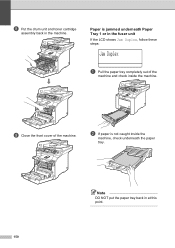
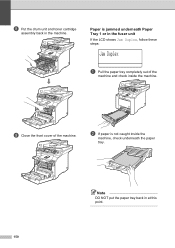
b If paper is jammed underneath Paper
Tray 1 or in the fuser unit
C
If the LCD shows Jam Duplex, follow these steps:
Jam Duplex
a Pull the paper tray completely out of the machine.
Paper is... machine.
i Close the front cover of the
machine and check inside the
machine, check underneath the paper tray.
h Put the drum unit and toner cartridge
assembly back in at this point.
150
Users Manual - English - Page 187
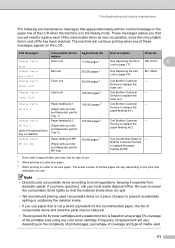
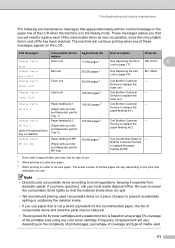
... printing on Letter size paper. 3 When printing on Letter or A4 size paper. Drum unit
17,000 pages 1
See Replacing the drum DR-110CL
C
unit on page 183. Service to replace the
fuser unit.
BU-100CL
Change Parts Fuser Unit
Fuser unit
80,000 pages 3
Call Brother Customer
-
The machine will vary depending on the complexity of printed pages, percentage of...
Users Manual - English - Page 237
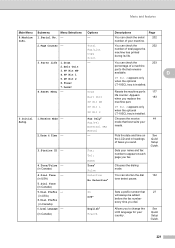
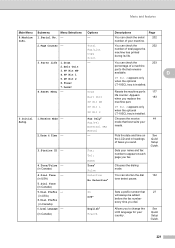
.... -
-
Appears when you to appear on See
the LCD and in Canada)
English* French
Allows you replace the
183
machine part.
See Quick Setup Guide.
221 Total Fax/List Copy Print
You can check the
202...pages the
machine has printed
during its life.
3.Parts Life 1.Drum
-
2.Belt Unit
3.PF Kit MP
4.PF Kit 1
5.PF Kit 2
6.Fuser
7.Laser
You can check the serial
202
Info.
Similar Questions
Brother Mfc 9840cdw How To Change Fuser Unit
(Posted by STecknoz 9 years ago)
How Do You Replace A Drum/fuser Unit In A Brother Mfc8890dw
(Posted by Emla1stu 9 years ago)
How To Replace Fuser Unit In Mfc-9840cdw
(Posted by pcrepking 10 years ago)
Replace Brother Mfc9840cdw Fuser How To
(Posted by amirike 10 years ago)
How To Replace Brother Mfc9320cw Fuser
(Posted by ALIKAkathb 10 years ago)

