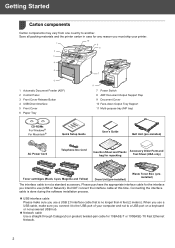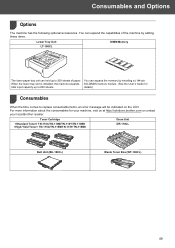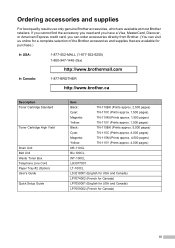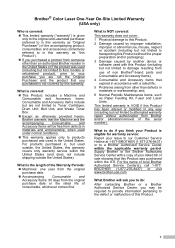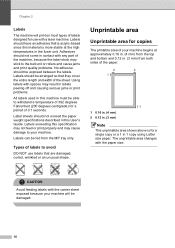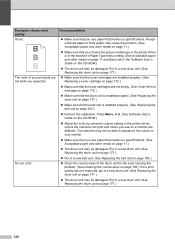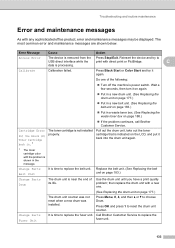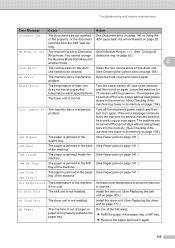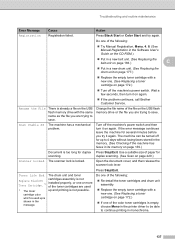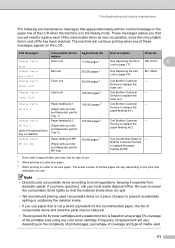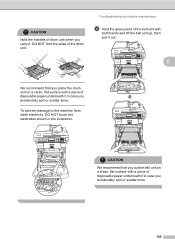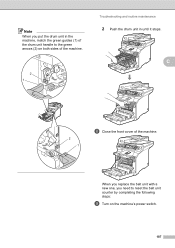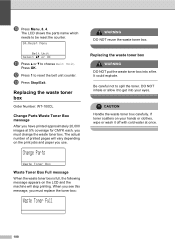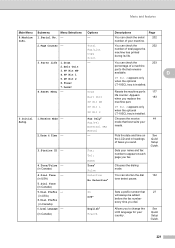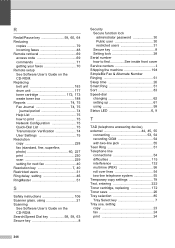Brother International MFC-9840CDW Support Question
Find answers below for this question about Brother International MFC-9840CDW.Need a Brother International MFC-9840CDW manual? We have 4 online manuals for this item!
Question posted by jimbo999karlam on July 26th, 2014
Mfc-9840cdw How To Reset Belt Unit
The person who posted this question about this Brother International product did not include a detailed explanation. Please use the "Request More Information" button to the right if more details would help you to answer this question.
Current Answers
Related Brother International MFC-9840CDW Manual Pages
Similar Questions
When To Replace The Belt Unit On A Brother Mfc-9840cdw
(Posted by ryanmGlo 9 years ago)
How Often Should The Belt Unit Be Replaced In The Brother Mfc-9840cdw Printer
(Posted by Luielv 10 years ago)
How Do I Reset Belt Unit Mfc 9970cdw
(Posted by moviebgreer 10 years ago)
How To Reset Belt Unit On Brother Mfc-9970cdw
(Posted by theoddchoi 10 years ago)