Brother International MFC-9840CDW Support Question
Find answers below for this question about Brother International MFC-9840CDW.Need a Brother International MFC-9840CDW manual? We have 4 online manuals for this item!
Question posted by Cristkinesr on April 11th, 2014
El Error When Replacing Drum Brother
The person who posted this question about this Brother International product did not include a detailed explanation. Please use the "Request More Information" button to the right if more details would help you to answer this question.
Current Answers
There are currently no answers that have been posted for this question.
Be the first to post an answer! Remember that you can earn up to 1,100 points for every answer you submit. The better the quality of your answer, the better chance it has to be accepted.
Be the first to post an answer! Remember that you can earn up to 1,100 points for every answer you submit. The better the quality of your answer, the better chance it has to be accepted.
Related Brother International MFC-9840CDW Manual Pages
Software Users Manual - English - Page 21


... on your computer-
The Brother Status Monitor window will appear.
in the Tasktray, in the
menu. c Right-click on the Status Monitor window and choose Location, and then choose the way to get immediate notification of one or more devices, allowing you to monitor the status of errors such as paper empty or...
Software Users Manual - English - Page 22


... icon indicates a warning. „ A red icon indicates a printing error has occurred.
There are two locations where you can check the device status at anytime by double-clicking the icon in the tasktray or selecting the
Status Monitor located in the Start/All Programs/Brother/MFC-XXXX (or DCP-XXXX) on your PC-in the...
Software Users Manual - English - Page 68


...errors that can occur while you are using the Scan to USB,
you can easily identify and troubleshoot any problems.
„ Protected Device....
„ Unusable Device
This message will appear if your USB flash memory drive is not supported by your Brother machine.
61
b ...
Changing the default file name
a For MFC-9440CN and MFC-9840CDW, press Menu, 5, 2, 2.
Note You cannot use a space for the...
Software Users Manual - English - Page 114


If an error message is displayed, enter the correct data again and then click OK.
„ ... configure many machine settings from a Windows® application. Click the Start button, All Programs, Brother, MFC-XXXX (or MFC-XXXX LAN), and Remote Setup. 5 Remote Setup (MFC-9440CN and MFC-9840CDW only) 5
Remote Setup 5
The Remote Setup program lets you start this application, the settings ...
Software Users Manual - English - Page 176
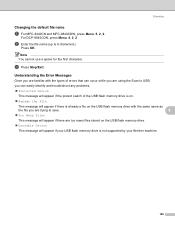
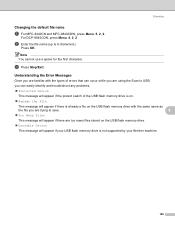
....
„ Unusable Device
This message will appear if your USB flash memory drive is not supported by your Brother machine.
169 Understanding the Error Messages
9
Once you are familiar with the types of errors that can occur while...characters.)
Press OK. Scanning
Changing the default file name
9
a For MFC-9440CN and MFC-9840CDW, press Menu, 5, 2, 2.
For DCP-9045CDN, press Menu, 4, 2, 2.
Quick Setup Guide - English - Page 14


...Brother supplies at http://www.brother.com/original/.
Repair MFL-Pro Suite (For USB users only) If an error occurred during the installation of the MFL-Pro Suite, use this folder. „ Wireless Device... capability to the Brother ControlCenter2 and easily scan, share and organize photos and documents.
PageManager
You can install the MFL-Pro Suite software and multifunction drivers. On-Line...
Quick Setup Guide - English - Page 51
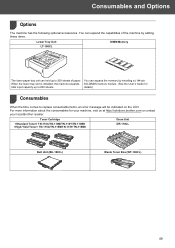
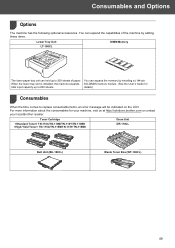
...
TN-110C/TN-110M/TN-110Y/TN-110BK TN-115C/TN-115M/TN-115Y/TN-115BK
Drum Unit DR-110CL
Belt Unit (BU-100CL)
Waste Toner Box (WT-100CL)
49
details.)...machine, visit us at http://solutions.brother.com or contact your local Brother reseller. For more information about the consumables for
total input capacity up to replace consumable items, an error message will be indicated on the ...
Network Users Manual - English - Page 34
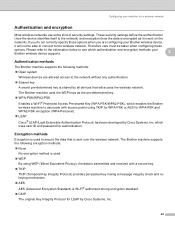
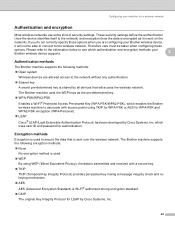
... the network without any authentication.
„ Shared key
A secret pre-determined key is shared by Cisco Systems, Inc. Configuring your Brother wireless device,
it is sent over the wireless network. The Brother machine uses the WEP keys as it will access the wireless network. Therefore care must be able to connect to the...
Network Users Manual - English - Page 46
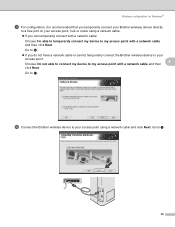
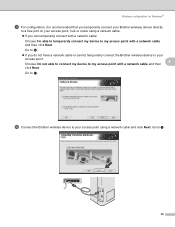
...; If you do not have a network cable or cannot temporarily connect the Brother wireless device to your access point using a network cable and click Next.
j Connect the Brother wireless device to k. Go to your access point:
4
Choose I 'm able to temporarily connect my device to my access point with a network cable and then click Next. Go...
Network Users Manual - English - Page 70
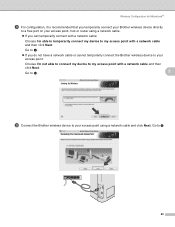
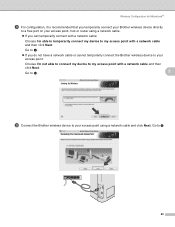
...; If you do not have a network cable or cannot temporarily connect the Brother wireless device to your access point:
Choose I 'm able to temporarily connect my device to my access point with a network cable and then
click Next. Go to j.
5
i Connect the Brother wireless device to m
60
Go to f.
„ If you can temporarily connect with...
Users Manual - English - Page 9
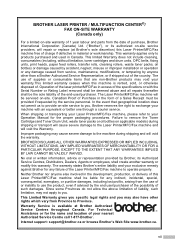
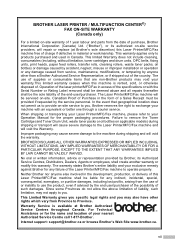
...MFC/Fax machine shall be serviced on -site service providers, will repair or replace (at Brother Authorized Service Centres throughout Canada.
This limited Warranty does not include cleaning, consumables (including, without limitation, toner cartridges and drum... during shipping and will void the Warranty.
BROTHER LASER PRINTER / MULTIFUNCTION CENTER®/ FAX ON-SITE WARRANTY (Canada...
Users Manual - English - Page 132


...Check to see if the LCD is showing an error message. (See Error and maintenance messages on page 133.)
„ ...Replacing the drum unit on page 177.)
„ Check the interface cable connection on a single, shared line with no custom features is in copies. Right-click Brother MFC-9840CDW...: If you try to all devices that machine is unchecked.
116 Handling incoming calls (continued)
...
Users Manual - English - Page 138


.... 0123456789. ABCDEFGHIJKLMNOPQRSTUVWXYZ. 0123456789. abcdefghijklmnopqrstuvwxyz. ABCDEFGHIJKLMNOPQRSTUVWXYZ. 0123456789. ABCDEFGHIJKLMNOPQRSTUVWXYZ. 0123456789. abcdefghijklmnopqrstuvwxyz. Call Brother Customer Service at the home position (b). „ The drum unit may be damaged. Put in a new drum unit. (See Replacing the drum unit on page 177.)
„ Clean all four corona wires (one for...
Users Manual - English - Page 142
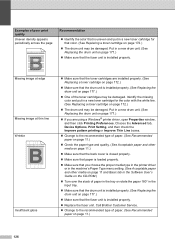
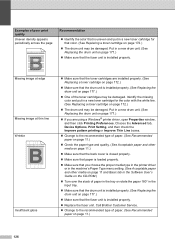
...Replace the fuser unit. abcdefghijklmnopqrstuvwxyz. ABCDEFGHIJKLMNOPQRSTUVWXYZ. 0123456789. Choose the Advanced tab, Device...drum unit is installed properly. (See Replacing the drum...drum unit may be damaged.
abcdefghijklmnopqrstuvwxyz. abcdefghijklmnopqrstuvwxyz. abcdefghijklmnopqrstuvwxyz. Insufficient gloss
„ Make sure that the drum unit is installed properly. Call Brother...
Users Manual - English - Page 143
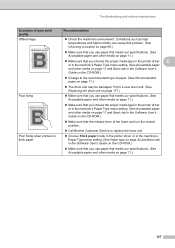
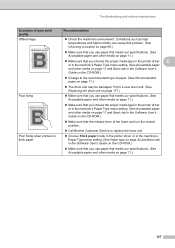
...abcdefghijklmnopqrstuvwxyz. ABCDEFGHIJKLMNOPQRSTUVWXYZ. 0123456789. abcdefghijklmnopqrstuvwxyz. Put in a new drum unit. (See Replacing the drum unit on page 177.)
„ Make sure that...the release lever of the fuser unit is in the closed position.
„ Call Brother Customer Service to the recommended type of poor print quality Offset image
ABCDEFGHIJKLMNOPQRSTUVWXYZ. 0123456789. ...
Users Manual - English - Page 149
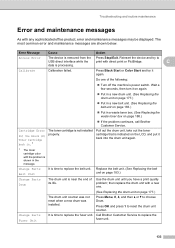
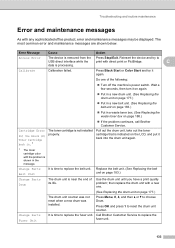
... unit on page 188.)
„ If the problem continues, call Brother Customer Service.
Error Message
Cause
Action
Access Error
The device is time to replace the fuser unit.
133
Cartridge Error
Put the Black (K) Toner Cartridge back in the message.
then replace the drum unit with any sophisticated office product, error and maintenance messages may be displayed. Reinsert the...
Users Manual - English - Page 150
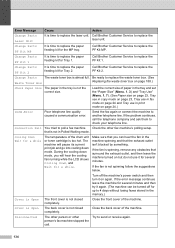
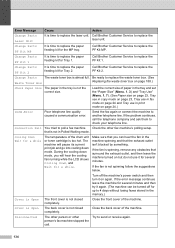
... time to replace the PF Kit 1.
Call Brother Customer Service to replace the paper feeding kit for the MP tray. Be ready to replace the waste toner box. (See
Waste Toner Box
Replacing the waste toner box on page 24.)
Comm.Error
Poor telephone line quality caused a communication error. Load the correct size of the drum unit or...
Users Manual - English - Page 151
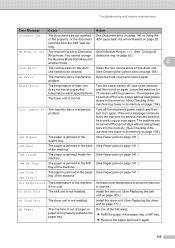
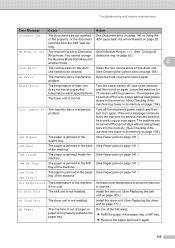
C
Drum Error
The corona wires on page 158.)
EL Error
The machine has a mechanical Open the front cover and close it again.
135
If the error message continues leave the machine for up to 4 ...jams on page 177.)
No Paper
The machine is out of the machine.
Install the drum unit. (See Replacing the drum unit on page 141.) tray of paper or paper is not installed. See Document jams...
Users Manual - English - Page 153
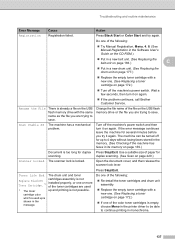
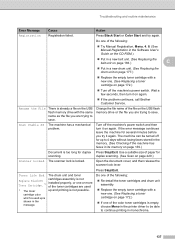
Turn off the machine's power switch and then turn it on again. If the error message continues leave the machine for up to continue printing in a new drum unit. (See Replacing the drum unit on the USB flash memory drive with a new one or more of the ... Locked The scanner lock is shown in its memory on again.
„ If the problem continues, call Brother Customer Service.
Users Manual - English - Page 187
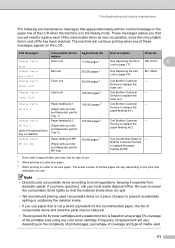
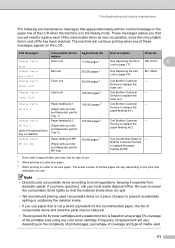
... kit MP
(Paper pick-up roller and Separator pad for MP tray)
50,000 pages 3
Call your local waste disposal office. Brother Customer Service to replace the paper feeding kit MP.
1 Drum yield is in the Ready mode. Note • Discard used .
171
BU-100CL
Change Parts Fuser Unit
Fuser unit
80,000...
Similar Questions
How To Replace A Brother Mfc9840cdw Fuser Unit
(Posted by Pomyb 9 years ago)
How Do I Replace My Brother 9840cdw Paper Feed Kit
(Posted by ts1011 9 years ago)
How To Replace Drum Brother Mfc9320cw
(Posted by waiCu 10 years ago)
How To Replace Drum Brother Mfc-7360n
(Posted by mredcjdela 10 years ago)
Drum Error Message
how do i clear error message (drum error) ?
how do i clear error message (drum error) ?
(Posted by williamfrechtman 12 years ago)

