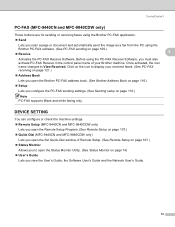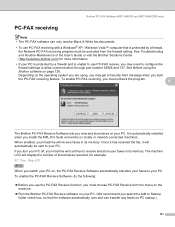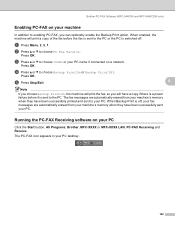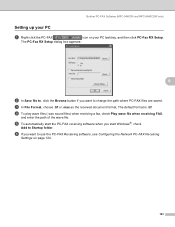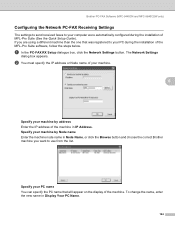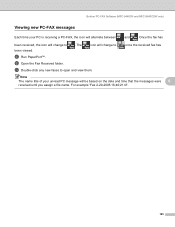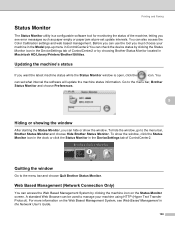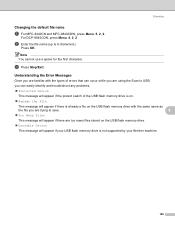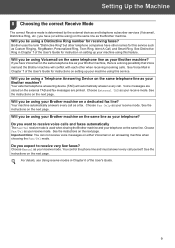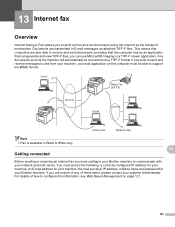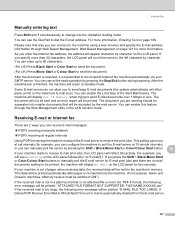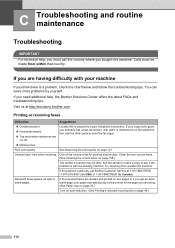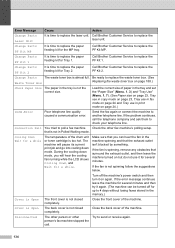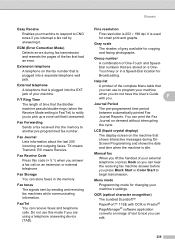Brother International MFC-9840CDW Support Question
Find answers below for this question about Brother International MFC-9840CDW.Need a Brother International MFC-9840CDW manual? We have 4 online manuals for this item!
Question posted by yuchijmcall on April 4th, 2014
Brother Mfc 9840 Error Message When Receiving Fax
The person who posted this question about this Brother International product did not include a detailed explanation. Please use the "Request More Information" button to the right if more details would help you to answer this question.
Current Answers
Related Brother International MFC-9840CDW Manual Pages
Similar Questions
Brother Mfc-9970cdw Error Message 'machine Error O/e'
(Posted by vicwaytek 3 years ago)
How To Reset Laser Unit On Brother Mfc-9840 Cdw
(Posted by cas6jam 9 years ago)
How To Reset A Brother Mfc 9840 To Factory Default
(Posted by luibencou 9 years ago)
Can My Brother Mfc-j430w Send And Receive Faxes Without A Phone Line?
(Posted by 7enlightened7 10 years ago)
Why Isnt My Brother Mfc 9840 Printing For Windows 7 Ultimate
(Posted by donshRaymi 10 years ago)