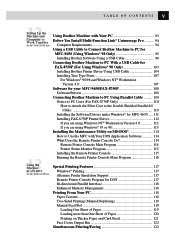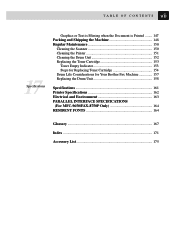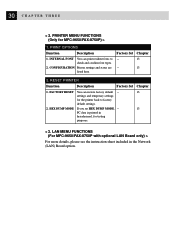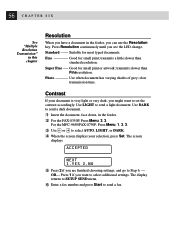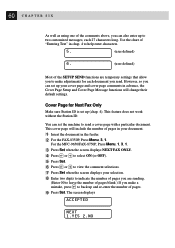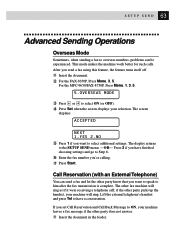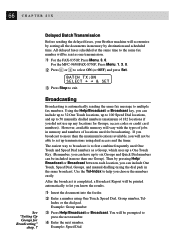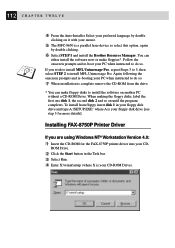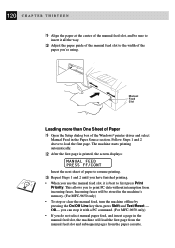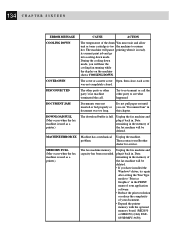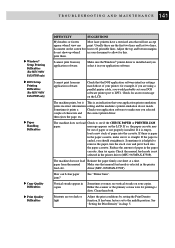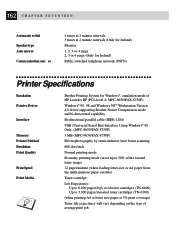Brother International MFC 9650 Support Question
Find answers below for this question about Brother International MFC 9650 - B/W Laser Printer.Need a Brother International MFC 9650 manual? We have 1 online manual for this item!
Question posted by cathy53591 on February 7th, 2013
How Do I Insert Labels In The Printer? Where? I Can't Figuere It Out...
how do i insert labels in the printer? where? I can't figuere it out...
Current Answers
Related Brother International MFC 9650 Manual Pages
Similar Questions
Adjust Left And Right Margins
(Posted by djlahaye 9 years ago)
Why Won't My Brother Hl5340d Printer Print Labels
(Posted by LaytoDIXON1 9 years ago)
Printer Wont Power On
i had a paper jam cleared that and now i get nothing from the printer it wont turn on at all it was...
i had a paper jam cleared that and now i get nothing from the printer it wont turn on at all it was...
(Posted by geraldine69507 11 years ago)
Software Needed For Brother Hl-5370dw Laser Printer
I was recently given a Brother HL-5370DW Laser Printer; however, there was no software included. Whe...
I was recently given a Brother HL-5370DW Laser Printer; however, there was no software included. Whe...
(Posted by dgonzalez7707 11 years ago)
I Want The Instalation Cd Of Brother 5150d Printer
i need the instalation cd fo brother 5150d printer
i need the instalation cd fo brother 5150d printer
(Posted by hasannaji26 13 years ago)