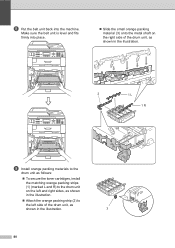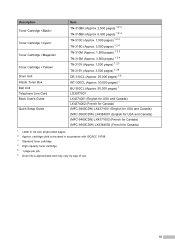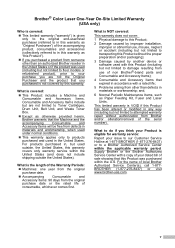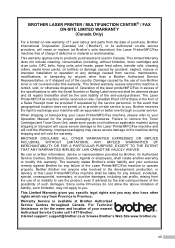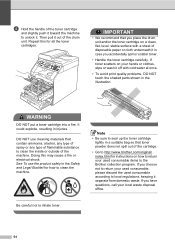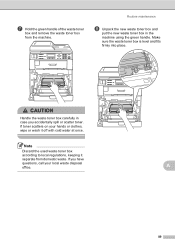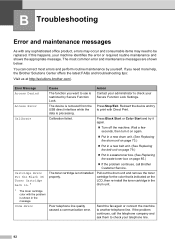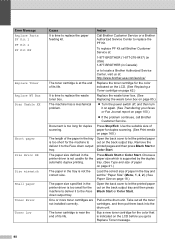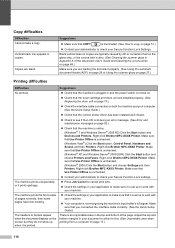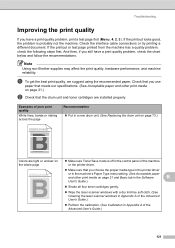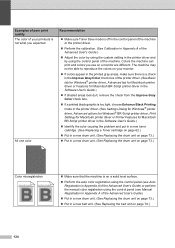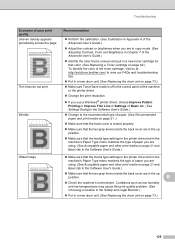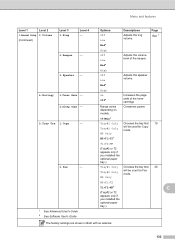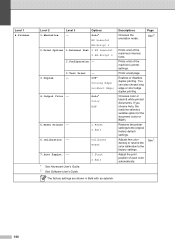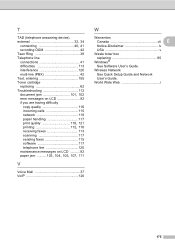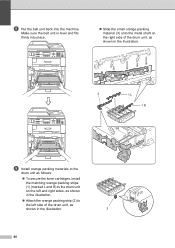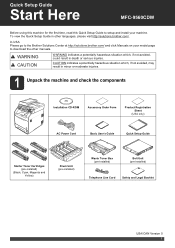Brother International MFC-9560CDW Support Question
Find answers below for this question about Brother International MFC-9560CDW.Need a Brother International MFC-9560CDW manual? We have 6 online manuals for this item!
Question posted by annawebb53 on April 5th, 2013
Printer Levels
Current Answers
Answer #1: Posted by RathishC on April 5th, 2013 10:49 AM
I have researched on the case and got to know that the Printer model you are using does not have an option where in you can check the Ink level. You may refer to the Printer manual by clicking the link below for details:
Hope this helps.
Thanks & RegardsRathish C
#iworkfordell