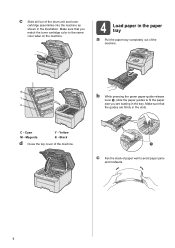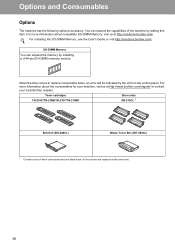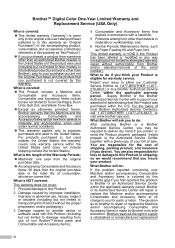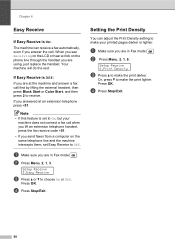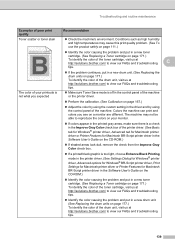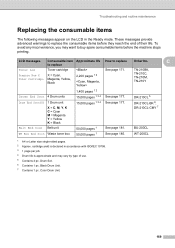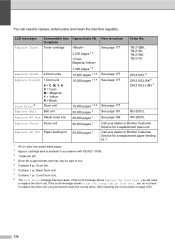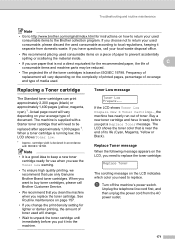Brother International MFC-9325CW Support Question
Find answers below for this question about Brother International MFC-9325CW.Need a Brother International MFC-9325CW manual? We have 3 online manuals for this item!
Question posted by pwood43 on June 3rd, 2014
Just Purchased Another Black Printer Cartridge And It's Already Saying Its Low!
The person who posted this question about this Brother International product did not include a detailed explanation. Please use the "Request More Information" button to the right if more details would help you to answer this question.
Current Answers
Answer #1: Posted by TechSupport101 on June 3rd, 2014 10:22 AM
Hi. The cartridge count just needs to be reset. Do see the manual here http://www.helpowl.com/manuals/Brother%20International/MFC9325CW/152316
Related Brother International MFC-9325CW Manual Pages
Similar Questions
Brother Mfc9325cw Steps To Reset Cartridge Toner Count
what steps to follow to reset the toner count? replacement black toner cartridge installed. Brother ...
what steps to follow to reset the toner count? replacement black toner cartridge installed. Brother ...
(Posted by vab101abc 9 years ago)
How To Change Black Toner Cartridge In Brother Printer Mfc 9325cw
(Posted by ulfSk 10 years ago)
Printing Yellow
When I print a colored print or print on colored papet the paper has a yellow hue on it. This just s...
When I print a colored print or print on colored papet the paper has a yellow hue on it. This just s...
(Posted by deeannisbell 11 years ago)
Black Toner Cartridge Is Still Leaving Black Lines After Following Instructions
we just bought a new cartridge, black toner at staples, boone, nc
we just bought a new cartridge, black toner at staples, boone, nc
(Posted by info21957 12 years ago)
Mfc-7840 I Just Replaced The Toner Cartridge And The Lcd Continues To Display Th
I just replaced the toner cartridge and the LCD continues to display the message "Toner Low" / "Repl...
I just replaced the toner cartridge and the LCD continues to display the message "Toner Low" / "Repl...
(Posted by stevewilde 12 years ago)