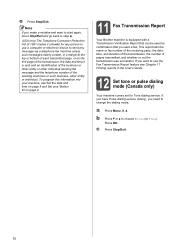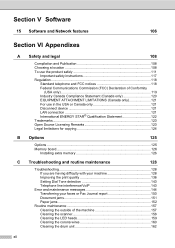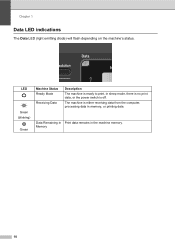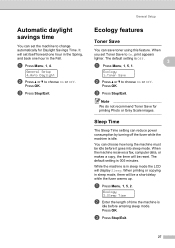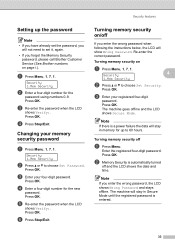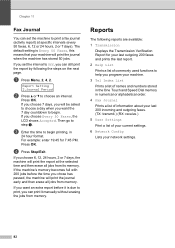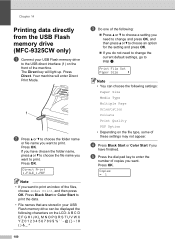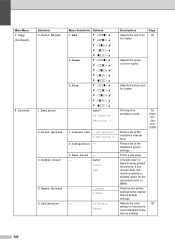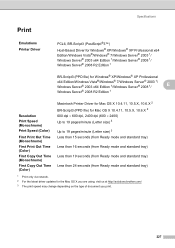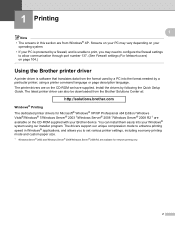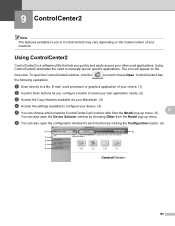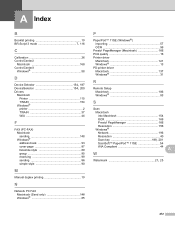Brother International MFC-9325CW Support Question
Find answers below for this question about Brother International MFC-9325CW.Need a Brother International MFC-9325CW manual? We have 3 online manuals for this item!
Question posted by sheridonpiggott on February 8th, 2013
Will Not Come Out Of Sleep Mode When Job In Quene
I have a MFC 9325cw and when the machine goes into sleep mode and a print just is sent and is in the quene it does not come out of sleep mode. It stays in the quene and says printing error. If i shut the printer off and restart it the jobs go through.
Current Answers
Related Brother International MFC-9325CW Manual Pages
Similar Questions
How To Print Envelopes Without A Jam On A Brother Mfc-9325cw Machine?
(Posted by CARDnyt 9 years ago)
My Brother Mfc 9325cw Has A Display Of 'print Unable 32' What Do I Do?
I have a Borther MFC 9325CW. There is a "print unable 32" on the display. What do I do?
I have a Borther MFC 9325CW. There is a "print unable 32" on the display. What do I do?
(Posted by wyee 10 years ago)
Mfc 9325cw How To Do Duplex Printing
(Posted by jccutens 10 years ago)
Wireless Mfc-j430w. Scanner Works Great. Test Print Works Great. Goes Through Mo
Wireless Mfc-j430w. Scanner Works Great. Test Print Works Great. Goes Through Motion Of Printing A M...
Wireless Mfc-j430w. Scanner Works Great. Test Print Works Great. Goes Through Motion Of Printing A M...
(Posted by lfpal 11 years ago)
Error In Brother Mfc 3360 C Lcd Display Unable Print 46, Routine Maintanice
error in brother mfc 3360 c lcd display unable print 46, routine maintanice , & i m unable to pr...
error in brother mfc 3360 c lcd display unable print 46, routine maintanice , & i m unable to pr...
(Posted by surjit20012000 11 years ago)