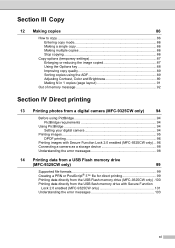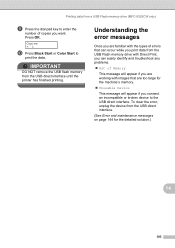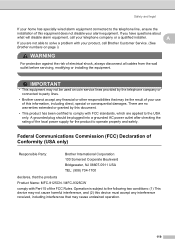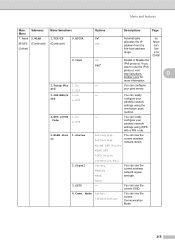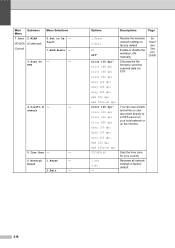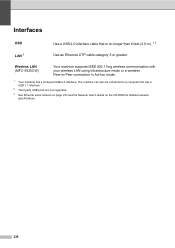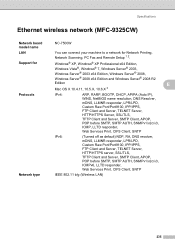Brother International MFC-9325CW Support Question
Find answers below for this question about Brother International MFC-9325CW.Need a Brother International MFC-9325CW manual? We have 3 online manuals for this item!
Question posted by mrmm1a1c on May 1st, 2014
Mfc-9325cw Lan Cannot Be Found
The person who posted this question about this Brother International product did not include a detailed explanation. Please use the "Request More Information" button to the right if more details would help you to answer this question.
Current Answers
Related Brother International MFC-9325CW Manual Pages
Similar Questions
Is Brother Mfc-9325cw An Airprint Supported Printer
(Posted by maggknukk 10 years ago)
My Brother Mfc 9325cw Has A Display Of 'print Unable 32' What Do I Do?
I have a Borther MFC 9325CW. There is a "print unable 32" on the display. What do I do?
I have a Borther MFC 9325CW. There is a "print unable 32" on the display. What do I do?
(Posted by wyee 10 years ago)
How Do I Find Mfc-9325cw Printer Ip Address
(Posted by m12nik 10 years ago)
How Do I Get My Mfc-9325cw To Accept My (correct) Wlan Password?
I configured my printer to work on wireless lan once with no troubles. I moved the printer to a new ...
I configured my printer to work on wireless lan once with no troubles. I moved the printer to a new ...
(Posted by mattbouchard 11 years ago)
How To Print Two Sides With The Mfc-9325cw ?
how do you print two sides with the MFC-9325 CW Printer?
how do you print two sides with the MFC-9325 CW Printer?
(Posted by johnBuysProperty 11 years ago)