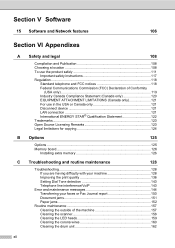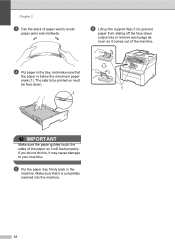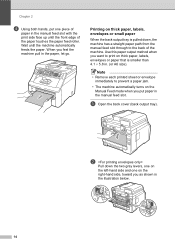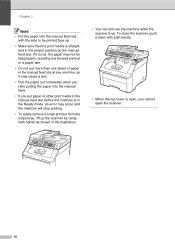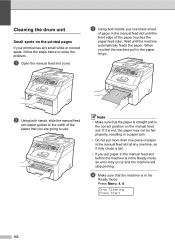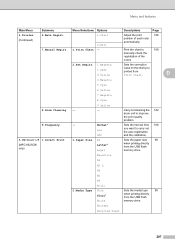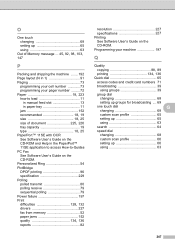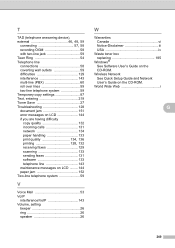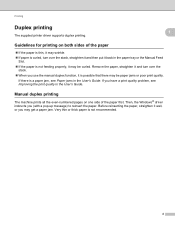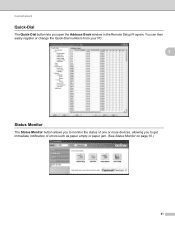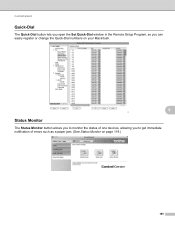Brother International MFC-9325CW Support Question
Find answers below for this question about Brother International MFC-9325CW.Need a Brother International MFC-9325CW manual? We have 3 online manuals for this item!
Question posted by Isusiandr on January 31st, 2014
Mfc 9325cw How To Print On Both Sides Paper Jams
The person who posted this question about this Brother International product did not include a detailed explanation. Please use the "Request More Information" button to the right if more details would help you to answer this question.
Current Answers
Answer #1: Posted by geekyankit1991 on January 31st, 2014 2:56 AM
Printing Duplex printing The supplied printer driver supports duplex printing. 1 1 Guidelines for printing on both sides of the paper =550; If the paper is thin, it ... may be curled. Remove the paper, straighten it and turn over the stack. 1 =550; When you use the manual duplex function, it is possible that there may be paper jams or poor print quality. If there is a paper jam, ...'s Guide. If you have a print quality problem, see Improving the print quality in the User's Guide. Manual duplex printing The machine prints all the even-numbered pages on one side of the paper first
Tech freak
Related Brother International MFC-9325CW Manual Pages
Similar Questions
My Printer Won't Print â?¦ Constantly Paper Jam (rear)
(Posted by terry11506 9 years ago)
How To Override A Paper Jam In The Brother Mfc-9325cw During Envelope Printing?
(Posted by prpol 9 years ago)
How To Remove 4 Drum For Mfc-9325cw Brother Printer For Paper Jam
(Posted by intmd 9 years ago)
Mfc-j435w Won't Print After Paper Jam
(Posted by whrnfis 10 years ago)
Paper Jam
Cannot print envelopes, manual feed, continual error "paper jam"
Cannot print envelopes, manual feed, continual error "paper jam"
(Posted by mweseloh 12 years ago)