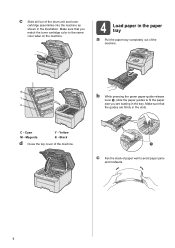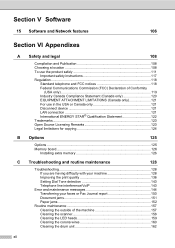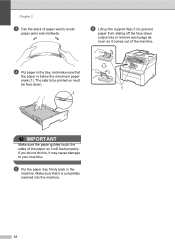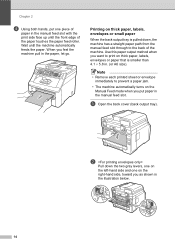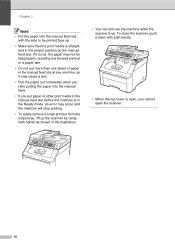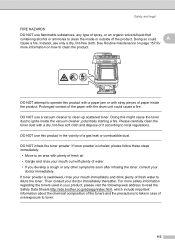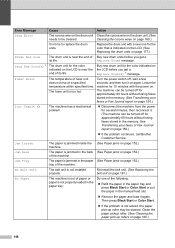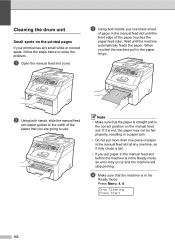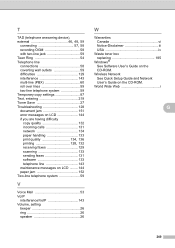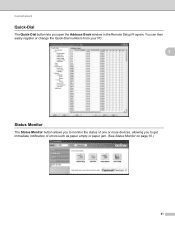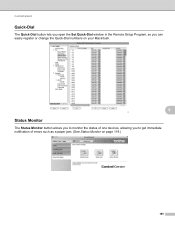Brother International MFC-9325CW Support Question
Find answers below for this question about Brother International MFC-9325CW.Need a Brother International MFC-9325CW manual? We have 3 online manuals for this item!
Question posted by Jendan126 on June 21st, 2014
Mfc 9325 Paper Jam When There Is No Jam
The person who posted this question about this Brother International product did not include a detailed explanation. Please use the "Request More Information" button to the right if more details would help you to answer this question.
Current Answers
Related Brother International MFC-9325CW Manual Pages
Similar Questions
Brother Mfc 9450 Paper Jam
paper jam on top of the belt unit area of the printer. cleaned all the rollers I could see
paper jam on top of the belt unit area of the printer. cleaned all the rollers I could see
(Posted by clong 9 years ago)
Brother Mfc-9325cw Paper Jam When Using Manual Feed
(Posted by tokno 10 years ago)
Mfc 9325 Paper Jam When Printing Envelopes
(Posted by Suadina0 10 years ago)
Brother Mfc-9325 Paper Jam Error When Printing Envelopes
(Posted by yakIntrad 10 years ago)
Paper Jam
Cannot print envelopes, manual feed, continual error "paper jam"
Cannot print envelopes, manual feed, continual error "paper jam"
(Posted by mweseloh 12 years ago)