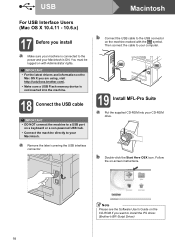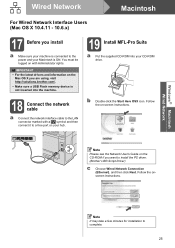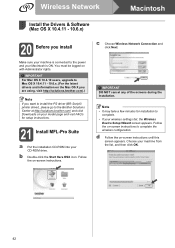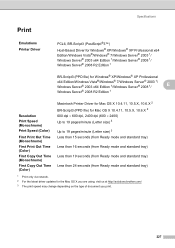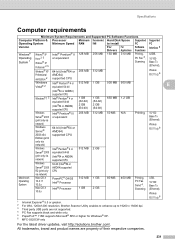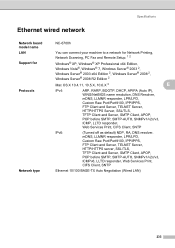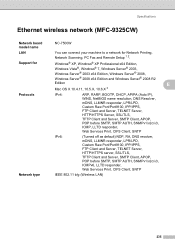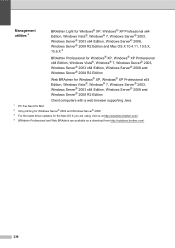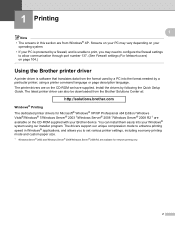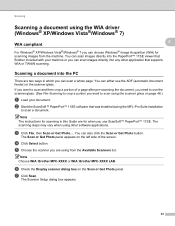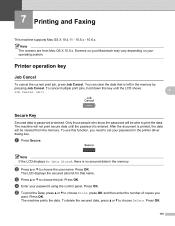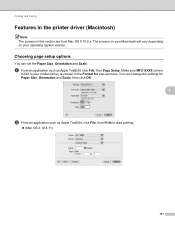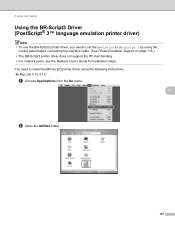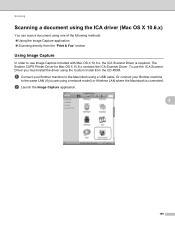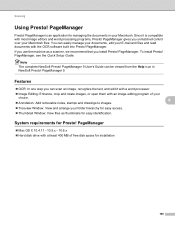Brother International MFC-9325CW Support Question
Find answers below for this question about Brother International MFC-9325CW.Need a Brother International MFC-9325CW manual? We have 3 online manuals for this item!
Question posted by cucarolyn on January 31st, 2013
Mac 0s X 10.8.2 Instal
Current Answers
Answer #1: Posted by tintinb on January 31st, 2013 10:48 PM
1. Visit
2. Download all the available driver links by clicking the "Download & Information" links at the right side of the page
3. Install the driver software and restart your PC
If you have more questions, please don't hesitate to ask here at HelpOwl. Experts here are always willing to answer your questions to the best of our knowledge and expertise.
Regards,
Tintin
Related Brother International MFC-9325CW Manual Pages
Similar Questions
What driver can i install for the Brother printer model MFC-J6510DW on my Mac laptop 10.8.2 version ...
is brother printer mfc 7360N compatable with a new macbook air 10.7.2 ?