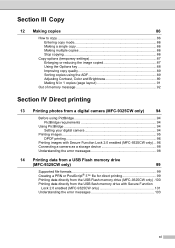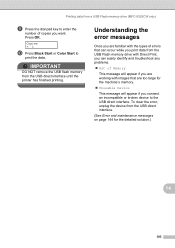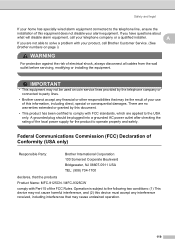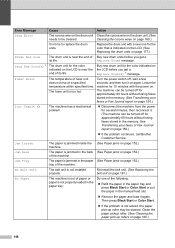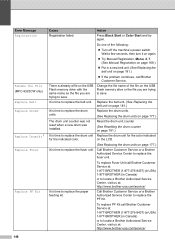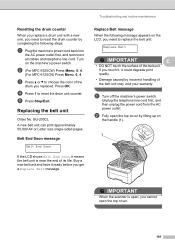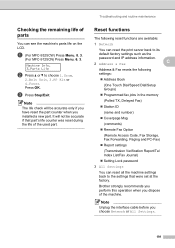Brother International MFC-9325CW Support Question
Find answers below for this question about Brother International MFC-9325CW.Need a Brother International MFC-9325CW manual? We have 3 online manuals for this item!
Question posted by scubabruce11809 on July 30th, 2013
Fuser Reset
after replacing the fuser in a mfc9325 how do I get the replace fuser message to go away
Current Answers
Answer #1: Posted by TommyKervz on July 30th, 2013 11:12 PM
Greetings - Go to the link below and follow the directions from step 7.
http://welcome.solutions.brother.com/BSC/public/eu/eu_ot/en/faq/faq/000000/000000/000021/faq000021_002.html?reg=eu&prod=mfc9420cn_all&c=eu_ot&lang=en
http://welcome.solutions.brother.com/BSC/public/eu/eu_ot/en/faq/faq/000000/000000/000021/faq000021_002.html?reg=eu&prod=mfc9420cn_all&c=eu_ot&lang=en
Related Brother International MFC-9325CW Manual Pages
Similar Questions
How To Reset Counter Brother Mfc 9325cw
(Posted by rajalnun 10 years ago)
Brother Mfc-7360n Replace Toner Message Will Not Go Off
(Posted by sfordgni 10 years ago)
How To Reset The Brother Mfc-9325cw Toner
(Posted by eroljjone 10 years ago)
How To Reset Configuration Brother Mfc-9325cw
(Posted by meow1Asad 10 years ago)
How To Reset Brother Printer Mfc 7860dw Replace Toner
(Posted by mrmtjnok0 10 years ago)