Brother International MFC-9325CW Support Question
Find answers below for this question about Brother International MFC-9325CW.Need a Brother International MFC-9325CW manual? We have 3 online manuals for this item!
Question posted by mosamig on June 23rd, 2014
How To Check Ink Level In Brother Printer Mfc 9320cw
The person who posted this question about this Brother International product did not include a detailed explanation. Please use the "Request More Information" button to the right if more details would help you to answer this question.
Current Answers
There are currently no answers that have been posted for this question.
Be the first to post an answer! Remember that you can earn up to 1,100 points for every answer you submit. The better the quality of your answer, the better chance it has to be accepted.
Be the first to post an answer! Remember that you can earn up to 1,100 points for every answer you submit. The better the quality of your answer, the better chance it has to be accepted.
Related Brother International MFC-9325CW Manual Pages
Quick Setup Guide - English - Page 1


... setup and installation.
Quick Setup Guide
Start Here
MFC-9325CW
Thank you should respond to property or loss of product functionality. Your Brother product is on the CD-ROM we value your...manufactured to the highest standards to us and we have supplied.
1 Unpack the machine and check the components
CD-ROM
Waste Toner Box (pre-installed)
User's Guide
Product Registration Sheet (...
Quick Setup Guide - English - Page 15


... appears, click
Yes if you agree to install the PS driver (Brother's BR-Script Driver), choose Custom Install and then follow the on -screen instructions. Windows®
g Choose Local Connection, and then click Next. When the Select Features screen appears, check PS Printer Driver, and then continue following the on -screen instructions.
Note...
Quick Setup Guide - English - Page 17


...the most suitable driver for the firmware upgrade. Note
XML Paper Specification Printer Driver The XML Paper Specification Printer Driver is required for Windows Vista® and Windows® 7 ...installation is your computer. Please download the latest driver by accessing the Brother Solutions Center at http://solutions.brother.com/.
17 Note
If an error message appears during the software ...
Quick Setup Guide - English - Page 22


...information on -screen instructions. Note
If you do not want to install the PS driver (Brother's BR-Script Driver), choose Custom Install and then follow the on how to add the ...settings by printing out the Network Configuration List. When the Select Features screen appears, check PS Printer Driver, and then continue following the onscreen instructions.
Enter an IP address for your...
Quick Setup Guide - English - Page 23


...this screen appears, click the check box and click Install to complete the installation correctly.
21 Finish and restart
a Click Finish to appear.
IMPORTANT DO NOT cancel any of the Brother drivers will automatically start. It... the Installation Diagnostics located in Start/All Programs/Brother/ MFC-XXXX LAN (where MFC-XXXX is your selection and follow the
on with Administrator rights.
Quick Setup Guide - English - Page 27


...Press 1 twice for the fastest throughput speed.
• Although the Brother MFC-9325CW can be used at a time.
IMPORTANT
• If you are...the configuration and installation process. If you are going to connect the printer to your network, we recommend that you contact your system administrator prior...devices can configure the wireless settings again.
1. Due to choose Network Reset.
3....
Quick Setup Guide - English - Page 41


... Vista® and Windows® 7, when the Windows Security screen appears, click the check box and click Install to 5 additional users.
For more than 5 PCs with multiple ...Printer Driver The XML Paper Specification Printer Driver is a multiple PC license agreement pack for all screens to use more information, see Network menu in Start/All Programs/Brother/MFC-XXXX LAN (where MFC...
Users Manual - English - Page 3
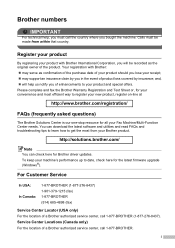
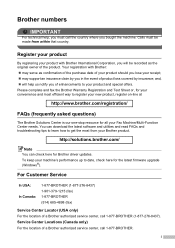
... of the product. To keep your machine's performance up to get the most efficient way to your product and special offers.
You can check here for Brother driver updates. http://solutions.brother.com/
Note
You can download the latest software and utilities and read FAQs and troubleshooting tips to learn how to date...
Users Manual - English - Page 8


... including lost profits, arising from packing the Inkjet MFC/Fax machine without original protective parts or ink cartridges.) Damage to products purchased and used in...Brother's sole discretion) this MFC/Fax machine free of charge if defective in the development, production, or delivery of the MFC/Fax machine to your nearest Authorized Service Centre call 1-877-BROTHER. BROTHER MULTIFUNCTION...
Users Manual - English - Page 19
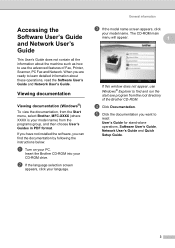
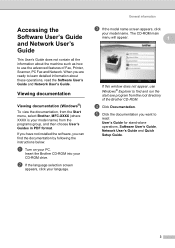
Viewing documentation 1
Viewing documentation (Windows®) 1
To view the documentation, from the Start menu, select Brother, MFC-XXXX (where XXXX is your model name) from the root directory of Fax, Printer, Scanner, PC Fax and Network. Insert the Brother CD-ROM into your model name. The CD-ROM main
menu will appear.
1
If this window...
Users Manual - English - Page 21


....dmg.
The complete Presto! For more information about printing JPEG and PDF files from your mobile device and scanning from your Brother machine to find all the contacts you have finished, click Exit.
5 The following screen will need, such as a download from the Help selection in the ...
Users Manual - English - Page 113


...the documentation supplied with your camera to the Brother machine is restricted. Message Access Denied
Limit Exceeded
Mono Print Only Not...
Meaning
Printing documents directly from a camera to the Brother machine is in:
04/20 15:30 Fax Camera...asked.
Kee... Printing photos from the USB direct interface until the printer has finished printing.
13
97
The print job will show the ...
Users Manual - English - Page 115


...
to print data. 14 Printing data from a USB Flash memory drive (MFC-9325CW only) 14
With the Direct Print feature, you do not need a ...JPEG PRN (created by Brother driver) TIFF (scanned by all MFC or DCP Brother
models) PostScript® 3™ (created by entering the
directory name. b Choose Brother MFC-XXXX Printer (1)
and check the Print to file box (2).
...
Users Manual - English - Page 148


... Right-click Brother MFC-XXXX Printer. Right-click Brother MFC-XXXX Printer. The machine prints the first couple of pages correctly, then some pages have text missing. Right-click Brother MFC-XXXX Printer. Make sure that Use Printer Offline is illuminated. (See Entering copy mode
(For MFC-9325CW only) Contact your administrator to work with your machine.
Check the...
Users Manual - English - Page 149


...Repair MFL-Pro Suite program on page 134.
(For MFC-9325CW only) Contact your administrator to reduce the print resolution. (See Advanced tab in the printer driver are the same. The LCD shows No Paper...the Brother TWAIN driver is not printing or has Press Job Cancel. Adjust the top and bottom margins in the printer driver.
Clean the paper pick-up roller.
Cannot scan.
Try to check ...
Users Manual - English - Page 155
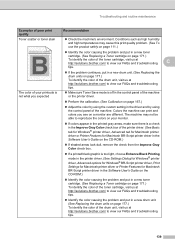
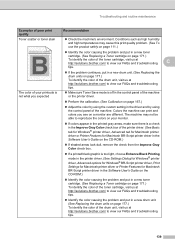
... check in the Improve Gray Color check box of the printer driver. (See Basic
tab for Windows® printer driver, Advanced tab for Macintosh printer driver or Printer Features for Macintosh BR-Script printer ...on page 171.)
To identify the color of the toner cartridge, visit us at http://solutions.brother.com/ to view our FAQs and troubleshooting
C
tips.
If the problem continues, ...
Users Manual - English - Page 246


Direct Print feature (MFC-9325CW) E
Compatibility
PDF version 1.7 1, JPEG, Exif + JPEG, PRN (created by Brother printer driver), TIFF (scanned by all Brother MFC or DCP models),
PostScript®3™ (created by Brother BR-Script 3 printer driver), XPS version 1.0.
1 PDF data that includes a JBIG2 image file, a JPEG2000 image file or a transparency file is not supported.
230
Software Users Manual - English - Page 3


...Brother printer driver...2 Printing a document...3 Duplex printing...4
Guidelines for printing on both sides of the paper 4 Manual duplex printing ...4 Simultaneous scanning, printing and faxing 5 Printer operation keys...6 Job Cancel...6 Secure Key ...6 Printer...Print...24 Administrator ...25 User Authentication (MFC-9325CW only 26 Other Print Options...26 Color Calibration...26 Improve Print Output ...27...
Software Users Manual - English - Page 10
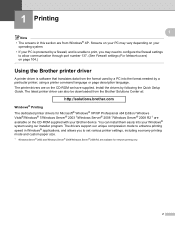
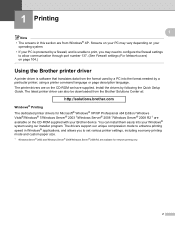
... Network users) on page 104.)
Using the Brother printer driver 1
A printer driver is unable to print, you may vary depending on your
operating system. • If your PC is protected by a firewall, and is software that translates data from the format used by a PC into your Brother device. Screens on your PC may need to...
Software Users Manual - English - Page 135
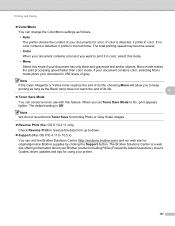
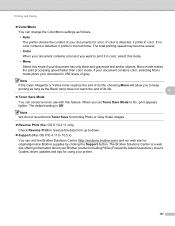
...as long as follows:
• Auto
The printer checks the content of its life.
7
Toner Save Mode
You can visit the Brother Solutions Center (http://solutions.brother.com) and our web site for using your... it in 256 levels of gray. Note We do not recommend Toner Save for printing Photo or Gray Scale images.
Reverse Print (Mac OS X 10.4.11 only)
Check Reverse Print to reverse...
Similar Questions
How Do You Check Ink Levels Brother 9325cw
(Posted by Keposhl 9 years ago)
How To Check Ink Levels Brother Mfc-495cw
(Posted by errdax 9 years ago)
How To Check Ink Level In Brother Printer Mfc-9325cw
(Posted by raykers 10 years ago)
How To Check Ink Level Brother Mfc 8890dw
(Posted by akatv 10 years ago)
How To Check Ink Levels In A Brothers Mfc 9325cw Printer
(Posted by budopu 10 years ago)

