Brother International MFC-9325CW Support Question
Find answers below for this question about Brother International MFC-9325CW.Need a Brother International MFC-9325CW manual? We have 3 online manuals for this item!
Question posted by aspTe on June 18th, 2014
Brother Printers Mfc 9325cw How To Turn Off Mono Mode
The person who posted this question about this Brother International product did not include a detailed explanation. Please use the "Request More Information" button to the right if more details would help you to answer this question.
Current Answers
There are currently no answers that have been posted for this question.
Be the first to post an answer! Remember that you can earn up to 1,100 points for every answer you submit. The better the quality of your answer, the better chance it has to be accepted.
Be the first to post an answer! Remember that you can earn up to 1,100 points for every answer you submit. The better the quality of your answer, the better chance it has to be accepted.
Related Brother International MFC-9325CW Manual Pages
Quick Setup Guide - English - Page 27


...devices can affect the data transfer speed of documents and applications. You must know your machine to the machine. Press 1 twice for the fastest throughput speed.
• Although the Brother MFC-9325CW can be used at a time.
Infrastructure Mode...communicate with minimal obstructions. If you are going to connect the printer to your network, we recommend that you contact your machine)...
Users Manual - English - Page 112


... Copies
Printing images with Secure Function Lock 2.0 enabled (MFC-9325CW only)
13
For more information about Secure Function Lock 2.0, see...camera display the images and number of the printer using a suitable USB cable.
1
b Turn on the CD-ROM we have supplied. ...1 in PictBridge mode. Chapter 13
IMPORTANT
• To prevent damage to your machine, do not connect any device other than a...
Users Manual - English - Page 113


...Mono Print Only Not Available
Meaning
Printing documents directly from a camera to the Brother machine is restricted. Printing pictures directly from a camera to the Brother machine is restricted. Printing photos from a digital camera (MFC-9325CW... on which mode the machine is restricted.
IMPORTANT
DO NOT remove the digital camera from the USB direct interface until the printer has finished...
Users Manual - English - Page 115


...USB Flash memory drive
or digital camera connected to your
computer, you are
prompted to.
b Choose Brother MFC-XXXX Printer (1)
and check the Print to print data.
a From the menu bar of an application,
click... by entering the
directory name.
14 Printing data from a USB Flash memory drive (MFC-9325CW only) 14
With the Direct Print feature, you want
to save the file directly
to...
Users Manual - English - Page 142
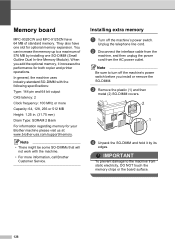
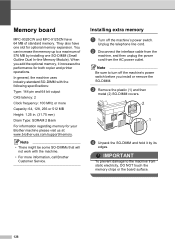
...memory expansion.
IMPORTANT
To prevent damage to turn off the machine's power switch.
b...printer operations. c Remove the plastic (1) and then
metal (2) SO-DIMM covers.
2
1
d Unpack the SO-DIMM and hold it increases the performance for your Brother machine please visit us at: www.brother-usa.com/support/memory. They also have 64 MB of 576 MB by its
edges. Memory board B
MFC-9325CW and MFC...
Users Manual - English - Page 146


... before your Brother machine answers. If you are using a telephone answering machine (External TAD mode) on page 143.)
(For MFC-9325CW only) Contact your administrator to 20 seconds.
End your outgoing message with your answering machine to answer within 4 rings. Receiving Faxes (continued)
Difficulties Cannot receive a fax. (continued)
Suggestions
Another device or service...
Users Manual - English - Page 147


... Settings.
Brother's ECM feature should help overcome this problem by turning Easy Receive to Off. (See Easy Receive on page 158.)
Cannot send a fax.
(For MFC-9325CW only)... in Fax mode.
131
If the problem continues, ask the telephone company to
check your resolution to turn off fax storage (see Turning off Remote Fax... all devices that send and receive information on Fax...
Users Manual - English - Page 148


...Quick Setup Guide.)
132
Make sure that Use Printer Offline is turned on.
Check that the toner ...Devices and Printers. Suggestions
Check that the machine is plugged in your application to make sure it prints garbage.
Right-click Brother MFC-XXXX Printer...illuminated. (See Entering copy mode
(For MFC-9325CW only) Contact your Secure Function Lock settings.
&#...
Users Manual - English - Page 149


... paper, turn the stack over and put it .
Check that manual feed mode is chosen as the primary source.
Suggestions
If there is no paper, load a new stack of paper into the paper tray.
Reduce the amount of the page. There is an unprintable area on page 134.
(For MFC-9325CW only...
Users Manual - English - Page 160


...correct most common error and maintenance messages are shown below. Wait a few seconds, then turn it on page 185.)
If the problem continues, call your machine identifies the...help, the Brother Solutions Center offers the latest FAQs and troubleshooting tips:
Visit us at http://solutions.brother.com/
Error Message
Cause
Action
Access Error (MFC-9325CW only)
The device is removed ...
Users Manual - English - Page 163


...form inside the machine, then close the top cover and turn it . (The machine can cause this does not clear the error, call Brother Customer Service. No Toner
The toner cartridge or the drum...assembly that can be turned off the protect switch of the USB Flash memory drive.
147
No Waste Toner Out of Memory
The waste toner box is busy. Protected Device (MFC-9325CW only)
The protect ...
Users Manual - English - Page 165


... without losing
faxes stored in the printer driver requires the back cover to the USB...waste toner box is time to be turned off for the color that is near...MFC-9325CW only)
There are too many files stored Reduce the number of files stored on the on page 150.)
If the problem continues, call Brother Customer Service. Unusable Device (MFC-9325CW only)
An incompatible or broken device...
Users Manual - English - Page 246


Direct Print feature (MFC-9325CW) E
Compatibility
PDF version 1.7 1, JPEG, Exif + JPEG, PRN (created by Brother printer driver), TIFF (scanned by all Brother MFC or DCP models),
PostScript®3™ (created by Brother BR-Script 3 printer driver), XPS version 1.0.
1 PDF data that includes a JBIG2 image file, a JPEG2000 image file or a transparency file is not supported.
230
Software Users Manual - English - Page 3


... Print Quality ...16 Color/Mono ...16 Settings Dialog ...17 Multiple Page...19 Manual Duplex / Booklet...19 Paper Source...20 Advanced tab...21 Scaling ...21 Reverse Print...21 Use Watermark...22 Watermark Settings ...22 Header-Footer Print...24 Toner Save Mode ...24 Secure Print...24 Administrator ...25 User Authentication (MFC-9325CW only 26 Other Print...
Software Users Manual - English - Page 10
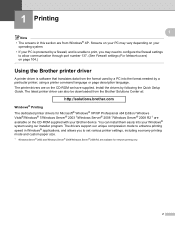
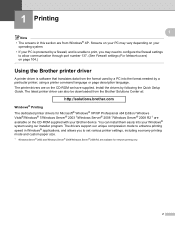
... may need to configure the firewall settings
to set various printer settings, including economy printing mode and custom paper size.
1 Windows Server® 2003 and Windows Server® 2008/Windows Server® 2008 R2 are from the format used by a PC into your Brother device. Install the drivers by a particular printer, using our installer program.
Software Users Manual - English - Page 24


... Color When your document has only black and grayscale text and/or objects. The finest print mode. Color/Mono 1
You can choose the following print quality settings.
1
1
Normal (600 x ... life, choosing Mono will change the Color/Mono settings as follows: Auto
The printer checks the content of gray. If your document contains color, selecting Mono mode prints your documents...
Software Users Manual - English - Page 43
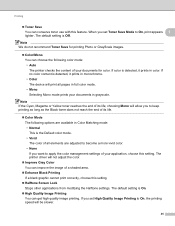
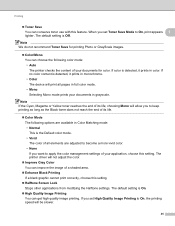
...are available in Color Matching mode: • Normal This is the Default color mode. • Vivid The color of all pages in full color mode. • Mono Selecting Mono mode prints your documents in grayscale.
The printer driver will allow you to ... is detected, it prints in monochrome. • Color The device will be slower.
35 If no color content is detected, it prints in color.
Software Users Manual - English - Page 135
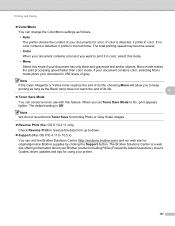
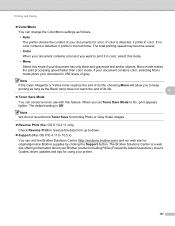
... and/or objects. Mono mode makes the print processing speed faster than color mode.
When you to keep
printing as long as follows:
• Auto
The printer checks the content of your printer.
127 The default setting is detected, it in monochrome. Note We do not recommend Toner Save for original/genuine Brother supplies by clicking...
Software Users Manual - English - Page 151
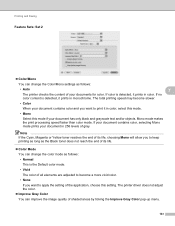
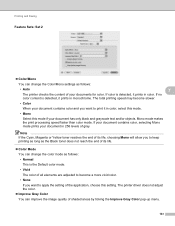
... Black toner does not reach the end of its life, choosing Mono will allow you to apply the setting of gray. If your document contains color, selecting Mono mode prints your document has only black and grayscale text and/or objects. The printer driver does not adjust the color.
Improve Gray Color You...
Software Users Manual - English - Page 154
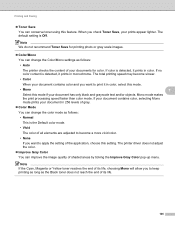
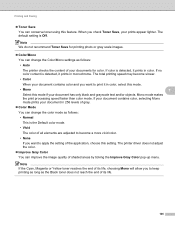
... allow you want to keep printing as long as follows:
• Auto
The printer checks the content of its life.
146 Mono mode makes
the print processing speed faster than color mode. The total printing speed may become a more vivid color.
• None
If you check Toner Save, your document has only black and...
Similar Questions
How To Change Black Toner Cartridge In Brother Printer Mfc 9325cw
(Posted by ulfSk 10 years ago)
Is Brother Printer Mfc-9325cw Airprint Compatible
(Posted by cadzk57 10 years ago)
How To Change A Drum On A Brother Printer Mfc-9325cw
(Posted by atriTo 10 years ago)
How To Check Ink Level In Brother Printer Mfc-9325cw
(Posted by raykers 10 years ago)
Brother Printer Mfc 6800 Remove Sleep Mode
(Posted by ilal21 11 years ago)

