Brother International MFC-9325CW Support Question
Find answers below for this question about Brother International MFC-9325CW.Need a Brother International MFC-9325CW manual? We have 3 online manuals for this item!
Question posted by forfro on March 5th, 2014
Why Can Brother 9325cw Computer Link To My Pc
The person who posted this question about this Brother International product did not include a detailed explanation. Please use the "Request More Information" button to the right if more details would help you to answer this question.
Current Answers
There are currently no answers that have been posted for this question.
Be the first to post an answer! Remember that you can earn up to 1,100 points for every answer you submit. The better the quality of your answer, the better chance it has to be accepted.
Be the first to post an answer! Remember that you can earn up to 1,100 points for every answer you submit. The better the quality of your answer, the better chance it has to be accepted.
Related Brother International MFC-9325CW Manual Pages
Quick Setup Guide - English - Page 27


To use the machine from other electronic devices can configure the wireless settings again.
1.
Press 0 to accept the change. For ...and software. Press 7.
2. Large objects and walls between the two devices as well as possible with minimal obstructions. Press 1 twice for the fastest throughput speed.
• Although the Brother MFC-9325CW can be used at a time. If you are going to ...
Users Manual - English - Page 4


...) LS8783002 (French for Canada) (MFC-9325CW) LS8795002 (French for purchase.)
Note
In Canada, only Visa and MasterCard are accepted. Drum Unit 1 pc. If you cannot find the accessory you need and you have a Visa, MasterCard, Discover, or American Express credit card, you can order accessories directly from Brother. (You can visit us online for...
Users Manual - English - Page 8


... is rented, sold, or otherwise disposed of the MFC/Fax machine in material or workmanship. Internet support: support@brother.ca or browse Brother's Web Site www.brother.ca. Operation of . This Limited Warranty gives you specific legal rights and you . This warranty applies only to Province. BROTHER MULTIFUNCTION CENTER / FAX MACHINE LIMITED WARRANTY (Canada only)
Pursuant...
Users Manual - English - Page 21


PageManager User's Guide: 1
Note
Presto!
For more information about printing JPEG and PDF files from your mobile device and scanning from your Brother machine to a wireless or wired network.
PageManager application.
You can find basic setup instructions in the Quick Setup Guide. Or, if you will appear:
...
Users Manual - English - Page 45


...Fax Tx
Fax Rx
Copy
Scan
USB Direct
PC Print
Color Print
This feature also prevents users from changing the Default settings of your ... Press OK.
d Press Stop/Exit.
29 4 Security features
4
Secure Function Lock 2.0 (MFC-9325CW only)
4
Secure Function Lock lets you will have to reset the password stored in the ...Brother Customer Service.
Users Manual - English - Page 110


...camera you want to connect to the machine. You can connect your camera as a normal storage device. Menu selections Paper Size Orientation Date & Time File Name Print Quality
Options Letter, A4, B5,...Portrait will be chosen. 13 Printing photos from a digital camera (MFC-9325CW only) 13
Your Brother machine supports the PictBridge standard, allowing you to connect to and print photos directly from ...
Users Manual - English - Page 115


... just plugging your application and operating system.
14 Printing data from a USB Flash memory drive (MFC-9325CW only) 14
With the Direct Print feature, you do not need a computer to the USB...depending on your USB Flash memory drive into the machine's USB direct interface. b Choose Brother MFC-XXXX Printer (1)
and check the Print to . If you are prompted for direct printing
14
Note
The ...
Users Manual - English - Page 135
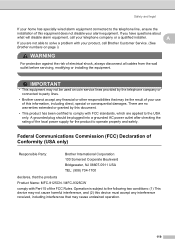
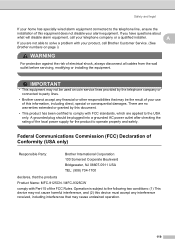
...: MFC-9125CN / MFC-9325CW
comply with your product, call your telephone company or a qualified installer.
A
If you have questions about
what will disable alarm equipment, call Brother Customer Service. (See
Brother numbers...on page i)
WARNING
For protection against the risk of this device must accept any financial or other responsibilities that may cause undesired operation.
119 There...
Users Manual - English - Page 146


...telephone answering device) on page 57.)
1 Plug the telephone line cord directly from the wall telephone jack to your Brother machine's LINE jack.
2 Remove the protective cap from your Brother machine's...Fax Receive Code for VoIP). (See Telephone line interference/ VoIP on page 143.)
(For MFC-9325CW only) Contact your administrator to check your Secure Function Lock Settings.
130 To test this,...
Users Manual - English - Page 147


... on page 158.)
Cannot send a fax.
(For MFC-9325CW only) Contact your telephone line. says RESULT:NG.... or S.Fine. Try sending the fax again.
Brother's ECM feature should help overcome this problem by turning... beeps when you send are sending a PC Fax message and get transmission errors due to... your machine is more sensitive to all devices that send and receive information on the ...
Users Manual - English - Page 148


...settings in your application to make a copy. Right-click Brother MFC-XXXX Printer. Make sure that Use Printer Offline is unchecked.
(For MFC-9325CW only) Contact your administrator to check your computer. (...(Windows® 7 and Windows Server® 2008 R2) Click the Start button and Devices and Printers. Black vertical lines on copies are loading the document properly. (See Using the...
Users Manual - English - Page 160


... office product, errors may occur and consumable items may need more help, the Brother Solutions Center offers the latest FAQs and troubleshooting tips:
Visit us at http://solutions.brother.com/
Error Message
Cause
Action
Access Error (MFC-9325CW only)
The device is removed from the USB direct interface while the data is near the end...
Users Manual - English - Page 163


... without losing faxes stored in the memory.
See Transferring your faxes or Fax Journal report on page 150.)
If the problem continues, call Brother Customer Service.
Protected Device (MFC-9325CW only)
The protect switch of the USB Flash memory drive is not installed properly.
Do one of the following :
Disconnect the machine...
Users Manual - English - Page 165


... USB direct interface. Load the correct size of files stored on the on page 150.)
If the problem continues, call Brother Customer Service. Unusable Device (MFC-9325CW only)
An incompatible or broken device Remove the USB Flash memory drive from the power
problem. direct interface. Replace the waste toner box. (See Replacing the waste...
Users Manual - English - Page 207
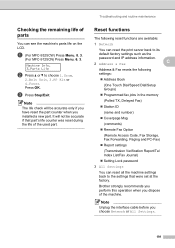
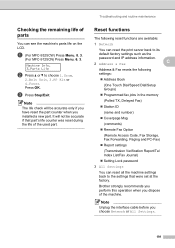
...; Remote Fax Option
(Remote Access Code, Fax Storage, Fax Forwarding, Paging and PC-Fax)
Report settings
(Transmission Verification Report/Tel Index List/Fax Journal)
...
You can see the machine's parts life on the LCD. Brother strongly recommends you perform this operation when you choose Network or ...MFC-9325CW) Press Menu, 8, 3.
(For MFC-9125CN) Press Menu, 6, 3. c Press Stop/Exit.
Users Manual - English - Page 229


...[000-255]. [000-255]
3.Subnet Mask [000-255]. [000-255]. brother.com/ for more information.
213 D
4.Gateway
[000-255]. [000-255]. ...Menu
Submenu
Menu Selections
Options
Descriptions
Page
7.Network 1.Wired LAN 1.TCP/IP (MFC-9325CW)
1.Boot Method Auto* Static RARP BOOTP DHCP
Chooses the BOOT method that ...link-local address range.
0.IPv6
On Off*
Enable or Disable the IPv6 protocol.
Users Manual - English - Page 231
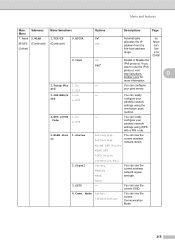
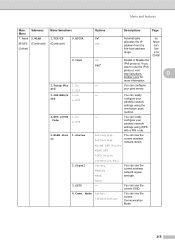
...Network 2.WLAN
1.TCP/IP
9.APIPA
On*
(MFC-9325CW ) (Continued) (Continued)
Off
(Continued)
Automatically allocates the IP address from the link-local address range.
Code
2.Off
You can see...configure your wireless network settings using the one-button push method.
4.WPS w/PIN 1.On
- D
brother.com/ for
more information.
2.Setup Wiz 1.On
-
See Network User's Guide on the CD...
Users Manual - English - Page 247
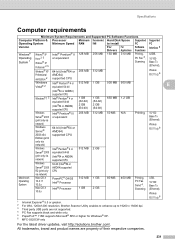
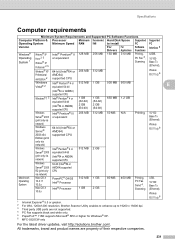
... higher for Windows® XP. 6 MFC-9325CW only
For the latest driver updates, visit http://solutions.brother.com/. Brother Scanner Utility enables to enhance up to install
PC
PC
Version
For
For
Software Interface 3
Drivers ...®64 or AMD64)
128 MB 256 MB
256 MB 512 MB
150 MB
310 MB
Printing, PC Fax 4, Scanning
USB,
10/100 Base Tx (Ethernet),
Wireless 802.11 b/g 6
x64 Edition 2...
Software Users Manual - English - Page 84


... a page or document and automatically send the image as a fax from the PC using the PC-FAX Receive option, you must select the PC-FAX Receive option from your PC starts receiving fax data from the control panel menu of the Brother machine. (See PC-FAX receiving on page 99.)
Address Book
Lets you open...
Software Users Manual - English - Page 197


... your PC. You can scan black & white and color documents directly to your machine. If you have to install the Brother MFL...
(SCAN).
189
Scanning by
(SCAN) follows the
configuration on Device Button tab of ControlCenter3 or ControlCenter2. (See SCAN on page...applications or a folder on page 58 or Using
Scan to USB (MFC-9325CW only) 11
You can use
(SCAN) on the control panel to...
Similar Questions
Brother 9325cw Will Not Connect To Wired Network
(Posted by krpa 9 years ago)
Brother 9325cw Wont Scan With My Mac
(Posted by fixeelm 10 years ago)
How Connect Brother 9325cw To Wireless Setup
(Posted by Allpo 10 years ago)
How To Save A Scan As A Pdf With A Brother 9325cw Printer
(Posted by s177smou 10 years ago)
Brother 9325cw --how Do You Scan To Pdf?
Brother 9325 cw. How do you Scan to PDF?
Brother 9325 cw. How do you Scan to PDF?
(Posted by Anonymous-71212 11 years ago)

