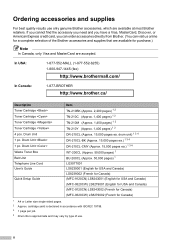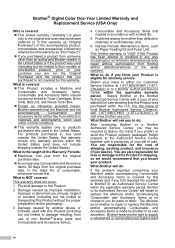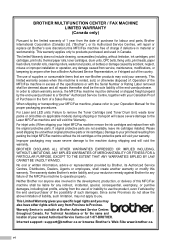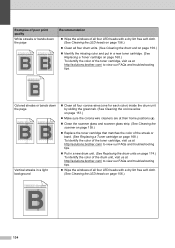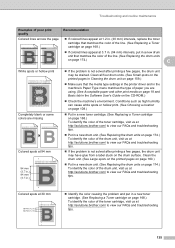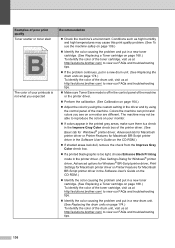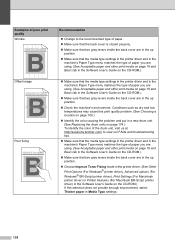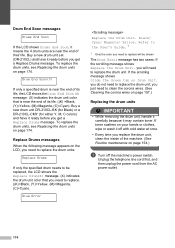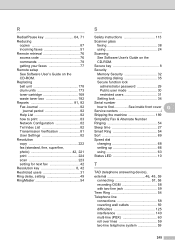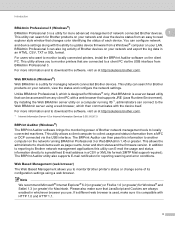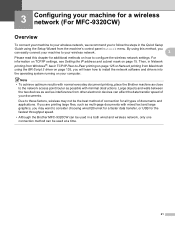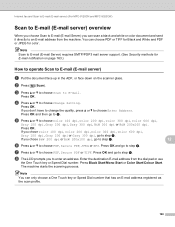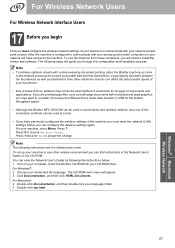Brother International MFC-9320CW Support Question
Find answers below for this question about Brother International MFC-9320CW - Color LED - All-in-One.Need a Brother International MFC-9320CW manual? We have 4 online manuals for this item!
Question posted by joekucharski on March 8th, 2012
Get Toner Into Another Toner 'drum?' Physically
Transferring toner from one Brother MFC9320cw to another. Astore was going out of businss so I bought 2. The MNGR said is you can get the toner from one to the other..."go nuts." can I physically "pour" one cartridge out and put into another? PLEASE HELP, I do have to return the one machine. Thx
Supporting Image
You can click the image below to enlargeCurrent Answers
Related Brother International MFC-9320CW Manual Pages
Similar Questions
Recycling Toner Cartridge
Can't find the info in the manual on recycling the toner cartridge. Help!
Can't find the info in the manual on recycling the toner cartridge. Help!
(Posted by caroli1 7 years ago)
Having Toner Leaking As The Cartridge Nears The End Of Life, What Is The Cause
(Posted by billkellner 8 years ago)
How To Replace Drum Brother Mfc9320cw
(Posted by waiCu 10 years ago)
How To Override Toner Life End Replace Cartridge Noptice On Brother Mfc 7460dn
(Posted by DOPEramj 10 years ago)
How To Clean Drum On Brother Mfc9320cw Laser Printer
(Posted by sibat 10 years ago)