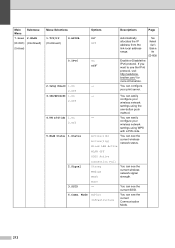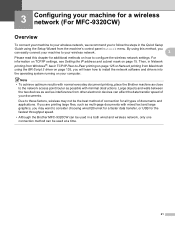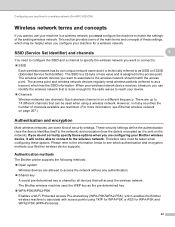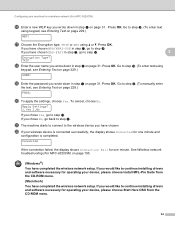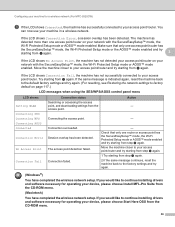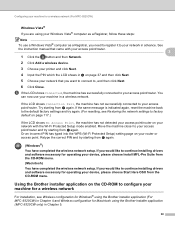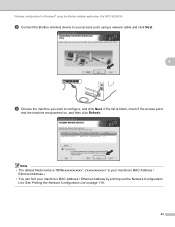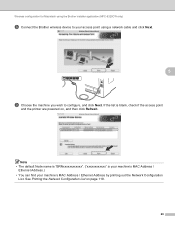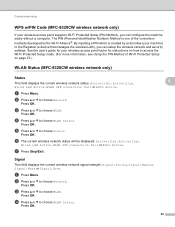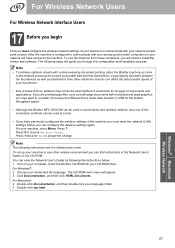Brother International MFC-9320CW Support Question
Find answers below for this question about Brother International MFC-9320CW - Color LED - All-in-One.Need a Brother International MFC-9320CW manual? We have 4 online manuals for this item!
Question posted by yulirai on January 13th, 2012
Connection Fail
I used to be able to connect to my wireless network through a router but for some reasons, it's not working anymore.
It failed to connect. It could identify my network and other neighhours, but it can't connect to my network.
I tried switching on and off both the printer and the router and it's not working still.
Please help... =(
Current Answers
Related Brother International MFC-9320CW Manual Pages
Similar Questions
If One Color Drum On Brother Mfc-9320cw Is Empty Do You Have To Replace All
three
three
(Posted by kencba 9 years ago)
How To Connect Desktop To Wireless Network On Brother Printer Mfc 8890dw
(Posted by betotoyot 9 years ago)
How To Setup Wireless Network On Mfc-9320cw
(Posted by ccato 10 years ago)
Mfc-9320cw Can't Connect To Wireless Network
(Posted by ngramro 10 years ago)
How To Connect A Brother Mfc 7860 Dw To A Wireless Network
(Posted by joafra 10 years ago)