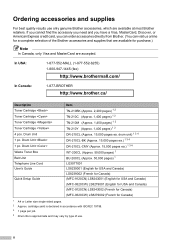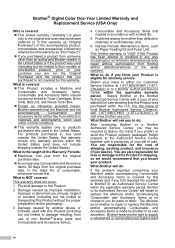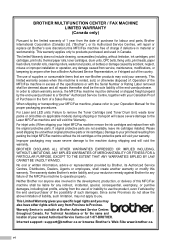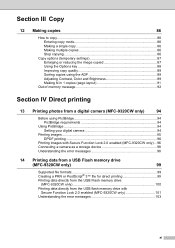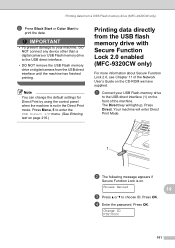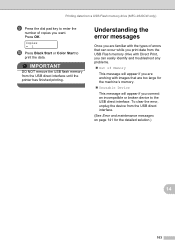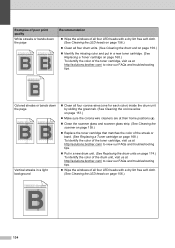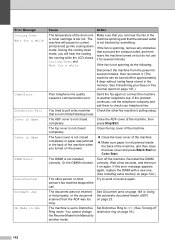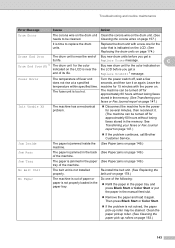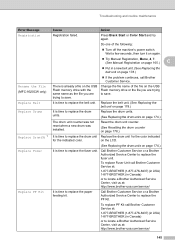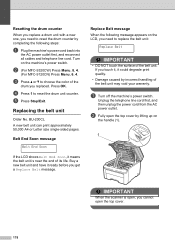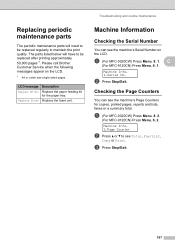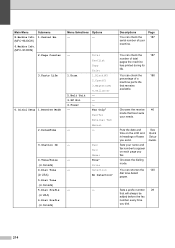Brother International MFC-9320CW Support Question
Find answers below for this question about Brother International MFC-9320CW - Color LED - All-in-One.Need a Brother International MFC-9320CW manual? We have 4 online manuals for this item!
Question posted by hanpavle on July 26th, 2014
Where To Buy A Mfc 9320 Cw Fuser
The person who posted this question about this Brother International product did not include a detailed explanation. Please use the "Request More Information" button to the right if more details would help you to answer this question.
Current Answers
Answer #1: Posted by bengirlxD on July 26th, 2014 1:33 PM
You can buy a fuser unit on the link below:
http://www.quikshiptoner.com/catalog/brother-mfc-9320cw-fuser-assembly-unit
Feel free to resubmit the question if you didn't find it useful.
Related Brother International MFC-9320CW Manual Pages
Similar Questions
How To Remove Fuser From Brother Mfc 9320 Cw
(Posted by inspebr 9 years ago)
How To Reset Ink Cartridge For Tn-210 Toner For A Mfc 9320 Cw
(Posted by Neelfagod 10 years ago)
How To Set Up Your Brother Mfc 9320 Cw To Scan To A Computer
(Posted by RASrrl 10 years ago)
Mfc 9320 Cw Cant Connect Wpa
(Posted by wicarlan 10 years ago)
Brother Mfc 9320-cw. Prints And Copies Fine But When Try To Scan Get A Message
that says check connection. Have checked connection and it is fine.
that says check connection. Have checked connection and it is fine.
(Posted by mark26321 13 years ago)