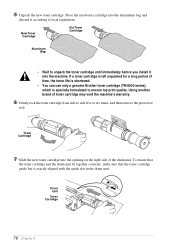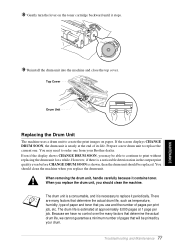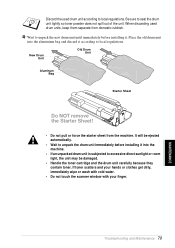Brother International MFC 9160 Support Question
Find answers below for this question about Brother International MFC 9160 - B/W Laser - All-in-One.Need a Brother International MFC 9160 manual? We have 2 online manuals for this item!
Question posted by kristinlange on June 9th, 2012
Bad Copies
My Brother laser printer mfc9160 doesn't print very well any longer.Pages turn out messy.
I have - cleaned Scanner ond primary coronary wire- cleaned scanner window- cleaned drum unitand it has helped a bit, but not enough.
Thought it would be helpful to run a self cleansing programme, but can't find anything about that in the manual. What else can I do?
Current Answers
Related Brother International MFC 9160 Manual Pages
Similar Questions
Brother Mfc 9325cw Is The Priner. Have Only Printed 10 Pages Since New
cartridge 210BK was installed. Yes, I moved the tab back and forth to clean wire.
cartridge 210BK was installed. Yes, I moved the tab back and forth to clean wire.
(Posted by pwood43 9 years ago)
Video Of How To Clean Drum Unit Corona Wire On Brother Mfc 9460cdn
(Posted by Chasere 9 years ago)
Driver For Mfc 9160
I need a dreiver for Brother MFC 9160 under Windows7 (64bit)
I need a dreiver for Brother MFC 9160 under Windows7 (64bit)
(Posted by klausweihrauch 10 years ago)
Brother Mfc-9160 : How To Scan In Windows 7 ?
Brother MFC-9160 :in Windows 7: no problem to print. But which software should I use for scanning ? ...
Brother MFC-9160 :in Windows 7: no problem to print. But which software should I use for scanning ? ...
(Posted by geertbaekelandt 11 years ago)