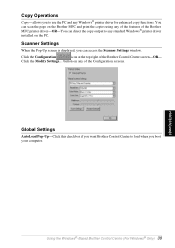Brother International MFC 9160 Support Question
Find answers below for this question about Brother International MFC 9160 - B/W Laser - All-in-One.Need a Brother International MFC 9160 manual? We have 2 online manuals for this item!
Question posted by klausweihrauch on April 21st, 2014
Driver For Mfc 9160
I need a dreiver for Brother MFC 9160 under Windows7 (64bit)
Current Answers
Answer #1: Posted by waelsaidani1 on April 21st, 2014 1:51 PM
Hello visit here: http://welcome.brother.com/ph-en/support-downloads/multi-function-centres/mfc-9160.html click on "Downloads" and follow the instructions
Related Brother International MFC 9160 Manual Pages
Similar Questions
Can't Find Printer Driver Mfc 9970
(Posted by tlyusman 10 years ago)
Macbook Pro Will Not Recognize Broher Pinter Driver Mfc-7360n
I keep trying to add the wireless printer to my macbook but it says it does not recognize it. I clic...
I keep trying to add the wireless printer to my macbook but it says it does not recognize it. I clic...
(Posted by sydneymichelle11 10 years ago)
Brother Mfc-9160 : How To Scan In Windows 7 ?
Brother MFC-9160 :in Windows 7: no problem to print. But which software should I use for scanning ? ...
Brother MFC-9160 :in Windows 7: no problem to print. But which software should I use for scanning ? ...
(Posted by geertbaekelandt 11 years ago)