Brother International MFC 8890DW Support Question
Find answers below for this question about Brother International MFC 8890DW - B/W Laser - All-in-One.Need a Brother International MFC 8890DW manual? We have 6 online manuals for this item!
Question posted by elleDu on September 16th, 2013
How To Setup Scan To Email Brother Mfc-8890dw
The person who posted this question about this Brother International product did not include a detailed explanation. Please use the "Request More Information" button to the right if more details would help you to answer this question.
Current Answers
There are currently no answers that have been posted for this question.
Be the first to post an answer! Remember that you can earn up to 1,100 points for every answer you submit. The better the quality of your answer, the better chance it has to be accepted.
Be the first to post an answer! Remember that you can earn up to 1,100 points for every answer you submit. The better the quality of your answer, the better chance it has to be accepted.
Related Brother International MFC 8890DW Manual Pages
Network Users Manual - English - Page 30


...
2
The Remote Setup application allows you to configure many MFC settings from a Windows® application.
d Click TCP/IP. Using other methods to change print server settings 2
You can configure your desktop, Library, Printers,
Brother, then Utilities. Configuring your machine for a network
Using Web Based Management (web browser) to change the print/scan server settings...
Network Users Manual - English - Page 31


... of your computer. If you are printing large files, such as interference from other electronic devices can easily connect your machine to your wireless network.
3
Please read this method, you
... fastest throughput speed.
• Although the Brother MFC-8890DW can be used at a time.
21 Then, in the Quick Setup
Guide using the Setup Wizard from the machine's control panel Network menu.
Network Users Manual - English - Page 35
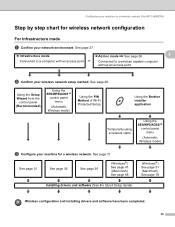
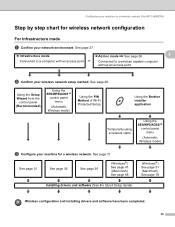
... Wi-Fi Protected Setup
Using the Brother installer application
Temporarily using a network cable
Using the SES/WPS/AOSS™
control panel menu
(Automatic Wireless mode)
c Configure your machine for wireless network configuration 3
For Infrastructure mode
a Confirm your network environment.
See page 28. Configuring your machine for a wireless network (For MFC-8890DW)
Step by step...
Network Users Manual - English - Page 38
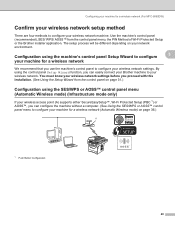
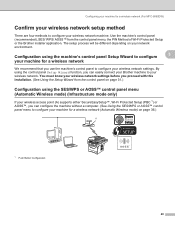
... can easily connect your Brother machine to your wireless network. The setup process will be different depending on your machine for a wireless network (Automatic Wireless mode) on page 31.)
Configuration using the machine's control panel Setup Wizard to configure
3
your machine for a wireless network (For MFC-8890DW)
Confirm your wireless network setup method 3
There are four...
Network Users Manual - English - Page 116
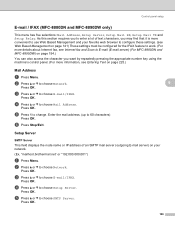
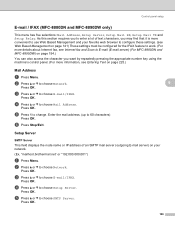
...) on page 225.)
Mail Address
a Press Menu.
Control panel setup
E-mail / IFAX (MFC-8880DN and MFC-8890DW only) 6
This menu has five selections: Mail Address, Setup Server, Setup Mail RX, Setup Mail TX and Setup Relay. As this section requires you want by repeatedly pressing the... to work. (For more details about Internet fax, see Internet fax and Scan to 60 characters)
Press OK.
Software Users Manual - English - Page 5


... a new default for the file size (For Scan to E-mail (E-mail server), Scan to FTP and Scan to Network 100 How to set a new default for the Duplex Scan mode (For Scan to E-mail (E-mail server) only 100
5 Remote Setup (MFC models only)
101
Remote Setup...101
6 Brother PC-FAX Software (MFC models only)
103
PC-FAX sending ...103 Setting...
Software Users Manual - English - Page 42


.... Note Choose TWAIN:TW-Brother MFC-XXXX (TWAIN:TW-Brother DCP-XXXX), TWAIN:TW-Brother MFC-XXXX LPT (TWAIN:TW-Brother DCP-XXXX LPT) or TWAIN:TW-Brother MFC-XXXX LAN (TWAIN:TW-Brother DCP-XXXX LAN).
g Click Scan. h Adjust the following settings, if needed, in the Scanner Setup dialog box:
„ Scan (Image Type) (1) „ Resolution (2) „ Scan Type (3) „ Reduce Noise...
Software Users Manual - English - Page 48


...Brother included with your document. d Click Select button. Note Choose WIA:Brother MFC-XXXX (WIA:Brother DCP-XXXX), WIA:Brother MFC-XXXX LPT (WIA:Brother DCP-XXXX LPT) or WIA:Brother MFC-XXXX LAN (WIA:Brother DCP-XXXX LAN).
If you want to scan...you can also click the Scan or Get Photo button. g Click Scan. The Scanner Setup dialog box appears.
40 Scanning a document into the ...
Software Users Manual - English - Page 52
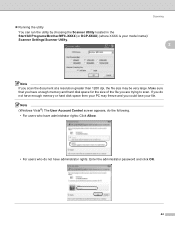
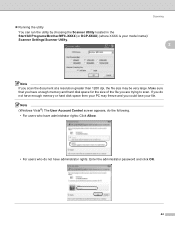
...may freeze and you could lose your model name)/ Scanner Settings/Scanner Utility.
2
Note If you scan the document at a resolution greater than 1200 dpi, the file size may be very large. If...44 Make sure that you are trying to scan. Scanning
„ Running the utility You can run the utility by choosing the Scanner Utility located in the Start/All Programs/Brother/MFC-XXXX (or DCP-XXXX) (where XXXX...
Software Users Manual - English - Page 109


... Guide for details).
„ OK Lets you upload data to the machine. If an error message is "access". Click the Start button, All Programs, Brother, MFC-XXXX (or MFC-XXXX LAN/MFC-XXXX LPT) and Remote Setup. Note
5
• If your machine is connected via a Network, you have to the machine and exit the Remote...
Software Users Manual - English - Page 111
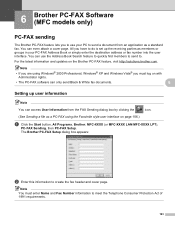
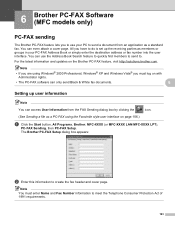
... requirements.
103
For the latest information and updates on page 106.)
a Click the Start button, All Programs, Brother, MFC-XXXX (or MFC-XXXX LAN/MFC-XXXX LPT),
PC-FAX Sending, then PC-FAX Setup. The Brother PC-FAX Setup dialog box appears:
b Enter this information to do is set up user information 6
Note
You can access User...
Software Users Manual - English - Page 118
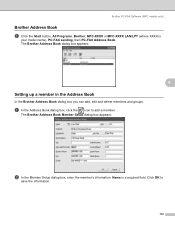
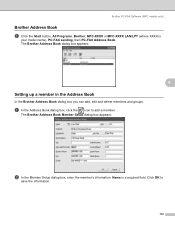
... Programs, Brother, MFC-XXXX or MFC-XXXX LAN/LPT (where XXXX is a required field.
The Brother Address Book dialog box appears:
Setting up a member in the Address Book
In the Brother Address Book... name), PC-FAX sending, then PC-FAX Address Book. The Brother Address Book Member Setup dialog box appears:
6
6
b In the Member Setup dialog box, enter the member's information.
Click OK to add...
Users Manual - English - Page 19
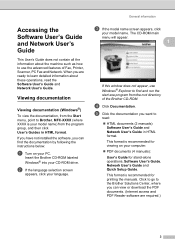
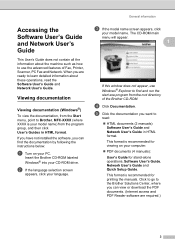
...Network User's Guide in HTML format. This format is your PC. Click to go to Brother, MFC-XXXX (where XXXX is recommended for printing the manuals. When you can find and run the...manuals): User's Guide for stand-alone operations, Software User's Guide, Network User's Guide and Quick Setup Guide.
If you have not installed the software, you want to find the documentation by following ...
Users Manual - English - Page 110
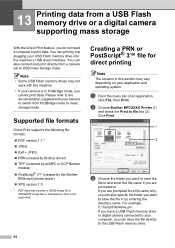
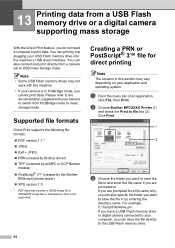
b Choose Brother MFCXXXX Printer (1)
and check the Print to mass storage mode. Creating a PRN or PostScript... version 1.7 1 „ JPEG „ Exif + JPEG „ PRN (created by Brother driver) „ TIFF (scanned by all MFC or DCP Brother
models)
„ PostScript® 3™ (created by the Brother BRScript3 printer driver)
„ XPS version 1.0
1 PDF data that includes a JBIG2 image file...
Users Manual - English - Page 116
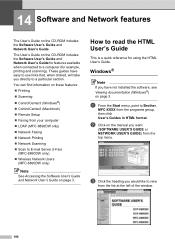
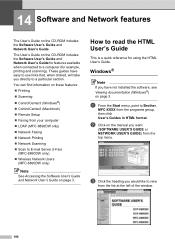
... (Macintosh) „ Remote Setup „ Faxing from the top menu. b Click on the manual you want
(SOFTWARE USER'S GUIDE or NETWORK USER'S GUIDE) from your computer „ LDAP (MFC-8890DW only) „ Network Faxing „ Network Printing „ Network Scanning „ Scan to E-mail Server (I-Fax)
(MFC-8890DW only) „ Wireless Network Users
(MFC-8890DW only)
Note
See Accessing...
Users Manual - English - Page 142


... the paper tray and wait until the machine stops printing. Right-click Brother MFC-XXXX Printer. Right-click Brother MFC-XXXX Printer. Make sure that you are using the parallel port connection,...
„ If you connected the interface cable correctly. (See the Quick Setup Guide.)
126
Right-click Brother MFC-XXXX Printer.
Make sure that the toner cartridge and drum unit are typically ...
Users Manual - English - Page 205
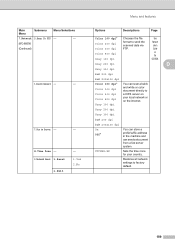
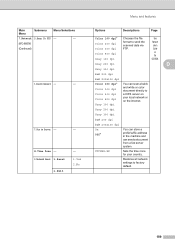
See Network User's Guide
on the internet.
Main Menu
Submenu Menu Selections
7.Network 5.Scan To FTP -
-
(MFC-8890DW)
(Continued)
6.ScanTo Network -
-
7.Fax to Server -
-
8.Time Zone - 0....B&W 200x100 dpi On Off*
UTCXXX:XX
You can store a prefix/suffix address in the machine and can scan a balck and white or color document directly to a CIFS server on your country.
Gray 200 dpi
D...
Users Manual - English - Page 219
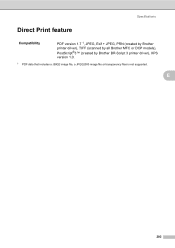
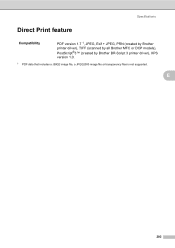
Specifications
Direct Print feature E
Compatibility
PDF version 1.7 1, JPEG, Exif + JPEG, PRN (created by Brother printer driver), TIFF (scanned by all Brother MFC or DCP models), PostScript®3™ (created by Brother BR-Script 3 printer driver), XPS version 1.0.
1 PDF data that includes a JBIG2 image file, a JPEG2000 image file or transparency files is not supported.
E
203
Quick Setup Guide - English - Page 1
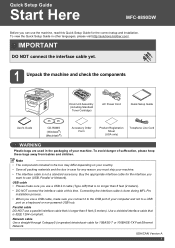
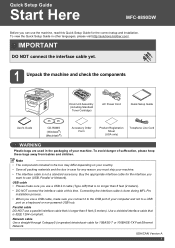
...only)
Telephone Line Cord
WARNING
Plastic bags are used in other languages, please visit http://solutions.brother.com/. USB cable • Please make sure you connect it to a USB
port on ...Quick Setup Guide in the packaging of your computer and not to the USB port of suffocation, please keep these bags away from babies and children.
Quick Setup Guide
Start Here
MFC-8890DW
Before...
Quick Setup Guide - English - Page 28


...install the drivers and software. Press 1 twice for the fastest throughput speed.
• Although the Brother MFC-8890DW can be used at a time.
• If you have access to communicate with your network ... with mixed text and large graphics, you may not be used in any other electronic devices can affect the data transfer speed of documents and applications. Note • To achieve ...
Similar Questions
How To Setup Scanning For Brother Mfc-j615w
(Posted by JAnach 9 years ago)
What Is Remote Setup For Email Brother Mfc-8890dw
(Posted by BradSURRA 10 years ago)
How To Scan On Brother Mfc-8890dw
(Posted by Texaschrist 10 years ago)
How To Scan In Brother Mfc 8890dw
(Posted by JEMafiaYak 10 years ago)
How To Setup Scan Using Brother Mfc-j430w
(Posted by JsjrMcDud 10 years ago)

