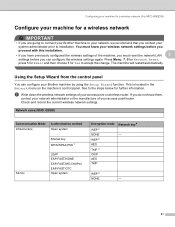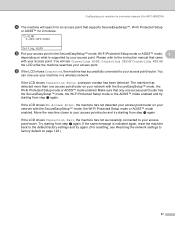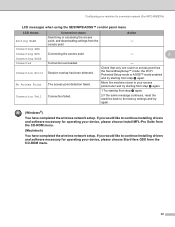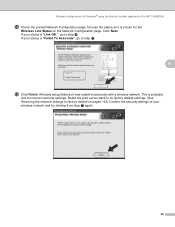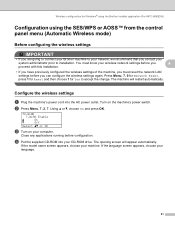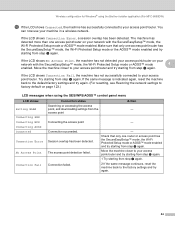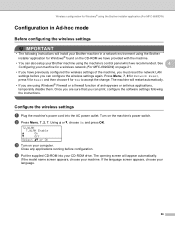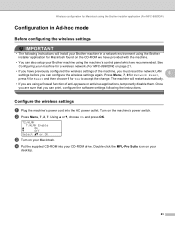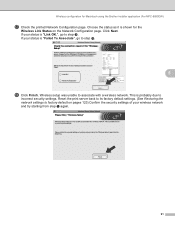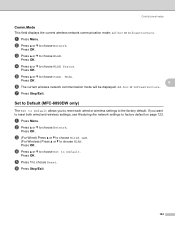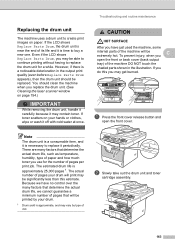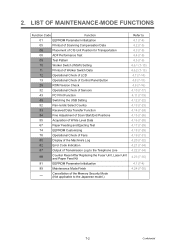Brother International MFC 8890DW Support Question
Find answers below for this question about Brother International MFC 8890DW - B/W Laser - All-in-One.Need a Brother International MFC 8890DW manual? We have 6 online manuals for this item!
Question posted by tdhiaPach on August 6th, 2014
How To Reset Drum On A Mfc 8890dw
Current Answers
Answer #1: Posted by waelsaidani1 on August 6th, 2014 3:28 AM
With the front cover still open, press Clear REPLACE DRUM? A. YES B NO Select A or B or OK
To confirm you are installing a new drum, press 1.
When the LCD shows Accepted, close the front cover of the machine