Brother International MFC 8890DW Support Question
Find answers below for this question about Brother International MFC 8890DW - B/W Laser - All-in-One.Need a Brother International MFC 8890DW manual? We have 6 online manuals for this item!
Question posted by aliciaolearylaw on April 4th, 2012
Printer Problems
How can i get a label unstuck from my Brother Mac Printer MFC-8890DW?
Current Answers
There are currently no answers that have been posted for this question.
Be the first to post an answer! Remember that you can earn up to 1,100 points for every answer you submit. The better the quality of your answer, the better chance it has to be accepted.
Be the first to post an answer! Remember that you can earn up to 1,100 points for every answer you submit. The better the quality of your answer, the better chance it has to be accepted.
Related Brother International MFC 8890DW Manual Pages
Network Users Manual - English - Page 10


...problems ...191 Network print software installation problems 192 Printing problems...194 Scanning and PC Fax problems ...196 Wireless network troubleshooting (MFC-8890DW only 198
Wireless setup problems ...198 Wireless connection problem...204 Using the TELNET console to configure the IP address 205 Using the Brother Web BRAdmin server software for IIS to configure the IP address 206 Installation...
Network Users Manual - English - Page 12


...174; 2003/2008 supporting the TCP/IP protocols and Macintosh (Mac OS X 10.3.9 or greater) supporting TCP/IP. For...printer driver, you install the printer driver. Fax to Server (For MFC-8880DN and MFC-8890DW) 1
The Fax to Server feature allows the machine to install it again.
If you have to scan documents and send them via a separate fax server.
Introduction
Network features
Your Brother...
Network Users Manual - English - Page 13


...Brother network management applications this information to collect usage and status information from a MFC or DCP connected via the USB or parallel interface from any client PC with the device...window that are always enabled in whichever browser you to monitor Brother printer's status or change some of network connected Brother devices. Web BRAdmin (Windows®)
1
Web BRAdmin is a ...
Network Users Manual - English - Page 28


...1/ Brother / BRAdmin Light / BRAdmin Light.
1 Programs for Windows® 2000 users
„ For Mac OS X 10.3.9 or greater users Double-click Mac OS X or Macintosh HD (Startup Disk) / Library / Printers / Brother ... Network Configuration from
http://solutions.brother.com/. Configuring your machine for a network
Changing the print server settings 2
Note
(MFC-8890DW only) For wireless network users...
Network Users Manual - English - Page 32


...-PSK (WPA-Personal).
22 Authentication methods
3
The Brother printer supports the following methods:
„ Open system
Wireless devices are allowed to access the network without any authentication.
„ Shared key
A secret pre-determined key is sent on a different frequency. Configuring your machine for a wireless network (For MFC-8890DW)
Wireless network terms and concepts 3
If you...
Network Users Manual - English - Page 50


... see Wireless configuration for Windows® using the Brother installer application (For MFC-8890DW) in Chapter 4 and Wireless configuration for Macintosh using the Brother installer application (For MFC-8890DW) in advance. Move the machine closer to ... Network.
2 Click Add a wireless device.
3
3 Choose your printer and click Next.
4 Input the PIN which the LCD shows in a wireless network.
Network Users Manual - English - Page 208
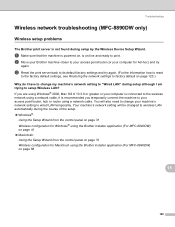
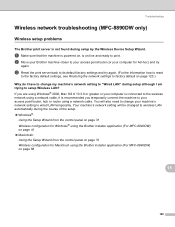
..., see Restoring the network settings to factory default on page 68
15
198
Troubleshooting
Wireless network troubleshooting (MFC-8890DW only) 15
Wireless setup problems 15
The Brother print server is not found during setup by the Wireless Device Setup Wizard.
15
a Make sure that the machine is powered on, is recommended you temporarily connect the...
Network Users Manual - English - Page 209
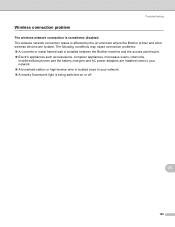
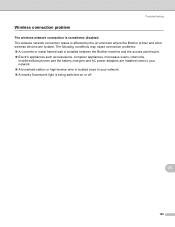
...is being switched on or off.
15
199 The following conditions may cause connection problems:
„ A concrete or metal framed wall is installed between the Brother machine and the access point/router.
„ Electric appliances such as televisions, ... network.
„ A nearby fluorescent light is affected by the environment where the Brother printer and other wireless devices are located.
Network Users Manual - English - Page 217


...the machine you want
to pass data between the two devices. e Choose Locate and install driver software (recommended)....Brother MFC-XXXX (model name) [XXXXXX] (MAC Address / Ethernet Address). f Insert Brother CD-ROM.
c Click Install. g Choose Don't search online and then Browse my computer for 64-bit OS users
i Click Next to begin installation.
207 If you proceed with the printer...
Software Users Manual - English - Page 14


... an original Brother page description ...MFC models, press Menu, 4, 1. The default setting is the emulation mode in a printer job language or emulation. Your machine has the following manuals:
• Adobe Systems Incorporated. Addison-Wesley Professional, 1988. Use these dot matrix printer emulations.
c Press Stop/Exit. You can receive print commands in a variety of laser printer...
Software Users Manual - English - Page 15


... Internal Font List 1
You can print a list of current printer settings. The machine prints the list.
The machine prints the settings. a For MFC models, press Menu, 4, 2, 3.
Press OK. c Press Start. For DCP models, press Menu, 3, 2, 2. For DCP models, press Menu, 3, 2, 3.
Note If the problem appears on the printout, see how each font looks...
Software Users Manual - English - Page 59


...Brother machine.
51
Understanding the Error Messages
2
Once you are familiar with the types of errors that can occur while you are using the Scan to USB, you can easily identify and troubleshoot any problems.
„ Protected Device...cannot use a space for the first character.
Changing the default file name
2
a For MFC models, press Menu, 5, 2, 2. Press OK. Press OK. „ For Color ...
Software Users Manual - English - Page 136


... applications.
„ BR-Script 3 Mode
BR-Script is an original Brother page description language and a PostScript® language emulation interpreter. Many applications support this type of this mode will allow your application software or network server. The BR-Script interpreter of laser printer. PostScript® Language Program Design. Addison-Wesley Professional, 1988. Addison...
Software Users Manual - English - Page 137
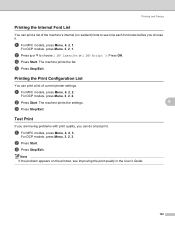
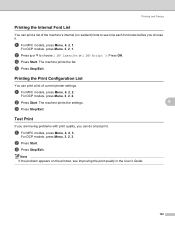
... Print Configuration List
You can print a list of current printer settings.
c Press Stop/Exit.
Printing and Faxing
Printing ... press Menu, 3, 2, 1.
a For MFC models, press Menu, 4, 2, 3.
For DCP models, press Menu, 3, 2, 2.
b Press Start. For DCP models, press Menu, 3, 2, 3. a For MFC models, press Menu, 4, 2, 1. Note If the problem appears on the printout, see how each ...
Software Users Manual - English - Page 181


Scanning
Changing the default resolution and file type
9
a For MFC models, press Menu, 5, 2, 1.
b Press a or b to 6 characters.)
Press OK.
b ...of errors that can easily identify and troubleshoot any problems.
„ Protected Device
This message will appear if your USB Flash memory drive is not supported by your Brother machine.
173 Changing the default file name
a ...
Users Manual - English - Page 6


... The decision as Paper Feeding Kit, Fuser and Laser Units.
What to do if you think your purchase... in materials or workmanship; What is made by another device or software used outside the United States). For products ...otherwise provided herein, Brother warrants that expired in accordance with a rated life;
5 Problems arising from someone other than an authorized Brother reseller in , ...
Users Manual - English - Page 8


...will void the Warranty. Operation of the MFC/Fax machine in excess of the specifications or with the Serial Number or Rating Label removed shall be deemed abuse and all repairs...shipping or transport will cause severe damage to the Laser MFC/Fax machine and will void your Operation Manual for the proper packaging procedures. BROTHER MULTIFUNCTION CENTER / FAX MACHINE
LIMITED WARRANTY
(Canada only...
Users Manual - English - Page 131
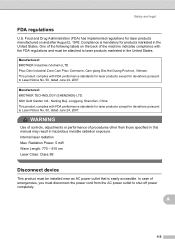
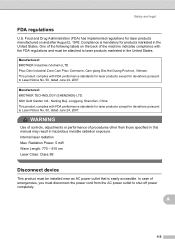
... No. 50, dated June 24, 2007.
Internal laser radiation Max. Manufactured: BROTHER TECHNOLOGY (SHENZHEN) LTD. WARNING
Use of controls, adjustments or performance of emergencies, you must be attached to shut off power completely. Radiation Power: 5 mW Wave Length: 770 - 810 nm Laser Class: Class 3B
Disconnect device A
This product must disconnect the power cord...
Users Manual - English - Page 144
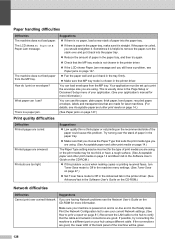
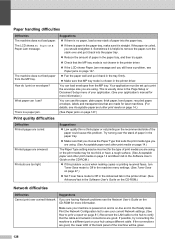
...printer driver. What paper can I print on envelopes? Sometimes it is helpful to print a report on page 147.
„ Fan the paper well and put it back into the paper tray.
„ If there is paper in the paper tray, make sure it is straight.
If you are having Network problems..., envelops, labels and transparencies that the cable and network connections are made for laser machines. (For...
Service Manual - Page 7
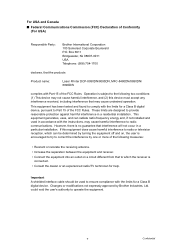
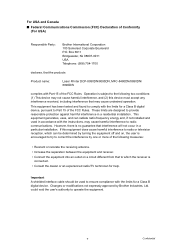
...may cause harmful interference to correct the interference by Brother Industries, Ltd. v
Confidential If this device must accept any interference received, including interference that ...from that the products
Product name:
Laser Printer DCP-8080DN/8085DN, MFC-8480DN/8880DN/ 8890DW
complies with the limits for a Class B digital device, pursuant to provide reasonable protection against...
Similar Questions
How Do I Replace The Laser Unit For Mfc 8890dw
(Posted by Wowoct 9 years ago)
How To Reset A Laser Life On Mfc-8480dn
(Posted by heMaro 10 years ago)
How To Remove The Laser Unit From Mfc-8680dn
(Posted by rcSc 10 years ago)
How Do I Replace Laser Unit In Mfc-8890dw
(Posted by nunnAtlant 10 years ago)
How To Change Laser Unit On Mfc 9440cn
(Posted by MAYAxt 10 years ago)

