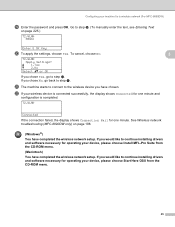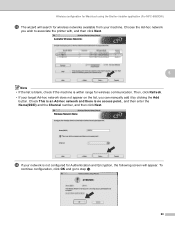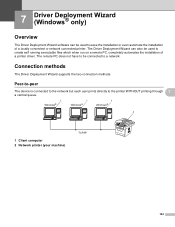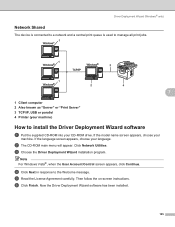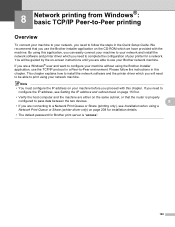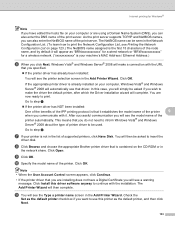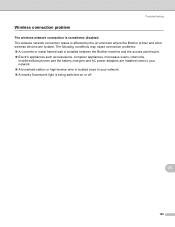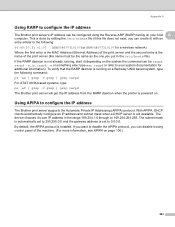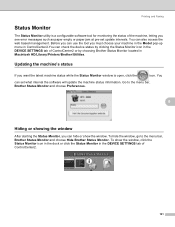Brother International MFC 8890DW Support Question
Find answers below for this question about Brother International MFC 8890DW - B/W Laser - All-in-One.Need a Brother International MFC 8890DW manual? We have 6 online manuals for this item!
Question posted by davidparish on January 11th, 2012
Printer Going Offline
I have a MFC-J6710DW. It is connected to a secure wireless network. The printer continually goes offline. I have to turn off the machine and turn it back on. The documents in the que will then print. This is happening multiple times during the day. An example - I just printed about 10 pages from various sources, then tried to print again after about 15 minutes and the printer was offline.
What would cause it to continually got offline.
Current Answers
Related Brother International MFC 8890DW Manual Pages
Similar Questions
How To Reset Replace The Laser Signal Brother Mfc 8890dw
(Posted by inkzuall 9 years ago)
How To Remove The Laser Unit From Mfc-8680dn
(Posted by rcSc 10 years ago)
How Do I Replace Laser Unit In Mfc-8890dw
(Posted by nunnAtlant 10 years ago)
Brother Mfc-495cw Printer Won't Connect To Wireless Network
(Posted by janeigor4 10 years ago)